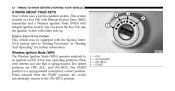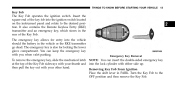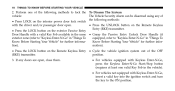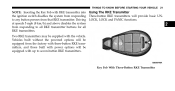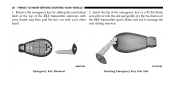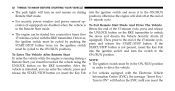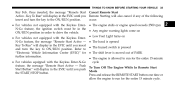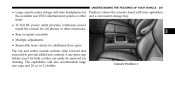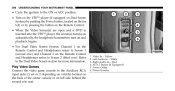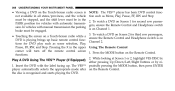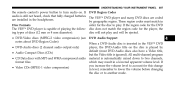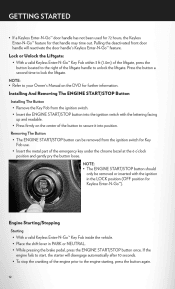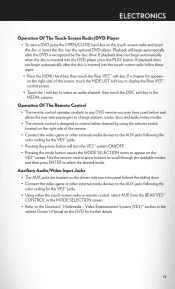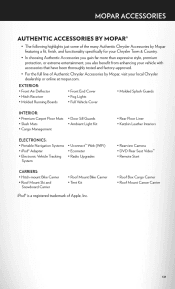2012 Chrysler Town & Country Support Question
Find answers below for this question about 2012 Chrysler Town & Country.Need a 2012 Chrysler Town & Country manual? We have 2 online manuals for this item!
Question posted by ridm on May 23rd, 2014
Where To Insert The Dvd In A Town And Country
The person who posted this question about this Chrysler automobile did not include a detailed explanation. Please use the "Request More Information" button to the right if more details would help you to answer this question.
Current Answers
Related Manual Pages
Similar Questions
How To Set Region Code For Dvd Town & Country
(Posted by Fubb2em 10 years ago)
How To Work Dual Dvd Players In Town Country Van
(Posted by deepGenu 10 years ago)
How Should I Drive With Inclinations 60 º ? One Town Country 2003.
How should I drive with inclinations 60 º ? ONE TOWN COUNTRY 2003. And exactly How should I use...
How should I drive with inclinations 60 º ? ONE TOWN COUNTRY 2003. And exactly How should I use...
(Posted by antoniohernandez 11 years ago)