2012 Chrysler Town & Country Support Question
Find answers below for this question about 2012 Chrysler Town & Country.Need a 2012 Chrysler Town & Country manual? We have 2 online manuals for this item!
Question posted by easal on March 16th, 2013
Add Rear Dvd Player
Best way to install rear dvd player to a 2012 town and country with a 403 rbz media center and how much will it cost? can i find someone to do it or am i better off going to a dealership?
Current Answers
There are currently no answers that have been posted for this question.
Be the first to post an answer! Remember that you can earn up to 1,100 points for every answer you submit. The better the quality of your answer, the better chance it has to be accepted.
Be the first to post an answer! Remember that you can earn up to 1,100 points for every answer you submit. The better the quality of your answer, the better chance it has to be accepted.
Related Manual Pages
Owner Manual - Page 77


... too short, even when fully extended and Bag is not Seat Belt Lock Out The center rear seat belt system has a lock out feature that it . WARNING! Only use the seat belts throughout ...engaged. This words SRS AIRBAG are embossed on the air bag covers. the rear seat upper latch is the best way to extract the center webbing unless tender and store it does not come across the hips as snug...
Owner Manual - Page 104
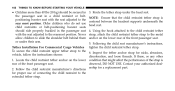
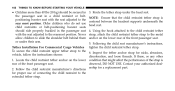
... of the strap is centered between the headrest supports underneath the head rest. 4. Never allow children to the rear most position. Contact your authorized dealership for nicks, abrasions, vehicle...these, or any other 1. Following the child seat manufacturer's instructions, Tether Installation For Commercial Cargo Vehicles tighten the child restraint tether strap. Route the tether ...
Owner Manual - Page 232
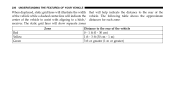
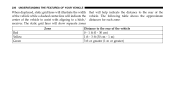
... (1 m or greater) The static grid lines will show separate zones Zone Red Yellow Green Distance to the rear of the vehicle to assist with aligning to the rear of the of the vehicle while a dashed center-line will help indicate the distance to a hitch/ distances for each zone: receiver. 230
UNDERSTANDING THE FEATURES...
Owner Manual - Page 286


...System Setup) ...320 Ⅵ Media Center 730N/430/430N (RHR/RER/ RBZ/RHB) CD/DVD/HDD/NAV - If Equipped ...327 ▫ Operating Instructions (Voice Command System) - If Equipped ...348 Auxiliary Mode ...336 Ⅵ Media Center 130 With Satellite Radio (Sales ...INSTRUMENT PANEL
▫ Messages # ...318 ▫ Keyless Enter-N-Go Display - Radio Mode ...337 ▫ Operation Instructions -
Owner Manual - Page 288
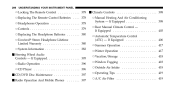
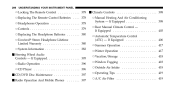
... ▫ Rear Manual Climate Control - If Equipped ...406 ▫ Summer Operation ...417 ▫ Winter Operation ...417 ▫ Vacation/Storage ...418 ▫ Window Fogging ...418 ▫ Outside Air Intake ...418 ▫ Operating Tips ...419 ▫ A/C Air Filter ...419 If Equipped...395 ▫ Radio Operation ...396 ▫ CD Player ...396 Ⅵ CD/DVD Disc Maintenance...
Owner Manual - Page 329


... your selection, press and release the SELECT button until a check-mark appears next to the feature MEDIA CENTER 730N/430/430N (RHR/RER/RBZ/ showing the system has been activated or the check-mark RHB) CD/DVD/HDD/NAV - Take your vehicle has experienced any damage in the BSM not operating to specification. IF...
Owner Manual - Page 330
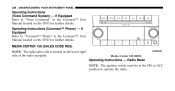
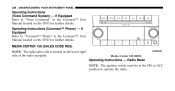
... Refer to "Voice Command" in the Uconnect™ User Manual located on the DVD for further details. Media Center 130 (RES)
Operating Instructions - If Equipped Refer to operate the radio. 328
UNDERSTANDING YOUR INSTRUMENT PANEL
Operating Instructions (Voice Command System) - MEDIA CENTER 130 (SALES CODE RES) NOTE: The radio sales code is located on the...
Owner Manual - Page 334


If a CD does not go into the slot more than 1.0 in (2.5 cm), a disc may damage the CD player mechanism. • Do not use of other sized discs may already be ... multisession compact discs with the radio and ignition OFF. These labels can peel away and jam the player mechanism. • The RES Media Center is capable of track 1. ON, the unit will not play when you have ejected a disc ...
Owner Manual - Page 345


... The ignition switch must be ejected before a new disc can peel away and jam the player mechanism. • The RES Media Center is capable of playing compact discs (CD), recordable compact discs (CD-R), rewritable compact discs...The use adhesive labels. position to eject the CD. If a CD does not go into the CD player with the CD label facing up. CD MODE for CD and MP3 Audio Play • ...
Owner Manual - Page 369
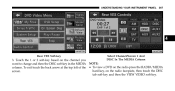
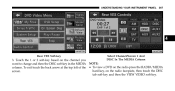
... touch the DISC screen. UNDERSTANDING YOUR INSTRUMENT PANEL
367
4
Rear VES Soft-key
Select Channel/Screen 1 And
DISC In The MEDIA Column 3. To exit touch the back arrow at the top left of the • To view a DVD on the radio press the RADIO/MEDIA hard-key, on the channel you want to change...
Owner Manual - Page 504
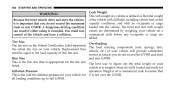
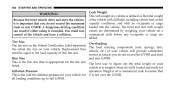
... the maximum front or rear GAWR.
Curb Weight The curb weight of your listed. vehicle is to weigh it when it is fully loaded and ready for the tire size The best way to figure out the ...at full capacity conditions, and with no occupants or cargo loaded into the vehicle. The front and rear curb weight values are determined by weighing your vehicle. Tire Size Overloading The tire size on the ...
Owner Manual - Page 646
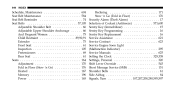
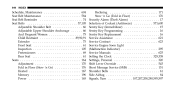
... Child Restraint ...89,90,91 Extender ...75 Front Seat ...61 Inspection ...105 Pretensioners ...69 Rear Seat ...61 Seats ...164 Adjustment ...170 Fold in Floor (Stow Јn Go) ...176 Heated ...167 Memory ...196 Power ...165
Reclining ...171 Stow Јn Go (Fold in Floor) ...176 Security Alarm (Theft Alarm) ...17 Selection of Coolant (Antifreeze) ...571...
User Guide - Page 3
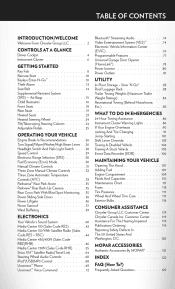
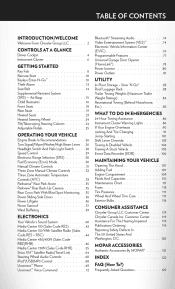
...) ...Parksense® Rear Park Assist ...Parkview® Rear Back-Up Camera ...Rear Cross Path With Blind... FAQ (How To?)
Frequently Asked Questions ...125 Stow 'N Go® ...Roof Luggage Rack ...Trailer Towing Weights (Maximum Trailer...Media Center 130 (Sales Code RES) ...Media Center 130 With Satellite Radio (Sales Code RES + RSC) ...Media Center 430/430N (Sales Code RBZ/RHB) ...Media Center ...
User Guide - Page 4
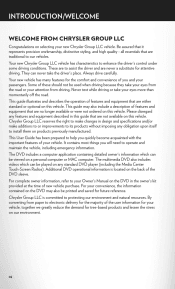
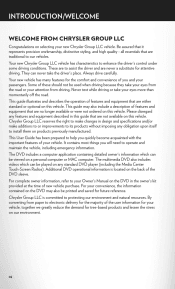
...complete owner information, refer to install them on products previously manufactured. They can be used when driving because they take your Owner's Manual on the DVD in this guide that are...information for future reference. This guide may also be played on any standard DVD player (including the Media Center Touch-Screen Radios). Chrysler Group LLC reserves the right to make changes in...
User Guide - Page 52


...a CD can be added to the internal hard drive. See the Media Center 430/430N User's Manual for more tracks. • It is also... drive. thumb drive or memory stick), then select "MY MUSIC." • Touch the "Add Music Files to your hard drive. Hard Disk Drive (HDD) Operation
• The Hard ... a CD player, with the exception that the internal HDD can be controlled using the device buttons.
User Guide - Page 63


...hard disk drive. It functions similar to a CD player, with the exception that the internal HDD can be controlled using the device buttons. See the Media Center 730N User's Manual for more tracks. •...hard-key. • Touch the "MY FILES" soft-key, then select "MY MUSIC." • Touch the "Add Music Files to HDD" soft-key, then touch the "From Disc" soft-key in the lower left corner of ...
User Guide - Page 72


... track. • Press the button in the center to change CDs if equipped with the Media Center 730N (RHR), the USB port on the faceplate
allows the same functions as the remote USB port. • Non-Touch-Screen Radios: To hear audio from iPod®/MP3 players or USB devices through your vehicle's sound...
User Guide - Page 78


...swivel screen (if equipped) can be controlled by the front seat occupants using either the radio or DVD player controls, or by the rear seat occupants using the remote control. • The video screen displays information in a split screen format... ELECTRONICS
Bluetooth® STREAMING AUDIO
• If equipped with your Media Center radio (see Uconnect™ Phone for pairing instructions).
User Guide - Page 125
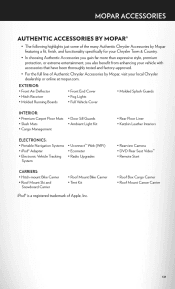
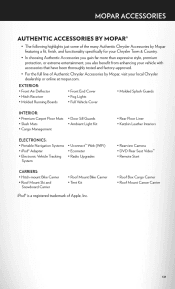
...Web (WiFi) • Ecometer • Radio Upgrades
• Rearview Camera • DVD Rear Seat Video™ • Remote Start
• Roof Mount Bike Carrier • Tent... Chrysler Town & Country. • In choosing Authentic Accessories you gain far more than expressive style, premium protection, or extreme entertainment, you also benefit from enhancing your local Chrysler dealership or ...
User Guide - Page 127
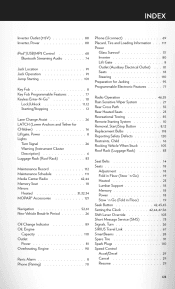
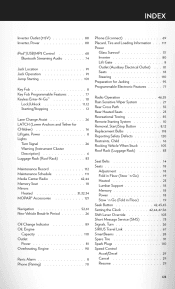
...Go™ ...10 Lock/Unlock ...11,12 Starting/Stopping ...12 Lane Change Assist ...26 LATCH (Lower Anchors and Tether for CHildren) ...16 Liftgate, Power ...8 Lights Turn Signal ...26 Warning (Instrument Cluster Description) ...6 Luggage Rack (Roof Rack) ...83 Maintenance Record ...112 Maintenance Schedule ...111 Media Center... Wiper System ...27 Rear Cross Path ...35 Rear Heated Seats ...23 ...
Similar Questions
How To Unlock Rear Dvd Player On 2005 Town Country
(Posted by dukemScol 10 years ago)
How To Insert Disc In Dvd Player 2012 Crysler Town And Country
(Posted by rileymehr 10 years ago)
How To Program Dvd Remote 2012 Town And Country
(Posted by Ivanaw 10 years ago)
Can A Chrysler Dealership Install A Dvd Player In Town And Country
(Posted by la45rew 10 years ago)
How To Work Dual Dvd Players In Town Country Van
(Posted by deepGenu 10 years ago)

