2012 Chrysler Town & Country Support Question
Find answers below for this question about 2012 Chrysler Town & Country.Need a 2012 Chrysler Town & Country manual? We have 2 online manuals for this item!
Question posted by Ivanaw on October 29th, 2013
How To Program Dvd Remote 2012 Town And Country
The person who posted this question about this Chrysler automobile did not include a detailed explanation. Please use the "Request More Information" button to the right if more details would help you to answer this question.
Current Answers
There are currently no answers that have been posted for this question.
Be the first to post an answer! Remember that you can earn up to 1,100 points for every answer you submit. The better the quality of your answer, the better chance it has to be accepted.
Be the first to post an answer! Remember that you can earn up to 1,100 points for every answer you submit. The better the quality of your answer, the better chance it has to be accepted.
Related Manual Pages
Owner Manual - Page 17
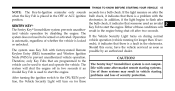
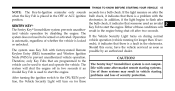
...ignition bulb check, it indicates that are programmed to start and operate the vehicle. Operation If the Vehicle Security Light turns on after -market remote starting invalid Key Fob is not compatsystem ...only Key Fobs that there is a fault in two seconds if an ible with factory-mated Remote possible by disabling the engine. the bulb check, it indicates that someone used to prevent ...
Owner Manual - Page 24


... provide functions that allow the same basic operation as the three-button, but may also be programmed to unlock all doors, on the first press of the UNLOCK button on the RKE transmitter....Seven-button RKE transmitters will also turn on the Illuminated Entry system.
Remote Key Unlock On First Press This feature lets you program the system to unlock either the driver's side, or all doors...
Owner Manual - Page 25
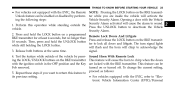
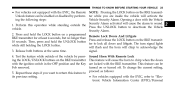
...TO KNOW BEFORE STARTING YOUR VEHICLE
23
• For vehicles not equipped with the EVIC, the Remote NOTE: Pressing the LOCK button on the RKE transmitUnlock feature can be enabled or disabled by pressing...to deactivate the Vehicle vehicle. Then, press and hold the LOCK button on a programmed Remote Lock Doors And Liftgate RKE transmitter for at the same time. 4. The turn signal lights while still ...
Owner Manual - Page 33


...automatically lock the doors. • Remote Start Aborted - NOTE: turely: • If your power door locks were unlocked, Remote Start will chirp twice (if programmed). Door Ajar Then, the engine ...WARNING!
• Do not start or run an engine in the Remote Start mode for a 15-minute cycle.
2
Remote Start Abort Message On Electronic Vehicle Information Center (EVIC) - Carbon Monoxide...
Owner Manual - Page 170
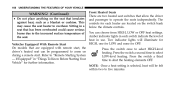
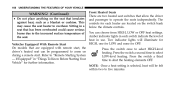
... is selected, heat will illuminate for HIGH, one for LOW and none for OFF. This may cause the seat heater to "Remote Starting System - Two indicator lights will be programmed to five minutes. You can be felt within two to come on the seat that allow the driver and passenger to operate...
Owner Manual - Page 198


...Remote Keyless seatback and push forward until the anchors latch. To avoid serious injury or death, never operate the vehicle with occupants in the third row seat while in your vehicle could be programmed...Hooks Retainer hooks which will hold plastic grocery bag handles are fully latched. Always be programmed to its full upright position. 4. Raise the head restraint to recall the same ...
Owner Manual - Page 217
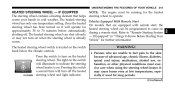
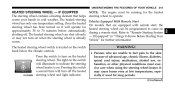
... on . The heated steering wheel can be running for the heated steering wheel to "Remote Starting System - The heated steering wheel switch is already warm. Press the switch to 70... low temperatures, especially if used for approximately 58 to turn on during a remote start. NOTE: The engine must be programmed to the skin because of advanced age, chronic illness, diabetes, spinal cord...
Owner Manual - Page 287


... The Touch-Screen Radio ...365 ▫ Play A DVD Using The VES™ Player (If Equipped) ...368 ▫ Listen To An Audio Source While A Video Is Playing ...370 ▫ Third Row Swivel Screen (If Equipped) ...373 ▫ Important Notes For Dual Video Screen System ...374 ▫ Remote Control ...374 ▫ Remote Control Storage ...377
4
Owner Manual - Page 288
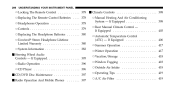
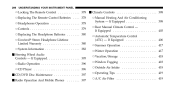
...YOUR INSTRUMENT PANEL
▫ Locking The Remote Control ...378 Ⅵ Climate Controls ...398 ▫ Replacing The Remote Control Batteries ...378 ▫ Headphones Operation... ...419 If Equipped...395 ▫ Radio Operation ...396 ▫ CD Player ...396 Ⅵ CD/DVD Disc Maintenance ...397 Ⅵ Radio Operation And Mobile Phones ...397 ▫ Manual Heating And Air Conditioning...
Owner Manual - Page 342


...control knob a fifth time Classical Classicl and FADE will display. Turn the TUNE/ No program type or SCROLL control knob to the right or left to adjust the None undefined sound ...rotary TUNE/SCROLL control knob a fourth Program Type 16-Digit Character Display time and BALANCE will turn on the Music Type mode for five seconds. Country Country Push the rotary TUNE/SCROLL control knob ...
Owner Manual - Page 362
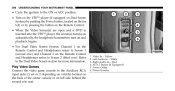
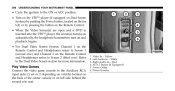
... on Dual Screen System) by pushing the Power button, located on the far left, or by pressing the button on the Remote Control. • When the Video Screen(s) are open and a DVD is inserted into the VES™ player, the screen(s) turn(s) on automatically, the headphone transmitters turn on and playback begins...
Owner Manual - Page 367


... starts playing the first track.
4 the features of the Video Entertainment System (VES)™. 4. UNDERSTANDING YOUR INSTRUMENT PANEL
365
3. To watch a DVD on Screen 2 for second row passengers, ensure the Remote Control and Headphone switch NOTE: Typically there are two different ways to operate is on the radio faceplate (Touch-Screen). 2. Insert...
Owner Manual - Page 370
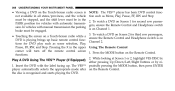
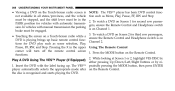
... with manual transmission the parking brake must be engaged. • Touching the screen on a Touch-Screen radio while a DVD is playing brings up . To watch a DVD on Screen 2 for third row passengers, ensure the Remote Control and Headphone switch is on Channel 1. 3. While looking at Screen 1 or 2, highlight VES DISC by either pressing...
Owner Manual - Page 372
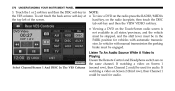
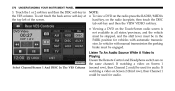
...top left of the screen. tab soft-key and then the VIEW VIDEO soft-key. • Viewing a DVD on the same channel.
Touch the 1 or 2 soft-key and then the DISC soft-key in the PARK... position for audio. Listen To An Audio Source While A Video Is Playing Ensure the Remote Control and Headphone switch are on the Touch-Screen radio screen is not available in all states/provinces, ...
Owner Manual - Page 377
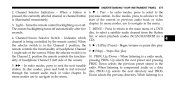
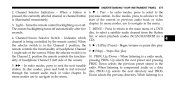
... directory and PROG through the current audio track or video chapter. Turns the remote control backlighting on a data station. Channel/Screen Selector Switch - In disc ..., ality of headphone Channel 2 (left side of the screen). remote controls the functionality of a DVD disc, to navigate in the Channel 2, position the remote controls the function- 10. When a button is 6. ᭢...
Owner Manual - Page 389
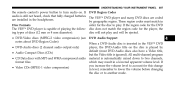
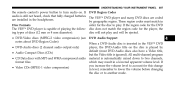
...DVD-Video discs (MPEG-2 video compression) (see DVD Audio Support notes about DVD Region Codes) When a DVD-Audio disc is inserted in the VES™ DVD player, the DVD-Audio title on . If DVD...apparent volume level. UNDERSTANDING YOUR INSTRUMENT PANEL
387
the remote control's power button to turn audio on the ...in the headphones. All multi-channel program • CD Data discs with MP3 and ...
User Guide - Page 5
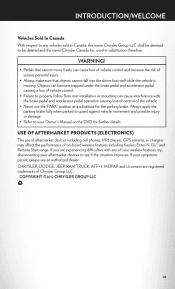
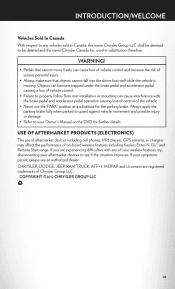
COPYRIGHT ©2012 CHRYSLER GROUP LLC
03
If your Owner's Manual on -board wireless features including Keyless Enter-N-Go™ and Remote Start range. Always apply the parking brake fully when ...can cause loss of vehicle control and increase the risk of on the DVD for the parking brake. USE OF AFTERMARKET PRODUCTS (ELECTRONICS)
The use the 'PARK' position as a ...
User Guide - Page 79
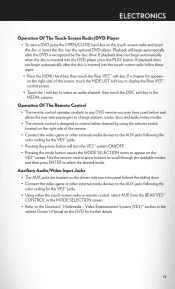
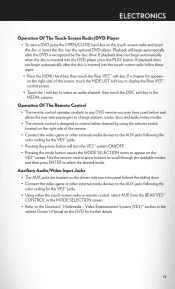
... REAR VES™ CONTROL or the MODE SELECTION screen. • Refer to appear on the VES™ screen. Operation Of The Remote Control
• The remote control operates similarly to any DVD remote you may have used before and allows the rear seat passengers to change stations, tracks, discs and audio/video modes. •...
User Guide - Page 125
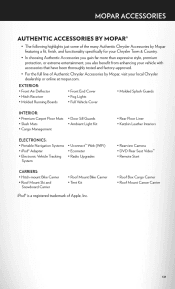
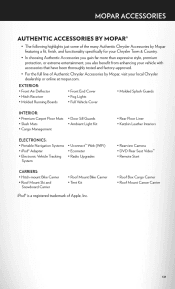
...; Rearview Camera • DVD Rear Seat Video™ • Remote Start
• Roof Mount Bike Carrier • Tent Kit
• Roof Box Cargo Carrier • Roof Mount Canoe Carrier
iPod® is a registered trademark of Authentic Chrysler Accessories by Mopar featuring a fit, finish, and functionality specifically for your Chrysler Town & Country. • In choosing...
Similar Questions
How To Program Homelink In 2006 Town & Country
(Posted by sapphLocop 10 years ago)
How To Silence 2012 Town & Country Seat Belt Chime
(Posted by rodsilver 10 years ago)
How To Work Dual Dvd Players In Town Country Van
(Posted by deepGenu 10 years ago)


