2012 Chrysler 300 Support Question
Find answers below for this question about 2012 Chrysler 300.Need a 2012 Chrysler 300 manual? We have 6 online manuals for this item!
Question posted by Shortbb on May 7th, 2014
Can I Use Any Size Usb To Play Music In My Chrysler 300 2012
The person who posted this question about this Chrysler automobile did not include a detailed explanation. Please use the "Request More Information" button to the right if more details would help you to answer this question.
Current Answers
There are currently no answers that have been posted for this question.
Be the first to post an answer! Remember that you can earn up to 1,100 points for every answer you submit. The better the quality of your answer, the better chance it has to be accepted.
Be the first to post an answer! Remember that you can earn up to 1,100 points for every answer you submit. The better the quality of your answer, the better chance it has to be accepted.
Related Manual Pages
UConnect Manual - Page 22
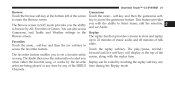
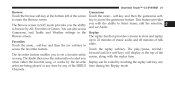
... the SIRIUS time during the Replay mode. The Radio then uses this information to access the gamezone feature. Uconnect Touch™...ability and set Alerts. or song. up to 22 minutes of music audio and 48 minutes of the screen Touch the more ...soft-key...exited by touching the replay soft-key, any artist are being played at any of the The favorites feature enables you to set a favorite...
UConnect Manual - Page 24
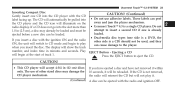
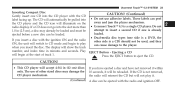
...sized discs may already be loaded and must be ejected before a new disc can be pulled into the CD player with the CD label facing up. CAUTION! (Continued)
• Do not use... will switch to the player.
2
If you insert the disc. The use adhesive labels. Play EJECT Button -
Press the EJECT button to play it will be reloaded. If you have ejected a disc and have not...
UConnect Manual - Page 27
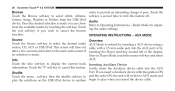
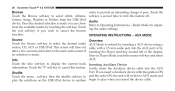
... audio source, CD, AUX or USB/iPod. order to select Artist, Albums, Genres, Songs, Playlists or Folders from the available media by inserting a AUX device using a cable with the ignition ON Shuffle... . OPERATING INSTRUCTIONS - Touch the ЉXЉ soft-key to AUX mode and play the selections on the USB/iPod device in Player Mode, touch the source soft-key and select AUX. If ...
UConnect Manual - Page 28
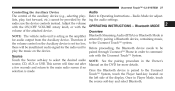
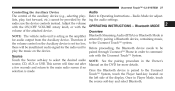
...to the Uconnect Touch™ system. Once in the Owner's source, CD, AUX or USB. Bluetooth MODE
2
Overview NOTE: The vehicle radio unit is acting as the amplifier Bluetooth ... the Auxiliary Device The control of the auxiliary device (e.g., selecting playlists, play the music on the DVD for more details. use the device controls instead. there will time out after Manual on the device...
UConnect Manual - Page 54
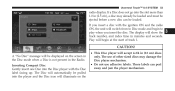
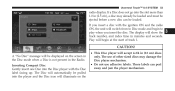
...is not present in minutes and seconds. The display will begin at the start of other sized discs may already be loaded and must be displayed on the • This Disc player will switch... from to Disc mode and begin to play when you insert a disc with the Disc label facing up. Play will show the track number, and index time in the Radio. The use adhesive labels. Uconnect Touch™ 8.4 ...
Owner Manual - Page 171


... to recall the same positions when the UNLOCK button is pressed. An improperly latched seat could be seated and using the proper restraint system. NOTE: • Only one RKE transmitter can also be linked to store up or...rear seatbacks in the locked-up to recall memory positions 1 or 2.
3 Children should not be used as a play area by children when the vehicle is in a collision.
Owner Manual - Page 267


.... When the seatback is folded to the upright position, make sure it is not securely locked into position. An improperly latched seat could be used as a play area by pulling nylon tabs between the seatbacks and the bolsters.
If the seatback is latched by strongly pulling on the top of the vehicle...
User Guide - Page 20


If the seatback is not securely locked into position. HEATED SEATS
Front Heated Seats
• The heated seats are operated using the proper restraint system. These loops can be used as a play area by strongly pulling on the top of the seatback above the seat loop. WARNING!
• Be certain that the seatback is...
User Guide - Page 50


USB Memory sticks with audio files can be controlled using the radio or portable device. • To route the audio cable out of the center console, use the access cut out in the front of the portable device are many ways to play music from your portable device to be heard through your iPod® or...
User Guide - Page 51


... supports certain Mini, Classic, Nano, Touch, and iPhone® devices. The USB port also supports playing music from your connected Bluetooth® device by the specific device). • To route the USB/iPod® cable out of the center console, use of your iPod® will take approximately 5 minutes for iPod® software updates.
3.
NOTE...
User Guide - Page 114


... Canoe Carrier
• iPod® is a registered trademark of Apple, Inc. • Kicker® is a registered trademark of Authentic Chrysler Accessories by Mopar featuring a fit, finish, and functionality specifically for your Chrysler 300. • In choosing Authentic Accessories you gain far more than expressive style, premium protection, or extreme entertainment, you also benefit...
User Guide - Page 118


...? pg. 38 • How do I select the AUX music source? pg. 99 • What should I Jump-Start my vehicle? pg. 39 • How do I use ? pg. 48 • How do I configure my Universal...do I pair my cell phone via Bluetooth® with my Chrysler 300? pg. 49 • How do I hear the audio from my iPod® through the USB port using the radio? pg. 104 • What type of oil ...
UConnect Manual - Page 28
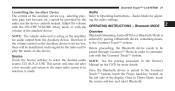
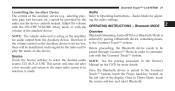
... hard-key located on the left side of the display. use the device controls instead. Adjust the volume with the ON...too low, to be play , fast forward, etc.) cannot be provided by pairing a Bluetooth device, containing music, the volume control on...Auxiliary Device The control of the auxiliary device (e.g., selecting playlists, play the music on the device. a few seconds and return to the ...
Owner Manual SRT - Page 176


... up or folded down position) should be programmed to each of desired radio station presets. Use either the memory recall switch or the RKE transmitter (if linked to the memory feature) to...(if equipped) and a set of the memory positions. • Passive Entry door handles cannot be used as a play area by children when the vehicle is in motion. They could cause serious injury. • The...
Owner Manual SRT - Page 275


...the seatback is not securely locked into position. An improperly latched seat could be seated and using the proper restraint system. • To help protect against personal injury, passengers should sit ..., the seat will not provide the proper stability for passengers, who should not be used as a play area by children when the vehicle is latched by pulling nylon tabs between the seatbacks ...
User Guide SRT - Page 20


...Heated Seats
• Second row heated seat switches are operated using the proper restraint system. An improperly latched seat could be used as a play area by children when the vehicle is not securely locked into...If the seatback is in the locked-up or folded-down position) should be seated and using the Uconnect Touch™ System. • Press the Controls soft-key located on the rear...
User Guide SRT - Page 46


...; battery charges when plugged into the USB port (if supported by the specific device).
44 ELECTRONICS
PLAYING iPod/USB/MP3 DEVICES
• There are many ways to play music from iPod®/MP3 players or USB devices through the vehicle's speakers. • The functions of the portable device are controlled using the device buttons. Audio Jack
•...
User Guide SRT - Page 47
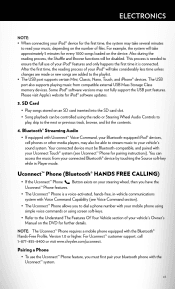
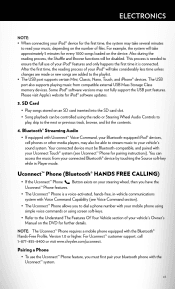
...support, call 1-877-855-8400 or visit www.chrysler.com/uconnect.
For example, the system will take ...use of your iPod® will be able to stream music to your vehicle's sound system. ELECTRONICS
NOTE:
• When connecting your iPod® device for the first time, the system may take several minutes to read your music, depending on the device. The USB port also supports playing music...
User Guide SRT - Page 100


... Canoe Carrier
• iPod® is a registered trademark of Apple, Inc. • Kicker® is a registered trademark of Authentic Chrysler Accessories by Mopar featuring a fit, finish, and functionality specifically for your Chrysler 300. • In choosing Authentic Accessories you gain far more than expressive style, premium protection, or extreme entertainment, you also benefit...
User Guide SRT - Page 104


...; How do I hear the audio from my iPod® through the USB port using the radio? pg. 34 • How do I set at? pg...How do I select the AUX music source? pg. 52
UTILITY
• How do I know which radio I use the Navigation feature? pg. 85 ...• What do I pair my cell phone via Bluetooth® with my Chrysler 300? pg. 61 • How do I change a flat tire? pg. ...

