2012 Chrysler 300 Support Question
Find answers below for this question about 2012 Chrysler 300.Need a 2012 Chrysler 300 manual? We have 6 online manuals for this item!
Question posted by willcat on November 30th, 2013
How To Set Alarm 2012 Chrysler 300
The person who posted this question about this Chrysler automobile did not include a detailed explanation. Please use the "Request More Information" button to the right if more details would help you to answer this question.
Current Answers
There are currently no answers that have been posted for this question.
Be the first to post an answer! Remember that you can earn up to 1,100 points for every answer you submit. The better the quality of your answer, the better chance it has to be accepted.
Be the first to post an answer! Remember that you can earn up to 1,100 points for every answer you submit. The better the quality of your answer, the better chance it has to be accepted.
Related Manual Pages
Owner Manual - Page 36


... ajar within 5 ft (1.5 m) of Keyless Enter-N-Go™. refer to "Uconnect Touch™ Settings" in "Understanding Your Instrument Panel" for further information. • If wearing gloves on your hands... sensitivity can be programmed ON/OFF;
The interior door panel lock knob will arm the theft alarm. NOTE: • Passive Entry may be affected, resulting in a slower response time. &#...
Owner Manual - Page 108


...visual and audible Blind Spot Alert When operating in Blind Spot Alert mode, the BSM alarms, including reducing the radio volume. Failure to an death.
Modes Of Operation Three ... by vehicles parked on a detected object. Drivers must be sure to "Uconnect Touch™ Settings" in the Uconnect Touch™ System. 106 UNDERSTANDING THE FEATURES OF YOUR VEHICLE
NOTE: In...
Owner Manual - Page 222


... is detected. In addition, the proximity warning does not activate and no alarm will be SET - To Set A Desired Speed "Cruise Ready" will sound even if you are too close... vehicle distance is designed to vehicles ahead. "Cruise Off" will not react to maintain a set speed. 220 UNDERSTANDING THE FEATURES OF YOUR VEHICLE
General Information FCC Requirements For Vehicular Radar Systems ...
Owner Manual - Page 274
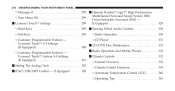
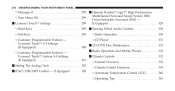
... ▫ General Overview ...333 ▫ Climate Control Functions ...339 ▫ Automatic Temperature Control (ATC) ...340 ▫ Operating Tips ...341 Uconnect Touch™ 4.3 Settings (If Equipped) ...300 ▫ Customer Programmable Features - Uconnect Touch™ System 8.4 Settings (If Equipped) ...313 Ⅵ Setting The Analog Clock ...328 Ⅵ iPod/USB/MP3 Control -
Owner Manual - Page 302
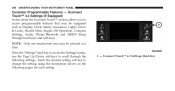
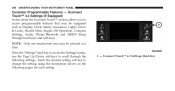
..., Clock, Safety/Assistance, Lights, Doors & Locks, Heated Seats, Engine Off Operation, Compass Settings, Audio, Phone/Bluetooth and SIRIUS Setup through the following pages for each setting
1 - Touch the desired setting soft key to scroll through hard-keys and soft-keys. 300 UNDERSTANDING YOUR INSTRUMENT PANEL
Customer Programmable Features - NOTE: Only one touchscreen area may...
Owner Manual - Page 569


... Alarm) ...18 Selection of Coolant (Antifreeze) ...493,522
Selection of Oil ...480 Sentry Key (Immobilizer) ...16 Sentry Key Programming ...18 Sentry Key Replacement ...17 Service Assistance ...543 Service Contract ...545 Service Engine Soon Light (Malfunction Indicator) ...279 Service Manuals ...547 Setting the Clock ...328 Shift Lever Override ...464 Shifting ...353 Automatic Transmission...
User Guide - Page 2


...moving is also dangerous and should never be purchased by visiting www.techauthority.com. Chrysler Group LLC strongly recommends that the driver use of cellular telephones or texting while ...other devices by the driver while the vehicle is the safe operation of the vehicle. Copyright 2012 Chrysler Group LLC The driver's primary responsibility is moving . If you are the first registered ...
User Guide - Page 3
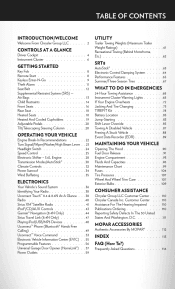
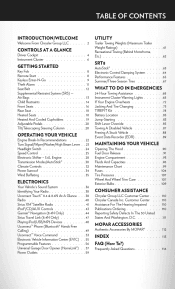
...Opener (HomeLink®) Power Outlets ... TABLE OF CONTENTS
INTRODUCTION/WELCOME
Welcome From Chrysler Group LLC ...2
UTILITY
Trailer Towing Weights (Maximum Trailer Weight Ratings) ...61 ... ...4 Instrument Cluster ...6
GETTING STARTED
Key Fob ...Remote Start ...Keyless Enter-N-Go ...Theft Alarm ...Seat Belt ...Supplemental Restraint System (SRS) - Air Bags ...Child Restraints ...Front Seats...
User Guide - Page 5


...your aftermarket devices to see an authorized dealer. If you are registered trademarks of Chrysler Group LLC.
Objects can become trapped under the brake pedal and accelerator pedal causing...move freely can cause interference with any vehicles sold in substitution therefore.
COPYRIGHT ©2012 CHRYSLER GROUP LLC
03 WARNING!
• Pedals that objects cannot fall into the driver...
User Guide - Page 114


... Canoe Carrier
• iPod® is a registered trademark of Apple, Inc. • Kicker® is a registered trademark of Authentic Chrysler Accessories by Mopar featuring a fit, finish, and functionality specifically for your Chrysler 300. • In choosing Authentic Accessories you gain far more than expressive style, premium protection, or extreme entertainment, you also benefit...
User Guide - Page 115


...Cruise Control) ...25 Adjustable Pedals ...20 Airbag ...13 Alarm, Panic ...8 Arming Theft System (Security Alarm) ...11 Audio Settings ...39 Automatic Headlights ...24 Automatic Temperature Control (ATC... A Flat Tire ...73 Child Restraint ...14 Child Restraint Tether Anchors ...14 Clock Setting ...39 Compass Calibration ...56 Cooling System Coolant Capacity ...96 Cruise Control (Speed Control...
User Guide - Page 116


... Oil, Engine Capacity ...Outlet Power ...Overheating, Engine ...71 ...96 ...59 ...72
Panic Alarm ...8
114 INDEX
Instrument Cluster ...6 Indicators ...7 Instrument Cluster Warning Lights ...6,68 Intermittent Wipers (Delay......17 Heated ...18 Lumbar Support ...16 Memory ...16 Power ...16 Rear Folding ...18 Setting the Clock ...39 Shift Lever Override ...85 Short Message Service (SMS) ...52 Signals, ...
User Guide - Page 118


...is my Fuse Block located? pg. 108
116 pg. 48 • How do I use ? pg. 39 • How do I set at? pg. 83
MAINTAINING YOUR VEHICLE
• Where is blinking? pg. 96 • How often should my tire pressure be... do I select the AUX music source? pg. 44 • How do I pair my cell phone via Bluetooth® with my Chrysler 300? pg. 68 • How do I change my engine's oil?
User Guide - Page 124


... scanning the Microsoft Tag.
Download a FREE electronic copy
12C4 81-926-A A • 300 • T h i r d EDITI O N • u s er g u i d e Then follow the directions to download a Microsoft Tag reader, like the free one at : www.chrysler.com (U.S.) or www.chrysler.ca (Canada). http://gettag.mobi
Get the free mobile app for you, use your phone
Download...
UConnect Manual - Page 102


...of the Software License Agreement. 3. Current Software Version To view your current software version: • Touch Settings , then touch System. • Touch the About soft-key, then touch Software Versions.
3 SIRIUS ...and programming are trademarks of age in vehicles. Neither SIRIUS nor Chrysler Group LLC is responsible for more information on the Web site to change. service only available...
UConnect Manual - Page 103
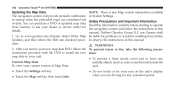
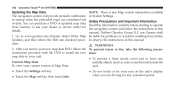
... at startup when the preloaded maps are considered out of Map Data: unit. • Touch the Settings soft-key. • Touch the Map soft-key, then touch Info. • Do not watch... new tions: map data in this manual. Neither Chrysler Group LLC nor Garmin shall 1.
to operate the navigation system and follow the instructions in System Settings. You can purchase a DVD of updated map data...
Owner Manual SRT - Page 25


When the Panic Alarm is activated. To change the current setting, refer to chirp when the doors are locked with Passive Entry, refer to the radio frequency noises...will remain on or turned off. This feature can be less than 35 ft (11 m) from the To turn the Panic Alarm feature on or off, press and hold vehicle when using the RKE transmitter to turn on , the by either pressing the ...
Owner Manual SRT - Page 35


...affected, resulting in a slower response time. • If the vehicle is engaged, manually "Uconnect Touch™ Settings" in a collision. This feature allows you to lock and unlock the vehicle's door(s) without having to the ... within 60 seconds, the vehicle will re-lock and if equipped will arm the theft alarm. Remember that the rear doors can be programmed ON/OFF; down the window, and ...
User Guide SRT - Page 100


...trademark of Apple, Inc. • Kicker® is a registered trademark of Authentic Chrysler Accessories by Mopar, visit your vehicle with accessories that have been thoroughly tested and ...following highlights just some of the many Authentic Chrysler Accessories by Mopar featuring a fit, finish, and functionality specifically for your Chrysler 300. • In choosing Authentic Accessories you ...
User Guide SRT - Page 104


...TPMS warning light is my Fuse Block located? pg. 44 • How do I pair my cell phone via Bluetooth® with my Chrysler 300? pg. 56
WHAT TO DO IN EMERGENCIES
• What do I use the Navigation feature? pg. 90 • What type of...
• How do I change a flat tire? pg. 82 • How often should my tire pressure be set the clock on my radio? pg. 85 • What should...
Similar Questions
How To Reset Chrysler 2012 300 Navigation Frozen
(Posted by balacclass 10 years ago)
Chrysler 2012 300 Mopar Paint Repairs
I let my sister use the car, her's was getting fixed and i was stuck in class all day so I said why ...
I let my sister use the car, her's was getting fixed and i was stuck in class all day so I said why ...
(Posted by asilouk 11 years ago)

