2012 Chrysler 300 Support Question
Find answers below for this question about 2012 Chrysler 300.Need a 2012 Chrysler 300 manual? We have 6 online manuals for this item!
Question posted by cmdaro on August 17th, 2014
Garmin Chrysler 300 How To Turn On Navigation
The person who posted this question about this Chrysler automobile did not include a detailed explanation. Please use the "Request More Information" button to the right if more details would help you to answer this question.
Current Answers
There are currently no answers that have been posted for this question.
Be the first to post an answer! Remember that you can earn up to 1,100 points for every answer you submit. The better the quality of your answer, the better chance it has to be accepted.
Be the first to post an answer! Remember that you can earn up to 1,100 points for every answer you submit. The better the quality of your answer, the better chance it has to be accepted.
Related Manual Pages
UConnect Manual - Page 9


...present. Disc, USB Device and AUX as long as the requested The navigation software is always working when the media is turned ON again. ignition is switched ON, even if the radio is ... Steering Wheel, (2) CLIMATE CONTROLS (Manual Controls) Ventilated Seats, etc. The Rotate the rotary knob to turn the unit ON or OFF. AM, FM and SAT can be selected by touching the corresponding soft-keys...
UConnect Manual - Page 78
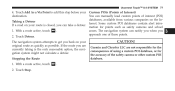
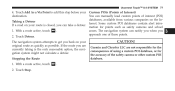
... zones. If the route you can take a detour. Touch Stop. .
3
CAUTION! The navigation system attempts to add this stop before your original route as quickly as safety cameras and school . 1. Stopping the Route 1. With a route active, touch 2. Garmin and Chrysler LLC are currently taking is closed, you are not responsible for the consequences...
UConnect Manual - Page 79
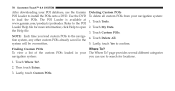
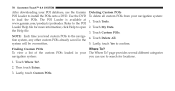
...Loader Help file for locations. 1. tion system, any other custom POIs already saved in your navigation system: 1. To view a list of the custom POIs loaded in the 5. Lastly, touch...; The POI Loader is available at www.garmin.com/products/poiloader. Touch Custom POIs.
system will be overwritten. page provides several different categories navigation system: you load custom POIs to load...
UConnect Manual - Page 80
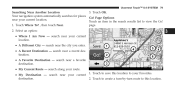
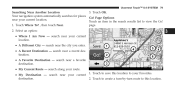
.... • A Different City - Uconnect Touch™ 8.4 SYSTEM 79
3. Searching Near Another Location Your navigation system automatically searches for places Go! page. 1. Touch Where To? , then touch Near. 2. search ... • My Current Route - search near your current destination. 2. Touch to create a turn-by-turn route to view the Go! Page Options near the city you enter. • A Recent...
UConnect Manual - Page 86
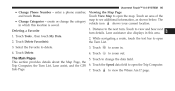
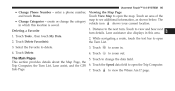
... 3. This section provides details about the Map Page, the Trip Computer, the Turn List, Lane assist, and the GPS 6. Touch the Speed data field to ...Turn List. 3. Touch to view and hear next Deleting a Favorite turn . page. 7. enter a phone number, Viewing the Map Page Touch View Map to change the category shows your current location. The • Change Categories - While navigating...
UConnect Manual - Page 87
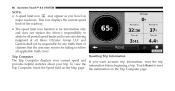
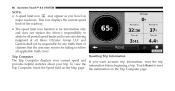
... displays the current speed limit of the roadway. • The speed limit icon function is for failing to follow all applicable traffic laws. Chrysler Group LLC and Garmin shall not be responsible for any traffic fines or citations that the user may appear as you want accurate trip information, reset the trip...
UConnect Manual - Page 88
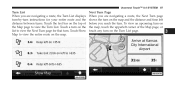
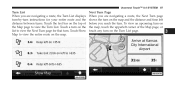
... When you are navigating a route, the Turn List displays turn-by-turn instructions for that turn.
Touch a turn on the map and the distance and time left before you reach the turn. Touch Show Map to view the entire route on the top of the Map page, or touch any turn on the Turn List page.
3 Touch the text...
UConnect Manual - Page 93
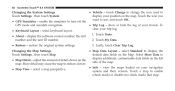
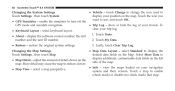
... you want to redraw slower. • Info - select Standard to display your position on your navigation • Map View - More detail may cause the map to use, and touch OK. touch.... show or hide the log of the map. select keyboard layout. 1. Touch a map to turn off the • Trip Log - 92 Uconnect Touch™ 8.4 SYSTEM
Changing the System Settings Touch Settings , then touch...
UConnect Manual - Page 97


... dealer or service center for problems or accidents resulting from Garmin, or ask your new map data DVD, follow the 1. To update the navigation software: 2. Follow the instructions on the Web site to observe the instructions in this manual. Go to www.garmin.com/chrysler. Select Software Upinstructions provided with the DVD to operate...
User Guide - Page 3
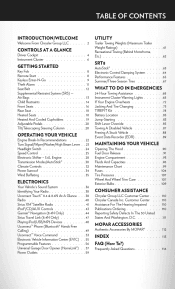
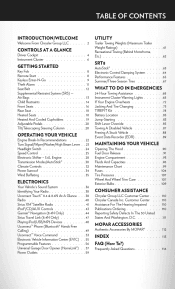
... XM™Satellite Radio ...iPod®/CD/AUX Controls ...Garmin® Navigation (8.4N Only) ...Sirius Travel Link (8.4N Only) ...Playing...Center . .
CONSUMER ASSISTANCE
Chrysler Group LLC Customer Center ...Chrysler Canada Inc. Assistance For The... IN EMERGENCIES
OPERATING YOUR VEHICLE
Engine Break-In Recommendations ...Turn Signal/Wiper/Washer/High Beam Lever Headlight Switch ...Speed ...
User Guide - Page 46


...; Enter the name of Interest. • Select a Category and then a subcategory, if necessary. • Select your destination.
44 ELECTRONICS
GARMIN® NAVIGATION (8.4N ONLY)
• Uconnect Touch 8.4N integrates Garmin's consumer-friendly navigation into your satellite reception. • Acquiring satellite signals can take a few minutes. Finding a Place by Spelling the Name
• From...
User Guide - Page 114


...; Premium Carpet Floor Mats • Slush Mats • Heated Seats ELECTRONICS: • Portable Navigation Systems • iPod® Adapter • Kicker® Sound System • Black/Chrome ... highlights just some of the many Authentic Chrysler Accessories by Mopar featuring a fit, finish, and functionality specifically for your Chrysler 300. • In choosing Authentic Accessories you...
User Guide - Page 118


...57
UTILITY
• How do I know which radio I pair my cell phone via Bluetooth® with my Chrysler 300? pg. 73 • How do I select the AUX music source? pg. 83
MAINTAINING YOUR VEHICLE
•... pg. 108
116 FAQ (How To?)
FREQUENTLY ASKED QUESTIONS
GETTING STARTED
• How do I use the Navigation feature? pg. 14 • How do I program my Front Seat Memory? pg. 49 • How...
UConnect Manual - Page 79
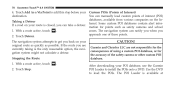
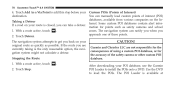
...! databases, available from various companies on your POI database, use the Garmin POI Loader to add this stop before your route is closed, you can...navigation system attempts to load the POIs.
The navigation system can take a detour. Use the DVD to get you approach one of the safety camera or other custom POI database. 78 Uconnect Touch™ 8.4 SYSTEM
4. Garmin and Chrysler...
UConnect Manual - Page 102


... available at least 18 years of SIRIUS XM Radio Inc. To update the navigation software: 1. Select Software Updates, then select Download. 2. Current Software Version... included with vehicle purchase. Updating the Software To update the navigation system software, you must have a writable DVD, DVD drive...Chrysler Group LLC is responsible for more information on the Web site to ...
UConnect Manual - Page 103
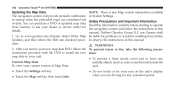
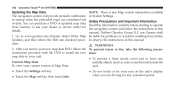
Neither Chrysler Group LLC nor Garmin shall 1. NOTE: There is also Map version information available in this manual. dure. Select Order Map be...site checkout proce- WARNINGS 2.
Safety Precautions and Important Information Read this information carefully before starting to www.garmin.com/chrysler. Go to operate the navigation system and follow the instructions in System Settings.
User Guide SRT - Page 3
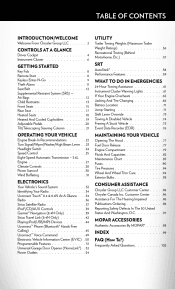
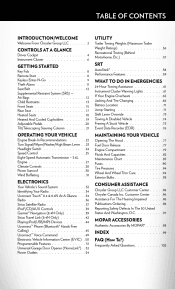
...SRS) - CONSUMER ASSISTANCE
Chrysler Group LLC Customer Center ...Chrysler Canada Inc. Radio ...Sirius Satellite Radio ...iPod®/CD/AUX Controls ...Garmin® Navigation (8.4N Only) ......94 .94 .95 .96 .96 .96 .96
OPERATING YOUR VEHICLE
Engine Break-In Recommendations ...Turn Signal/Wiper/Washer/High Beam Lever Headlight Switch ...Speed Control ...Eight-Speed Automatic Transmission - 3.6L Engine ......
User Guide SRT - Page 41


... ONLY)
• Uconnect Touch 8.4N integrates Garmin's consumer-friendly navigation into the system.
Garmin Navigation includes Lane Assist and Junction View, Speed Limit information, and a database with over 6 million points of interest. • Touch the ...CD/AUX CONTROLS
• The iPod®/CD/AUX controls are accessed by touching the Player soft-key to access the Navigation system
39
User Guide SRT - Page 100


... highlights just some of the many Authentic Chrysler Accessories by Mopar featuring a fit, finish, and functionality specifically for your Chrysler 300. • In choosing Authentic Accessories you...; Premium Carpet Floor Mats • Slush Mats • Heated Seats ELECTRONICS: • Portable Navigation Systems • iPod® Adapter • Kicker® Sound System • Black/Chrome ...
Similar Questions
Can A 2012 Chrysler 300 Have Navigation Installed
(Posted by furnedadd 10 years ago)
Replace A Turn Signal Bulb For A 2012 Chrysler 300.
Can you please provide a detailed description for the replacement of a FRONT turn signal bulb for a ...
Can you please provide a detailed description for the replacement of a FRONT turn signal bulb for a ...
(Posted by dalebillie 10 years ago)


