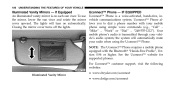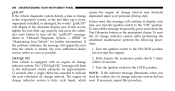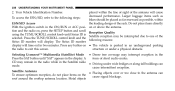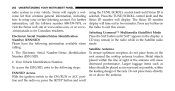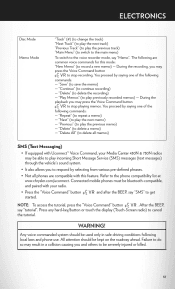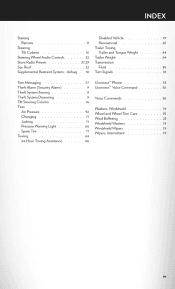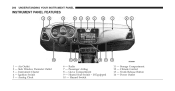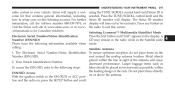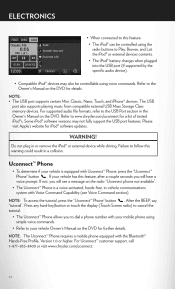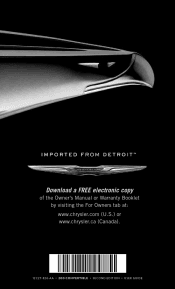2012 Chrysler 200 Support Question
Find answers below for this question about 2012 Chrysler 200.Need a 2012 Chrysler 200 manual? We have 4 online manuals for this item!
Question posted by jamge on July 14th, 2014
What Is Next Ti The Sun Roof Button In Chrysler 200
The person who posted this question about this Chrysler automobile did not include a detailed explanation. Please use the "Request More Information" button to the right if more details would help you to answer this question.
Current Answers
Related Manual Pages
Similar Questions
Which Button Opens The Roof Of Chrysler C 200 Manual
(Posted by pcmandelle 10 years ago)
Operation Of Step Button On Steering Wheel On 2012 Chrysler 200
What does the step button on the steering wheel operate on the 2012 200 series?
What does the step button on the steering wheel operate on the 2012 200 series?
(Posted by Craiganole1 11 years ago)
Where Is The Gas Filler Button For 2012 Chrysler 200
where is the gas filler button for 2012 chrysler 20?
where is the gas filler button for 2012 chrysler 20?
(Posted by vanitamonteiro 11 years ago)