2012 Chrysler 200 Support Question
Find answers below for this question about 2012 Chrysler 200.Need a 2012 Chrysler 200 manual? We have 4 online manuals for this item!
Question posted by Craiganole1 on March 3rd, 2013
Operation Of Step Button On Steering Wheel On 2012 Chrysler 200
What does the step button on the steering wheel operate on the 2012 200 series?
Current Answers
There are currently no answers that have been posted for this question.
Be the first to post an answer! Remember that you can earn up to 1,100 points for every answer you submit. The better the quality of your answer, the better chance it has to be accepted.
Be the first to post an answer! Remember that you can earn up to 1,100 points for every answer you submit. The better the quality of your answer, the better chance it has to be accepted.
Related Manual Pages
Owner Manual - Page 104


... for mobile service provider or the phone manufacturer for supported phones. The individual buttons are asked for visual prompts from the steering wheel radio control (right can also break the commands into parts and say each feature explanation in the "Operation" section. See the options. switch), if so equipped. • For each certain radios...
Owner Manual - Page 163


... side of the vehicle. Failure to lose control of the steering wheel. RES + When engaged, the Electronic Speed Control takes over 4 - UNDERSTANDING THE FEATURES OF YOUR VEHICLE
161
outward or push it inward as desired. To lock the steering The Electronic Speed Control buttons are operated at speeds greater than 25 mph NOTE: In order...
Owner Manual - Page 193
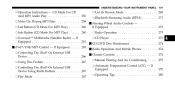
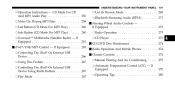
...; Using This Feature ...267 ▫ Controlling The iPod Or External USB Device Using Radio Buttons ...267 ▫ Play Mode ...267
▫ List Or Browse Mode ...269 ▫ Bluetooth Streaming Audio (BTSA) ...271 Ⅵ Steering Wheel Audio Controls - If Equipped ...261 Ⅵ iPod/USB/MP3 Control - If Equipped ...279 ▫ Operating Tips ...285
4
Owner Manual - Page 210
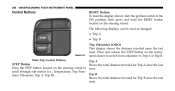
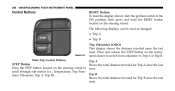
... cluster to switch from odometer, to the ON position, then press and hold the RESET button located on the steering wheel to reset. Trip A STEP Button Shows the total distance traveled for Trip B since the last Press the STEP button located on the steering wheel. scroll through sub menus (i.e., Temperature, Trip FuncTrip B tions: Odometer, Trip A, Trip B).
Shows the total...
User Guide - Page 3


...Wheel Trim Care Exterior Bulbs ...66 .66 .70 . 71 . 76 . 76 . 78 . 79 .80 . 81 . 82 . 83 .85 . 87 .90 . 92 . 92 . 93 .94 .94 .94 .94
. 10 . 11 . 13 . 14 . 15 . 16 . 17 . 17 . 19 . 19 . 21 . 21 . 22 . 23
OPERATING... OF CONTENTS
INTRODUCTION/WELCOME
Welcome From Chrysler Group LLC ...2 Universal Garage Door Opener...8482;Satellite Radio/Travel Link ...Steering Wheel Audio Controls ...iPod®/USB...
User Guide - Page 21
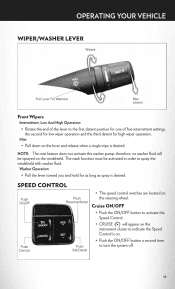
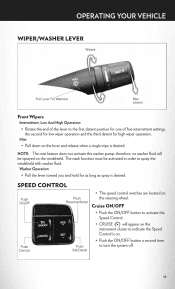
... order to activate the Speed Control.
The wash function must be sprayed on the steering wheel.
SPEED CONTROL
• The speed control switches are located on the windshield. OPERATING YOUR VEHICLE
WIPER/WASHER LEVER
Front Wipers
Intermittent, Low And High Operation
• Rotate the end of the lever to the first detent position for...
User Guide - Page 58


... allows you to give a command. Below are a list of the different modes. If you ever wish to give a command. button
Voice Command Operation
• Start a dialogue by its spoken number) "Next Channel" (to select the next channel) "Previous Channel" (to select...• turned on the radio faceplate or • When you press the "Voice Command" button steering wheel, you will hear a beep.
User Guide - Page 98


...Cover • Locking Fuel Cap
• Vehicle Cover • Molded Splash Guards • Wheel Locks
• Door Sill Guards • Ambient Light Kit • Molded Cargo Tray
&#... Kicker® is a registered trademark of Authentic Chrysler Accessories by Mopar featuring a fit, finish, and functionality specifically for your Chrysler 200. • In choosing Authentic Accessories you gain ...
User Guide - Page 102


...? pg. 11 • How do I fold down my rear seat? pg. 36, 45 • How do I pair my cell phone via Bluetooth® with my Chrysler 200? pg. 52 • How do I use ? pg. 52 • How do I configure my Universal Garage Door Opener (HomeLink)? pg. 66 • How do I change my...
Owner Manual Convertible - Page 118


...must wait for mobile service provider or the phone manufacturer for supported phones. The individual buttons are required after most Uconnect™ Phone prompts. other prompt. part of saying ...be used for visual prompts from the steering wheel radio control (right can also break the commands into parts and say each feature explanation in the "Operation" section. Refer to your •...
Owner Manual Convertible - Page 175


... inward as desired. Failure to lose control of the steering wheel. ELECTRONIC SPEED CONTROL - To lock the steering The Electronic Speed Control buttons are operated at speeds greater than 25 mph NOTE: In order to ensure proper operation, the Elec(40 km/h). engaged. Do not adjust the steering column while driving. RES + When engaged, the Electronic Speed...
Owner Manual Convertible - Page 201
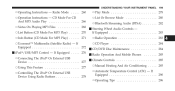
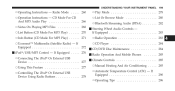
...; Controlling The iPod Or External USB Device Using Radio Buttons ...278
▫ Play Mode ...278 ▫ List Or Browse Mode ...280 ▫ Bluetooth Streaming Audio (BTSA) ...282 Ⅵ Steering Wheel Audio Controls - If Equipped ...290 ▫ Operating Tips ...296
4 If Equipped ...283 ▫ Radio Operation ...283 ▫ CD Player ...284 Ⅵ CD/DVD Disc...
Owner Manual Convertible - Page 218


... Vehicle Information Center (EVIC)" for further information. MINI-TRIP COMPUTER - IF EQUIPPED The Mini-Trip Computer is not moving. therefore, temperature readings STEP Button Press the STEP button located on the steering wheel to are not updated when the vehicle is located in the instrument cluster and features a driver-interactive trip information and temperature display. Engine...
Owner Manual Convertible - Page 219
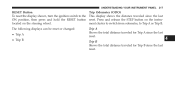
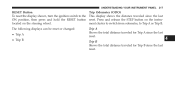
Press and release the STEP button on the steering wheel. Trip A Shows the total distance traveled for Trip B since the last reset. Trip B Shows the total distance traveled for Trip A since the last reset.
4 UNDERSTANDING YOUR INSTRUMENT PANEL 217
RESET Button To reset the display shown, turn the ignition switch to the ON position, then press...
Owner Manual Convertible - Page 285


..., depending on which radio is different, depending on which mode you are located on the rear will increase the volume. UNDERSTANDING YOUR INSTRUMENT PANEL 283
STEERING WHEEL AUDIO CONTROLS -
IF EQUIPPED
The right-hand rocker switch has a pushbutton in . Pressing the center button changes the operation of the sound system.
User Guide Convertible - Page 3
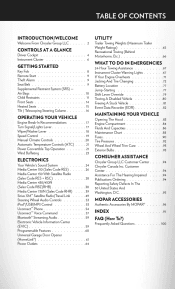
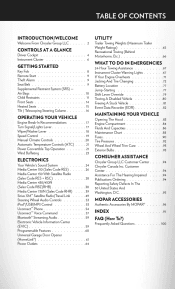
...CONTENTS
INTRODUCTION/WELCOME
Welcome From Chrysler Group LLC ...2
UTILITY
Trailer Towing...8482; Satellite Radio/Travel Link . Steering Wheel Audio Controls ...iPod®/USB/MP3...Steering Column ...Engine Break-In Recommendations . . Turn Signal/Lights Lever ...Wiper/Washer Lever ...Speed Control ...Manual Climate Controls ...Automatic Temperature Controls (ATC) Power Convertible Top Operation...
User Guide Convertible - Page 21


... to turn the system off and erase the set speed approximately 1 mph (2 km/h). • Push and hold the RES + button to set speed. Set
• With the Speed Control on the steering wheel. OPERATING YOUR VEHICLE
Mist
• Pull down on the lever and release when a single wipe is desired. NOTE: The mist feature...
User Guide Convertible - Page 59


... disc player, HDD, Uconnect™ Phone, a memo recorder, and supported portable media devices. button
Voice Command Operation
• Start a dialogue by its spoken number) "Next Channel" (to select the next ...8226; turned on the radio faceplate or • When you press the "Voice Command" button steering wheel, you ever wish to interrupt the system while it lists options, press the "Voice ...
User Guide Convertible - Page 98


... Deflector • Front End Cover • Locking Fuel Cap
• Molded Splash Guards • Wheel Locks
• Door Sill Guards • Ambient Light Kit • Molded Cargo Tray
•...• For the full line of Authentic Chrysler Accessories by Mopar featuring a fit, finish, and functionality specifically for your Chrysler 200 Convertible. • In choosing Authentic Accessories ...
User Guide Convertible - Page 102


...
GETTING STARTED
• How do I operate my convertible top? pg. 14
OPERATING YOUR VEHICLE
• How do I use my iPod®? pg. 36, 46 • How do I install my LATCH Equipped Child Seat? pg. 53 • How do I pair my cell phone via Bluetooth® with my Chrysler 200? pg. 90 • What type...
Similar Questions
What Is The Stop Button For On The Steering Wheel Of A Chrysler 200
(Posted by Thcb 9 years ago)
What Does Step Mean On The Steering Wheel Of A Crysler 200
(Posted by spirhis 10 years ago)
Steering Wheel Wrap That Will Fit 2012 Chrysler 200
(Posted by sdetrDAYT 10 years ago)
2012 Chrysler 200. Motor Home, And A Tow Dolly. 200 Steering Wheel Will Not Loc
(Posted by cmcr1957 11 years ago)

