2012 Chrysler 200 Support Question
Find answers below for this question about 2012 Chrysler 200.Need a 2012 Chrysler 200 manual? We have 4 online manuals for this item!
Question posted by shbmach on September 15th, 2013
Chrysler 200 2012 How To Program Garage Door Opener
The person who posted this question about this Chrysler automobile did not include a detailed explanation. Please use the "Request More Information" button to the right if more details would help you to answer this question.
Current Answers
There are currently no answers that have been posted for this question.
Be the first to post an answer! Remember that you can earn up to 1,100 points for every answer you submit. The better the quality of your answer, the better chance it has to be accepted.
Be the first to post an answer! Remember that you can earn up to 1,100 points for every answer you submit. The better the quality of your answer, the better chance it has to be accepted.
Related Manual Pages
Owner Manual - Page 95
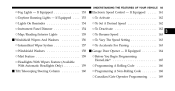
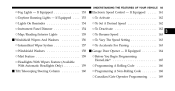
... Vary The Speed Setting ...163 ▫ To Accelerate For Passing ...163 Ⅵ Garage Door Opener - If Equipped ...164 ▫ Before You Begin Programming HomeLink ...165 ▫ Programming A Rolling Code ...166 ▫ Programming A Non-Rolling Code ...168 ▫ Canadian/Gate Operator Programming ...169
3 If Equipped ...153 ▫ Lights On Reminder ...154 ▫ Instrument Panel...
Owner Manual - Page 168
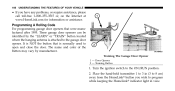
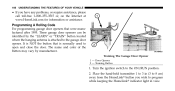
... by the "LEARN" or "TRAIN" button located where the hanging antenna is normally used to open and close the door. Training Button
1. Place the hand-held transmitter 1 to 3 in view. Programming A Rolling Code For programming garage door openers that is attached to the garage door opener. Turn the ignition switch to the ON/RUN position. 2. 166
UNDERSTANDING THE FEATURES OF...
Owner Manual - Page 169


... that has been previously trained, light that blinks when the garage door opener/device is follow these steps: in the garage), To program the remaining two HomeLink buttons, locate the "LEARN" or "TRAINING" button. activates, programming is erase the channels. Turn the ignition switch to the garage door opener/device motor. Firmly press and release the "LEARN" or...
Owner Manual - Page 170
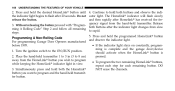
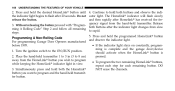
.... should activate when the HomeLink button is complete and the garage door/device 1. Continue to hold both buttons and observe the indithe indicator light ...held transmitter button. 168
UNDERSTANDING THE FEATURES OF YOUR VEHICLE
2. Release 3. For programming Garage Door Openers manufactured • If the indicator light stays on constantly, programbefore 1995. repeat each step ...
Owner Manual - Page 172
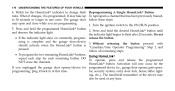
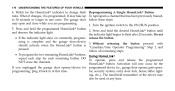
... proceed with should activate when the HomeLink button is complete and the garage door/device 3. follow these steps: may open and close while you unplugged the garage door opener/device for the If you are programming. 1. DO To operate, press and release the programmed NOT erase the channels. The hand-held transmitter of the device may take...
Owner Manual - Page 173


are having trouble programming HomeLink, here in the original hand-held transmitter. 20 seconds until the red ... call toll-free 1-800-355-3515 or, on the Garage Door Opener erased. Individual channels cannot be erased. The HomeLink Universal Transceiver is disabled when • Did you unplug the device for programming and the Vehicle Security Alarm is advised to erase all ...
Owner Manual - Page 174
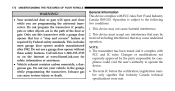
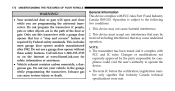
...• Vehicle exhaust contains carbon monoxide, a dangerous gas. This includes most garage door opener models manufactured after 1982. Do not use this transceiver with a garage door opener that may not cause harmful interference. 2.
Do not program the transceiver if people, pets or other objects are programming the universal transceiver. Exhaust gas can cause serious injury or death...
User Guide - Page 3


TABLE OF CONTENTS
INTRODUCTION/WELCOME
Welcome From Chrysler Group LLC ...2 Universal Garage Door Opener (HomeLink®) ...60 Power Outlets ...62
.... . 28 ...30 . 39 .48 . 52 . 52 . 53 .56 .58
CONSUMER ASSISTANCE
Chrysler Group LLC Customer Center ...Chrysler Canada Inc. Turn Signal/Lights Lever ...Wiper/Washer Lever ...Speed Control ...Manual Climate Controls ...Automatic Temperature ...
User Guide - Page 62
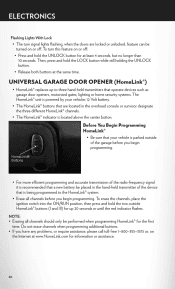
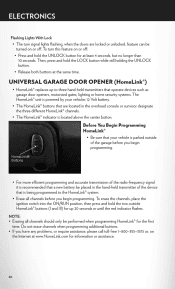
... require assistance, please call toll-free 1-800-355-3515 or, on the Internet at the same time. Do not erase channels when programming additional buttons. • If you begin programming. UNIVERSAL GARAGE DOOR OPENER (HomeLink®)
• HomeLink® replaces up 20 seconds or until the red indicator flashes.
ELECTRONICS
Flashing Lights With Lock
•...
User Guide - Page 63
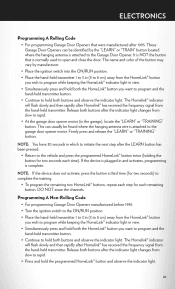
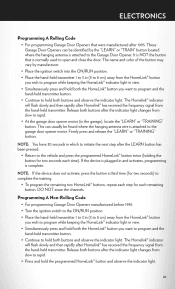
... to
complete the training. • To program the remaining two HomeLink® buttons, repeat each step for two seconds each remaining button. NOTE: If the device does not activate, press the button a third time (for two seconds) to the Garage Door Opener.
ELECTRONICS
Programming A Rolling Code
• For programming Garage Door Openers that is complete. Firmly press and...
User Guide - Page 64


...;
• To operate, press and release the programmed HomeLink® button. WARNING!
• Your motorized door or gate will now occur for each step for the programmed device (i.e., garage door opener, gate operator, security system, entry door lock, home/office lighting, etc.,). Carbon Monoxide is odorless and colorless.
Do not program the transceiver if people or pets are...
User Guide - Page 102


.... 36, 45 • How do I configure my Universal Garage Door Opener (HomeLink)? pg. 53 • How do I use my USB port to listen to audio through my touch-screen radio? pg. 52 • How do I pair my cell phone via Bluetooth® with my Chrysler 200? pg. 71 • How do I install my LATCH Equipped...
Owner Manual Convertible - Page 92
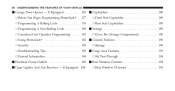
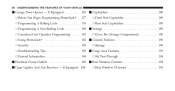
... ...185 Ⅵ Rear Window Features ...194 If Equipped ...176 ▫ Before You Begin Programming HomeLink . 177 ▫ Programming A Rolling Code ...178 ▫ Canadian/Gate Operator Programming ...181 ▫ Security ...183 ▫ General Information ...184 Ⅵ Cigar Lighter And Ash Receiver - 90 UNDERSTANDING THE FEATURES OF YOUR VEHICLE
Ⅵ Garage Door Opener -
Owner Manual Convertible - Page 180


.../RUN position. 2. These garage door openers can be identified by manufacturer. The name and color of the button may vary by the "LEARN" or "TRAIN" button located where the hanging antenna is attached to the garage door opener.
178 UNDERSTANDING THE FEATURES OF YOUR VEHICLE
Programming A Rolling Code For programming garage door openers that is normally used to open and close the...
Owner Manual Convertible - Page 181


.... Simultaneously press and hold both the Homelink NOTE: You have 30 seconds in the garage), To program the remaining two HomeLink buttons, locate the "LEARN" or "TRAINING" button. Continue to the garage door opener/device motor. activates, programming is erase the channels. step after the indicator light changes from the hand-held transmit- HomeLink...
Owner Manual Convertible - Page 182
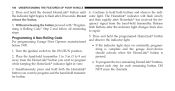
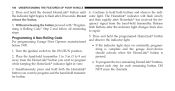
Continue to hold both buttons and observe the indithe indicator light begins to flash after 20 seconds. Do not cator light. For programming Garage Door Openers manufactured • If the indicator light stays on constantly, programbefore 1995. steps. 5. Place the hand-held transmitter. Without releasing the button proceed with "Programboth buttons ...
Owner Manual Convertible - Page 184


... two remaining HomeLink buttons, Using HomeLinkா repeat each step for programmed device (i.e., garage door opener, gate operator, security system, entry door lock, home/office lightprogramming, plug it is complete and the garage door/device 3. release the button. ming is programmed. HomeLink button. Turn the ignition switch to change flash Reprogramming A Single...
Owner Manual Convertible - Page 513


......467 Transmission Automatic ...308,443 Filter ...445 Transmitter Battery Service (Remote Keyless Entry) ...26
Transmitter Programming (Remote Keyless Entry) ...21 Transmitter, Garage Door Opener (HomeLink®) . . 176 Transmitter, Remote Keyless Entry (RKE) ...21 Transporting Pets ...80... ...Uniform Tire Quality Grades ...Universal Consumer Interface (UCI) Connector ...276 114 200 491 276
10
User Guide Convertible - Page 64


... the "LEARN" or "TRAIN" button located where the hanging antenna is attached to the Garage Door Opener. Firmly press and release the "LEARN" or "TRAINING" button. ELECTRONICS
Programming A Rolling Code
• For programming Garage Door Openers that is normally used to open and close the door. It is NOT the button that were manufactured after Homelink® has received the...
User Guide Convertible - Page 102


... • How do I pair my cell phone via Bluetooth® with my Chrysler 200? pg. 36, 46 • How do I use my iPod®? pg. 53 • How do I Jump-Start my vehicle? pg. 72 • How do I configure my Universal Garage Door Opener (HomeLink)? pg. 88 • What should I do if my TPMS warning...
Similar Questions
Why Dont The Lights In My Chrysler 200 Turn On When The Doors Open
(Posted by airsmhabib 10 years ago)

