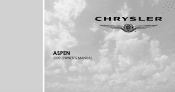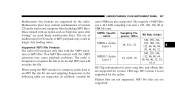2009 Chrysler Aspen Support Question
Find answers below for this question about 2009 Chrysler Aspen.Need a 2009 Chrysler Aspen manual? We have 3 online manuals for this item!
Question posted by Lacyber on August 19th, 2014
How To Eject Cd From Chrysler Aspen
The person who posted this question about this Chrysler automobile did not include a detailed explanation. Please use the "Request More Information" button to the right if more details would help you to answer this question.
Current Answers
Related Manual Pages
Similar Questions
2009 Aspen With Hemi, On Hard Exceleration Engine Light Comes On.
AND ENGINE RUNS ROUGH FOR ABOUT 2 MINUTES THEN RETURNS TO NORMAL. SCAN SHOWS PROBLEM WITH #3 CYLINDE...
AND ENGINE RUNS ROUGH FOR ABOUT 2 MINUTES THEN RETURNS TO NORMAL. SCAN SHOWS PROBLEM WITH #3 CYLINDE...
(Posted by SENDMITCHELLMAIL 11 years ago)