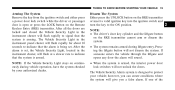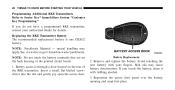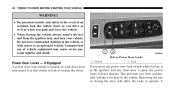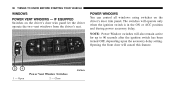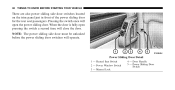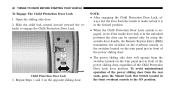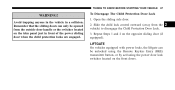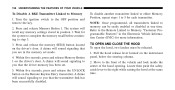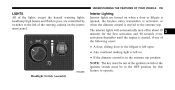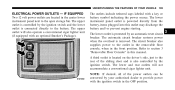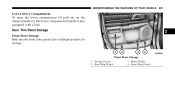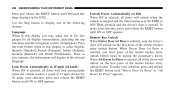2008 Chrysler Town & Country Support Question
Find answers below for this question about 2008 Chrysler Town & Country.Need a 2008 Chrysler Town & Country manual? We have 1 online manual for this item!
Question posted by sherrCur on April 30th, 2014
How To Open A Door Panel In Town & Country
The person who posted this question about this Chrysler automobile did not include a detailed explanation. Please use the "Request More Information" button to the right if more details would help you to answer this question.
Current Answers
Related Manual Pages
Similar Questions
How To Replace Front Brake Pads On 2010 Chrysler Town & Country
(Posted by MazzfCCSI 10 years ago)
How To Remove The Sliding Door Panel On A 2009 Chrysler Town & Country
(Posted by Paturoscoe 10 years ago)
How To Remove The Right Side Door Panel To A 2007 Town And Country
(Posted by andSamo 10 years ago)
Why No Lights Go On When I Open The Doors? Panel Gages Stopped Working
No dome lights work when opening doors. All the gages stopped working than the next day started work...
No dome lights work when opening doors. All the gages stopped working than the next day started work...
(Posted by wishkarski48205 11 years ago)
How To Remove Passenger Side Door Panel
How to remove the passenger side door panel
How to remove the passenger side door panel
(Posted by Steve98677 11 years ago)