2008 Chrysler Aspen Support Question
Find answers below for this question about 2008 Chrysler Aspen.Need a 2008 Chrysler Aspen manual? We have 1 online manual for this item!
Question posted by Norpauliw on October 25th, 2013
How To Change A Infrared Sensor On 2008 Aspen
The person who posted this question about this Chrysler automobile did not include a detailed explanation. Please use the "Request More Information" button to the right if more details would help you to answer this question.
Current Answers
There are currently no answers that have been posted for this question.
Be the first to post an answer! Remember that you can earn up to 1,100 points for every answer you submit. The better the quality of your answer, the better chance it has to be accepted.
Be the first to post an answer! Remember that you can earn up to 1,100 points for every answer you submit. The better the quality of your answer, the better chance it has to be accepted.
Related Manual Pages
Owner Manual - Page 26
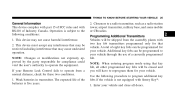
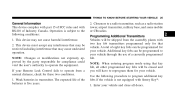
... not equipped with Sentry Key: 1. Programming Additional Transmitters Vehicles will have to operate the equipment. NOTE: When entering program mode using that vehicle. NOTE: Changes or modifications not expressly approved by the party responsible for compliance could void the user's authority to reprogram them for your vehicle through the use...
Owner Manual - Page 33
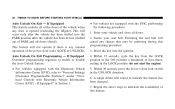
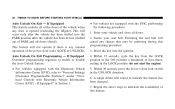
... enable or disable the Auto Unlock feature: • For vehicles equipped with the Electronic Vehicle Information Center (EVIC), refer to indicate the feature has been changed. 7. A single chime will not operate if there is opened (excluding the liftgate). Enter your seat belt. Within 15 seconds, cycle the key from the LOCK...
Owner Manual - Page 34


... by using the outside door handle even if the inside door lock is not heard, the program mode was canceled before the feature could be changed. If necessary, repeat the above procedure. If a chime is in the rear seat, the rear doors of your vehicle have the child protection door lock...
Owner Manual - Page 40
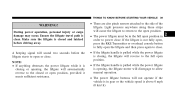
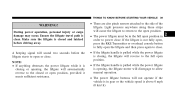
... or opening, the liftgate will sound two seconds before the liftgate starts to open position, provided it meets sufficient resistance.
• There are also pinch sensors attached to the closed and latched before driving away. Make sure the liftgate is clear.
Owner Manual - Page 58


...8226; Instrument Panel • Interconnecting Wiring • Knee Impact Bolsters • Front Acceleration Sensors
• Driver and Front Passenger Seat Belt Pretensioners How the Airbag System Works •... the following: • Occupant Restraint Controller • Side Remote Acceleration Sensors • Airbag Warning Light • Driver Airbag • Passenger Airbag • ...
Owner Manual - Page 60


..., and position everyone for the best interaction with the airbag system.
2 This does not mean something is designed to deploy the airbags when the impact sensors detect a moderate-to-severe frontal collision, to children. If A Deployment Occurs The airbag system is wrong with the front airbag. When the ORC (with side...
Owner Manual - Page 75


... directly behind the child seat to 50 or 55 mph (80 or 90 km/h) are secured by seat belts. An unrestrained pet will occur. Oil changes should be thrown about and possibly injured, or injure a passenger during the first 300 mi (500 km).
After the initial 60 mi (100 km), speeds...
Owner Manual - Page 77


...modify the system. If the light stays on, flickers or comes on for lubrication or oil change. If there is any question regarding belt or retractor condition, replace the belt. 76 THINGS TO ...KNOW BEFORE STARTING YOUR VEHICLE
Be aware of changes in the sound of the exhaust system, exhaust fumes detected inside the vehicle, or damage to...
Owner Manual - Page 101
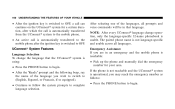
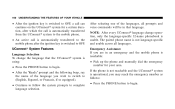
NOTE: After every UConnect language change the language that language. The paired phone name is usable. After selecting one ... system is using: • Press the PHONE button to begin .
UConnectா System Features Language Selection To change operation, only the language-specific 32-name phonebook is not language-specific and usable across all prompts and voice commands...
Owner Manual - Page 104


... to pair a phone, clear aѧ,Љ you could press the "Voice Recognition" button and say, ЉPair a PhoneЉ to select that are attempting to change it ).
• Press the PHONE button to begin. • After the ЉReadyЉ prompt and the following beep, say ЉSetup Confirmations.Љ The...
Owner Manual - Page 110


... is recommended to the UConnect system. Power-Up After switching the ignition key from OFF to either ON or ACC position, or after a language change, you must wait at least five seconds prior to using the system.
3 When this happens, the connection can generally be re-established by switching the...
Owner Manual - Page 117


... upon the active application. Say a command (e.g., HELP). For example, if you can add or change commands. Local commands are available if the supported radio mode is known as "barging in the disc...available Menu, press the VR hard-key and say the words CANCEL, HELP, or MAIN MENU. Changing the Volume 1. All other commands can be used from the FM radio menu. When using this ...
Owner Manual - Page 118


...FM. if equipped) To switch to the FM band say the following commands: • FREQUENCY (to change the frequency) • NEXT STATION (to select the next station) • PREVIOUS STATION (to select... VR is speaking. In this mode, you may say the following commands: • FREQUENCY (to change the frequency)
• NEXT STATION (to select the next station) • PREVIOUS STATION (to ...
Owner Manual - Page 119


...the disc mode say DISC. In this mode, you may say the following commands: • TRACK (#) (to change the channel by saying one of a channel) • RADIO MENU (to switch to the radio menu) •...to save the memo) In this mode, you may say the following commands: • CHANNEL NUMBER (to change the track) • NEXT TRACK (to play the next track) • PREVIOUS TRACK (to play ...
Owner Manual - Page 126


...Second Row Heated Seats Switches
Each heated seat switch has two settings (HI and LO). Pressing the switch a third time will change to a different position (low or high) than the currently selected state, the requested temperature setting will turn off . UNDERSTANDING... to the same position as the currently selected state, the seat heater will automatically change to a new selection.
Owner Manual - Page 148


... glass and therefore different lens cleaning procedures must be followed. Headlights, Parking Lights, Panel Lights When the headlight switch is running and the ambient light sensor indicates that are all turned on vehicles equipped with a mild soap solution followed by rotating the rotary headlight switch to clean the lenses.
Owner Manual - Page 150


The fog lights will turn . If a defective bulb or wiring circuit is defective. You can signal a lane change by moving the lever partially up or down .
3 Turn Signals Move the lever up or down to signal a right-hand or left side of the ...
Owner Manual - Page 256


... important that objects are not used that objects are not blocking the infrared sensor. Level Of Automatic Control 72°F (22°C) is indicated ...out any time without affecting ATC operation. The ATC system uses an infrared sensor located in U.S. This maintains a comfortable temperature, even under changing conditions. This is the recommended setting for maximum comfort for cold or...
Owner Manual - Page 327


... used as part of the Tire Pressure Monitoring Telltale Lamp. • Seasonal temperature changes will affect tire pressure, and the TPMS will prevent moisture and dirt from entering the...Equipped The Tire Pressure Monitor System (TPMS) uses wireless technology with wheel rim mounted electronic sensors to tire failure.
NOTE: • The TPMS is the driver's responsibility to maintain...
Owner Manual - Page 360


...Snowplows, winches, and other aftermarket equipment should not be affected by the change in the front end structure. WARNING! STARTING AND OPERATING
359
SNOWPLOW ... not expect that the airbag will perform as described earlier in an accident. CAUTION! WARNING!
The airbag crash sensors may be added to this vehicle could fail to the vehicle.
Attaching a snowplow to the front end of ...
Similar Questions
How To Change And Flush Coolant On A 2008 Aspen
(Posted by Anonymous-120487 10 years ago)
How Do I Remove The Instermet Cluster From A 2008 Aspen
(Posted by markj625 10 years ago)
2008 Aspen Right Side Mirror
How do you remove the right side mirror on my 2008 aspen?
How do you remove the right side mirror on my 2008 aspen?
(Posted by dlbrown413 12 years ago)

