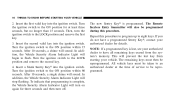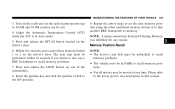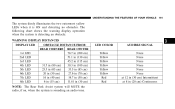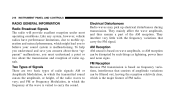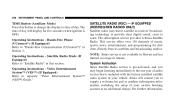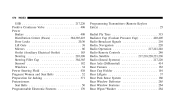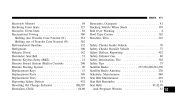2008 Chrysler Aspen Support Question
Find answers below for this question about 2008 Chrysler Aspen.Need a 2008 Chrysler Aspen manual? We have 1 online manual for this item!
Current Answers
Answer #1: Posted by waelsaidani1 on September 9th, 2015 8:39 AM
If you have an Infinity system, check the fuse for the remote amplifier. I assume you checked the cd and / or cassette player for sound too. Depending on the model of your radio, it can be dead including no display. Holler back with a physical description of your radio. I've repaired a lot of Chrysler radios.
Also check for inoperative interior lights, lighter, and horn. One of these circuits will power the radio's memory circuit. Some radio models will appear to work normally but have no sound if the memory fuse is blown. The clue is the clock will reset to 12: 00 each time you turn on the ignition switch.
Also check for inoperative interior lights, lighter, and horn. One of these circuits will power the radio's memory circuit. Some radio models will appear to work normally but have no sound if the memory fuse is blown. The clue is the clock will reset to 12: 00 each time you turn on the ignition switch.
Related Manual Pages
Similar Questions
What Causes Rhe Mirrors On A Chrysler Aspen To Stop Working
(Posted by gasanalbe 10 years ago)
What Would Cause The Analog Clock In A 2007 Chrysler Aspen To Stop Working?
(Posted by jazzyj68 10 years ago)
How Can I Listen To The Radio And Play A Dvd In My 2008 Chrysler Aspen?
(Posted by silsm 10 years ago)
My Remote Sound System Controls On The Steering Wheel Don't Operate.
My remote sound system controls on the steering wheel don't operate. What do I have to test or chec...
My remote sound system controls on the steering wheel don't operate. What do I have to test or chec...
(Posted by info52888 10 years ago)
The Radio In Our 2008 Aspen Is Not Working At All. The Fuse Is Ok. Is There A Wa
Radio just stop working, replaced fuse now the power/display comes on, but no sound.
Radio just stop working, replaced fuse now the power/display comes on, but no sound.
(Posted by laprellellis 11 years ago)