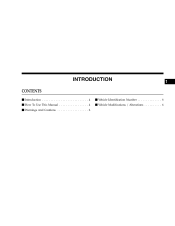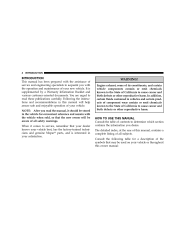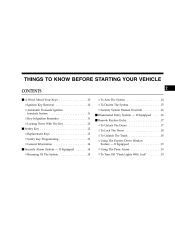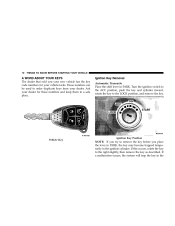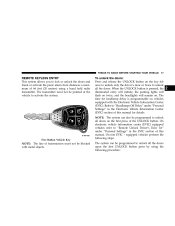2007 Chrysler Sebring Support Question
Find answers below for this question about 2007 Chrysler Sebring.Need a 2007 Chrysler Sebring manual? We have 1 online manual for this item!
Question posted by n1bernal on May 5th, 2014
How To Use 2007 Sebring Ves
The person who posted this question about this Chrysler automobile did not include a detailed explanation. Please use the "Request More Information" button to the right if more details would help you to answer this question.
Current Answers
Related Manual Pages
Similar Questions
What Is The Maximum Amperage A 2007 Sebring Should Draw When Ignition Switch Is
off
off
(Posted by chitttt 10 years ago)
How To Change Auto Unlock Settings On 2007 Sebring
(Posted by chittscianc 10 years ago)