2007 Chrysler Sebring Support Question
Find answers below for this question about 2007 Chrysler Sebring.Need a 2007 Chrysler Sebring manual? We have 1 online manual for this item!
Question posted by chittscianc on September 14th, 2013
How To Change Auto Unlock Settings On 2007 Sebring
The person who posted this question about this Chrysler automobile did not include a detailed explanation. Please use the "Request More Information" button to the right if more details would help you to answer this question.
Current Answers
There are currently no answers that have been posted for this question.
Be the first to post an answer! Remember that you can earn up to 1,100 points for every answer you submit. The better the quality of your answer, the better chance it has to be accepted.
Be the first to post an answer! Remember that you can earn up to 1,100 points for every answer you submit. The better the quality of your answer, the better chance it has to be accepted.
Related Manual Pages
Owner Manual Sedan - Page 17
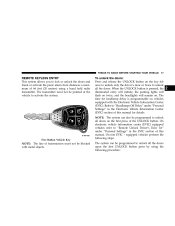
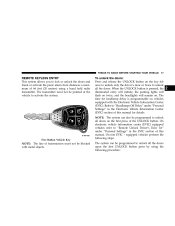
... remain on vehicles equipped with metal objects. To unlock the doors: Press and release the UNLOCK button on the key fob once to unlock only the driver's door or twice to "Remote Unlock Driver's Door 1st" under "Personal Settings" in the EVIC section of the UNLOCK button. When the UNLOCK button is programmable on . equipped vehicles perform...
Owner Manual Sedan - Page 18


... this feature has changed. 3. The "Sound Horn On Lock" feature can be reactivated by pressing the LOCK/UNLOCK button on the ...keyfob while you are inside the vehicle will sound to sound. Release both buttons. To Unlatch the Trunk: Press the trunk button on the transmitter to 10 seconds. 2. If the desired programming was not achieved or to "Personal Settings...
Owner Manual Sedan - Page 19


...ignition in the EVIC section of the vehicle, by repeating this manual. Press the UNLOCK button for at least one second and release. The "Flash Lights On Lock/Unlock" feature can be reactivated by pressing the LOCK button on . Lowering the front windows... - NOTE: When you may have to be closer to the vehicle due to ЉPersonal SettingsЉ in the LOCK position, and the key removed.
Owner Manual Sedan - Page 20


.... Closeness to operate from a normal distance, check for these two conditions. 1. Press the UNLOCK button to SENTRY KEY "Sentry Key Programming." To Program Transmitters: Refer to deactivate the Security Alarm...mobile or CB radios. If you are in transmitter. NOTE: Changes or modifications not expressly approved by the party responsible for compliance could void the user's authority ...
Owner Manual Sedan - Page 24


... closed. 4. Power Door Locks A door lock switch is an invitation to lock or unlock the doors. Automatic Door Locks-If Equipped The doors will lock automatically on the driver and... this manual for details. All doors are met: 1. Refer to "Personal Settings" (Customer Programmable Features) in the ignition. The Auto Lock feature is in gear. 3. The transmission is enabled. 2. For vehicles...
Owner Manual Sedan - Page 25


... locks if: 1. The driver door is 0 mph (0 km/h). Depress the power door unlock switch to lock the doors. 4. Refer to "Personal Settings" (Customer Programmable
Features) in the ignition. 2. The transmission is enabled. 2. For vehicles not equipped with the EVIC, the Auto Unlock Feature can be enabled or disabled by performing the following procedure: 1. THINGS...
Owner Manual Sedan - Page 26


...or similar flat-bladed object into the lock and rotate approximately 1⁄4 turn to the lock or unlock position (as indicated by your authorized dealer. This feature can only be turned off by the ... each on the left front door has up (unlocked position), roll down switches that the rear doors can be opened . There is labeled "AUTO" to the ON position and for both the driver...
Owner Manual Sedan - Page 27


... feature is turned off. The time for up to Accessories Until Exit," under "Personal Settings (Customer Programmable Features)," under "Electronic Vehicle Information Center (EVIC)" in the up or ... Off to 45 seconds after the ignition switch is programmable. if equipped.
To cancel the Auto Down movement, operate the switch either front door will cancel this manual. To open the...
Owner Manual Sedan - Page 106


...function control lever in Section 4 to turn this feature "On/Off" or set the time interval. Customer Programmable Features" in the "A" (Auto) position, the headlights will turn on at high beam and remain on the...flash to pass operation.
106
UNDERSTANDING THE FEATURES OF YOUR VEHICLE
To change the brightness of the instrument panel lights, rotate the center portion of the multi-function control...
Owner Manual Sedan - Page 115


...and down hills. The training procedure is released, the vehicle will be preferable to the set speed. The Universal Transceiver operates off . For additional information on HomeLink, call 1-800... also recommended that operate devices such as you install a new battery A slight speed change on the internet at the push of the 3-button location. It is advised to park...
Owner Manual Sedan - Page 143


... when the key is ON. 18. If the Malfunction Indicator Light flashes when the engine is changed during repair or replacement, be serviced as soon as a loose or missing gas cap, poor ... entire, PRNDL/ odometer, display will brighten to keep a record of the two trip odometer settings. federal regulations require that upon transfer of vehicle ownership, the seller certify to the purchaser the...
Owner Manual Sedan - Page 155


...language will be shown in the selected language. Auto Unlock on availability. Pressing the RESET button while in this manual for details. To make your selection, press and hold the RESET button until Personal Settings displays in the EVIC. UNDERSTANDING YOUR INSTRUMENT PANEL... choices: Language When in this display you continue, the displayed information will not change using the EVIC.
Owner Manual Sedan - Page 156


..., refer to have the headlights remain on by this feature. This feature may be selected with Auto Headlights Only) When ON is selected, and the headlight switch is selected, all of the remote keyless entry unlock button twice to dim. To make your selection, press and release the RESET button until "ON...
Owner Manual Sedan - Page 157


... instrument panel, press and hold the button until the setting is selected, all voice commands from the UConnect™ system are unlocked with the remote keyless entry transmitter. To make your ...odometer, and navigation system (if equipped) can be changed between English and Metric units of Voice Commands - SETTING THE ANALOG CLOCK To set the analog clock at first and then quicker the ...
Owner Manual Sedan - Page 161


... Turn the right side rotary control clockwise to increase or counter-clockwise to save time change. 5. Setting the Tone, Balance, and Fade Press the rotary TUNE control knob and BASS will ... display. RW/FF (Radio Mode) Pressing the rewind or fast forward button causes the tuner to exit setting tone, balance and fade.
4 Press the rotary TUNE control knob a second time and MID will display...
Owner Manual Sedan - Page 164


... Equipped Selecting this item will allow user to choose the default startup DVD menu language (effective only if language supported by disc). The default is set to save changes. • Player Defaults - If Equipped Selecting this item will allow the user to scroll through the following items, and...
Owner Manual Sedan - Page 165


... screen, pan scan, and letter box. Select the button (1-6) you are receiving a station that button. You may not auto play the movie. If changes are effective only if the disc supports the customer preferred settings. The stations stored in both AM and FM. Buttons 1 - 6 (Radio Mode) These buttons tune the Radio to the...
Owner Manual Sedan - Page 170


... Pushing the AUX button will bring up a list of all folders on and the device's volume set to amplify the source and play through the following TAG information: Song Title, Artist, File Name...UNDERSTANDING YOUR INSTRUMENT PANEL
LIST Button (DISC Mode for MP3/WMA Play) Pressing the LIST button will change the mode to auxiliary device if the AUX jack is connected. INFO Button (DISC Mode for ...
Owner Manual Sedan - Page 171


... intellectual property rights. Video Entertainment System (VES) (If Equipped) Refer to change the display from Dolby Laboratories. ЉDolbyЉ and the double-D symbol are... trademarks of Dolby Laboratories. Reverse engineering or disassembly is protected by Macrovision. SET Button (Auxiliary Mode) No function. Satellite Radio Mode (If Equipped) Refer to Hands ...
Owner Manual Sedan - Page 199
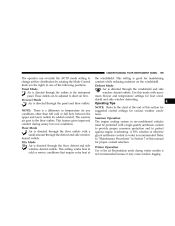
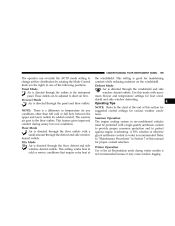
... for best windshield and side window defrosting. Use this section for suggested control settings for various weather conditions. These outlets can override the AUTO mode setting to change airflow distribution by rotating the Mode Control knob (on the windshield. This setting works best in air-conditioned vehicles must be adjusted to direct air flow. Panel...
Similar Questions
How To Change Serpentine Belt On Chrysler Sebring
(Posted by ozm3SA 10 years ago)
How To Change Headlight Bulb 1999 Chrysler Sebring Lxi
(Posted by mandann 10 years ago)
Want To Change Rear Plugs On 07 Sebring 3.5
Hodo an I take off the airplenum on my Sebring. I need to do a tune up and can't get to the 3 rear p...
Hodo an I take off the airplenum on my Sebring. I need to do a tune up and can't get to the 3 rear p...
(Posted by Mclaughlins85 12 years ago)

