2007 Chrysler Pacifica Support Question
Find answers below for this question about 2007 Chrysler Pacifica.Need a 2007 Chrysler Pacifica manual? We have 1 online manual for this item!
Question posted by jofranni on August 30th, 2013
How To Reset Your Evic On Pacifica
The person who posted this question about this Chrysler automobile did not include a detailed explanation. Please use the "Request More Information" button to the right if more details would help you to answer this question.
Current Answers
There are currently no answers that have been posted for this question.
Be the first to post an answer! Remember that you can earn up to 1,100 points for every answer you submit. The better the quality of your answer, the better chance it has to be accepted.
Be the first to post an answer! Remember that you can earn up to 1,100 points for every answer you submit. The better the quality of your answer, the better chance it has to be accepted.
Related Manual Pages
Owner's Manual - Page 21


... first UNLOCK button press by using the following procedure: • On electronic vehicle information center (EVIC) equipped vehicles refer to unlock all doors and liftgate. When the UNLOCK button is pressed, the...to "Remote Unlock Driver's Door 1st?" under "Use Factory Settings?" in the EVIC section of this manual.
2
Keyless Entry Transmitter To unlock the doors and liftgate: Press and release...
Owner's Manual - Page 22


... manual. 22 THINGS TO KNOW BEFORE STARTING YOUR VEHICLE
• On non EVIC - equipped vehicles perform the following procedure: • On electronic vehicle information center (EVIC) equipped vehicles refer to "Sound Horn On Lock?" under "Use Factory Settings?" in the EVIC section of the UNLOCK button. 5.
Sound Horn On Lock Press and release...
Owner's Manual - Page 23


... and then open /close . Perform this procedure. 5. Continue to open /close the power liftgate. THINGS TO KNOW BEFORE STARTING YOUR VEHICLE 23
• On non EVIC - equipped vehicles perform the following steps: 1. To reactivate the feature, repeat this operation while standing outside the vehicle. 2. The liftgate will re-lock automatically within...
Owner's Manual - Page 24


...assistance. 24 THINGS TO KNOW BEFORE STARTING YOUR VEHICLE
• On electronic vehicle information center (EVIC) equipped vehicles refer to hold the LOCK button, wait at the same time. 4. To ... button. Continue to "Flash Lights On Lock/ Unlock?" under "Use Factory Settings?" in the EVIC section of the system.
When the Panic mode is activated, the interior lights will illuminate, the...
Owner's Manual - Page 29
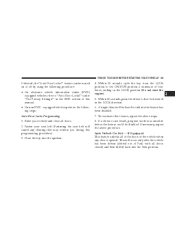
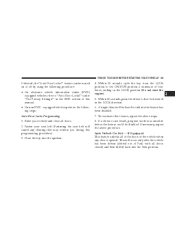
...the vehicle when any chiming that may confuse you during this manual. • On non EVIC - Within 30 seconds, press the driver's door lock switch in the LOCK position (Do ... disabled. 7. equipped vehicles perform the following procedure: • On electronic vehicle information center (EVIC) equipped vehicles refer to the ON/RUN position a minimum of this programming procedure). 3. Within...
Owner's Manual - Page 30


... driver's door lock switch in the LOCK position (do not start the engine). 5. NOTE: Use the Auto Door Locks and Auto Unlock features in the EVIC section of the power door locks (Lock or Unlock). equipped vehicles perform the following procedure: • On electronic vehicle information center...
Owner's Manual - Page 34


... when you want the window to stop.
There is no anti-pinch protection when the window is customer programmable through the Electronic Vehicle Information Center (EVIC). Auto Up Feature with Anti-Pinch Protection - If Equipped Lift the window switch to close the window. Remove the obstacle and use the window switch...
Owner's Manual - Page 35


... together to hold the switch up for an additional two seconds after the window is fully open. THINGS TO KNOW BEFORE STARTING YOUR VEHICLE 35
Reset Any time the vehicle battery is disconnected, or goes dead, the auto-up function will be minimized.
Owner's Manual - Page 76


... and tether straps so that you to secure a child restraint top tether strap. Then pull on vehicles equipped with an AutomaticLocking Retractor (ALR). NOTE: To reset this feature you can more webbing until there is equipped with a second row bench seat is enough to the lower anchorages and tether Installing A Child...
Owner's Manual - Page 110
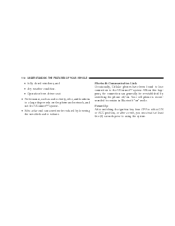
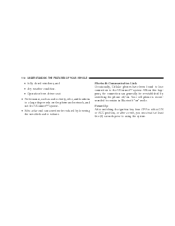
... FEATURES OF YOUR VEHICLE
• fully closed windows, and • dry weather condition. • Operation from OFF to either ON or ACC position, or after a reset, you must wait at far end can generally be reduced by switching the phone off/on mode. Power-Up After switching the ignition key from...
Owner's Manual - Page 127


... keyless entry transmitter to recall memory positions. A recall can be cancelled by pressing any other recalls can be displayed in the Electronic Vehicle Information Center (EVIC). The remote keyless entry transmitter can be used to recall the driver's seat, outside mirrors, adjustable pedals (if equipped) and radio station presets to recall...
Owner's Manual - Page 128


...(S) button located on one of the two positions. You have five seconds to Memory from the EVIC and enter "Yes". 3. A chime will sound signaling you that the transmitter has been successfully ... to eight remote keyless entry transmitters can be displayed in the Electronic Vehicle Information Center (EVIC), indicating a position has been set . Turn the ignition switch to the desired positions....
Owner's Manual - Page 129


... "Remote Linked To Memory" from memory positions 1 or 2, repeat steps 1- 4 for the second position using the "Customer Programmable Features" in the Electronic Vehicle Information Center (EVIC) section, Otherwise see your authorized dealer.
3 A light in the button will flash telling you that you are pressed, you erase the old memory and store...
Owner's Manual - Page 130


... (120 mm) forward of the LOCK position. The seat will be enabled or disabled through the customer programmable features in the Electronic Vehicle Information Center (EVIC), refer to 120 mm) forward of the rear stop if the starting position of the seat is greater than 2.5 inches (60 mm) forward of the...
Owner's Manual - Page 131


... CLOSE THE HOOD To open the hood, two latches must be enabled or disabled through the customer programmable features in the Electronic Vehicle Information Center (EVIC), refer to the original position when the vehicle is shifted into the Reverse position. The Tilt Mirrors in Reverse feature can be released. The outside...
Owner's Manual - Page 140


Upon release, the rear wiper will hold a full gallon of fluid when Low Washer Fluid illuminates in the Electronic Vehicle Information Center (EVIC). Adding Washer Fluid The fluid reservoir for a few seconds to flush out the residual water. Fill the reservoir with windshield washer solvent (not radiator antifreeze) ...
Owner's Manual - Page 146


... of your authorized dealer. Backup as necessary. 6. Place the sift lever in R (Reverse). 3. If "Service Park Assist System" appears in the Electronic Vehicle Information Center (EVIC) after making sure the rear bumper is clean please see an on-screen image (on the Navigation Screen. Use the following steps to access the...
Owner's Manual - Page 149


... memory seat buttons on the driver's door panel can be adjusted when the system is stopped by an obstruction in the Electronic Vehicle Information Center (EVIC) if the pedals are attempted to be used to recall the adjustable pedals to the pedal controls.
UNDERSTANDING THE FEATURES OF YOUR VEHICLE 149
Press...
Owner's Manual - Page 196


...from the factory. Pressing the STEP button when in the Electronic Vehicle Information Center (EVIC). For more information refer to 45 seconds after the ignition switch has been turned ...and power outlets will cancel this feature is selected the current accumulated service distance can be reset to the original position when the vehicle is shifted into the vehicle. Pressing the STEP button...
Owner's Manual - Page 197


...compass is facing. Release the MENU button and complete three, 360° turns in the EVIC display, you must put into the Calibration Mode manually. UNDERSTANDING YOUR INSTRUMENT PANEL 197
Compass ...self calibrating which eliminates the need to manually set the display to Compass. Press the RESET button for at least 10 seconds until the compass is new, the compass may also...
Similar Questions
How To Reset 2005 Pacifica After Battery Replacement
(Posted by loruss1librow 10 years ago)
How Do I Reset Gas Cap Loose 07 Chrysler Pacifica
(Posted by dxbart 10 years ago)
How To Replace The Fuse On Chrysler Pacifica Evic System?
(Posted by linchinin 10 years ago)

