2007 Chrysler Pacifica Support Question
Find answers below for this question about 2007 Chrysler Pacifica.Need a 2007 Chrysler Pacifica manual? We have 1 online manual for this item!
Question posted by latahoe on August 30th, 2013
What Powers Chrysler Pacifica Traction Control Button
The person who posted this question about this Chrysler automobile did not include a detailed explanation. Please use the "Request More Information" button to the right if more details would help you to answer this question.
Current Answers
There are currently no answers that have been posted for this question.
Be the first to post an answer! Remember that you can earn up to 1,100 points for every answer you submit. The better the quality of your answer, the better chance it has to be accepted.
Be the first to post an answer! Remember that you can earn up to 1,100 points for every answer you submit. The better the quality of your answer, the better chance it has to be accepted.
Related Manual Pages
Owner's Manual - Page 33


... the door windows.
Opening either front door will go down feature. THINGS TO KNOW BEFORE STARTING YOUR VEHICLE 33
WINDOWS Power Windows The window controls on the passenger doors. Press the window switch to 45 seconds after the ignition switch has been turned off. When the lock switch is in ...
Owner's Manual - Page 85


... ...139
▫ Windshield Wiper Operation ...139 ▫ Intermittent Wiper System ...139 ▫ Rear Window Wiper/Washer ...139 Tilt Steering Column ...141 Electronic Stability Program (ESP) / Traction Control Switch (TCS) - If Equipped ...141 Rear Park Assist System - If Equipped ...143 Rear Camera - If Equipped ...146 Adjustable Pedals - If Equipped ...148 Electronic Speed...
Owner's Manual - Page 91


...system. vehicle communications system. Heated Remote Control Mirrors These mirrors are heated to move. Sun Visor Extension The sun visors may be controlled by the optional Driver Memory Seat Feature... manual. Power mirror preselected positions can be pulled out to dial a phone number with the Bluetooth Hands-Free Profile, version 0.96 or higher. See www.chrysler.com/uconnect...
Owner's Manual - Page 92


..., pocket, or briefcase), as long as you enter or exit your vehicle, and enables you to mute the system's microphone for the system and the control buttons that language. Each language has a separate 32-name phonebook accessible only in English, Spanish, or French languages (as equipped). The UConnect™ system allows up...
Owner's Manual - Page 141


... is applied to a limited slip differential and controls the wheel spin across a driven axle. ELECTRONIC STABILITY PROGRAM (ESP) / TRACTION CONTROL SWITCH (TCS) - IF EQUIPPED This system monitors the amount of wheel spin of each of the TCS system functions similar to the slipping wheel(s) and engine power is dangerous. Without a stable steering column, you...
Owner's Manual - Page 142


...This will allow more engine torque to be applied to the ash tray, until the Traction Control Indicator turns OFF. 142 UNDERSTANDING THE FEATURES OF YOUR VEHICLE
spinning faster than the other... / TCS Indicator Lamp, located in the instrument cluster lights up when the Traction Control is not spinning. Traction Control Switch
To turn the system OFF, press the ESP "OFF" switch located on...
Owner's Manual - Page 143


...PARK ASSIST SYSTEM - IF EQUIPPED This system is used the switch to turn the system OFF. • The Traction Control system will occur even if you used to help drivers determine if an obstacle is in the rear bumper. When.... UNDERSTANDING THE FEATURES OF YOUR VEHICLE 143
NOTE: • The Traction Control Indicator comes on each time the ignition switch is backing up to 59 inches (150 cm).
Owner's Manual - Page 160


... responsible for compliance could void the user's authority to erase the frequencies by Johnson Controls, Inc.
In the event that you sell your vehicle, be received including interference that may cause undesired operation. POWER SUNROOF - IF EQUIPPED The power sunroof buttons are still having programming difficulties, questions, or comments, contact HomeLink at: www.homelink...
Owner's Manual - Page 162


...children, can be seriously injured or killed. Injury may result in a vehicle. You could operate power windows, other body parts, or any release of being thrown from a vehicle with an open ...too. • Do not allow fingers or other controls, or move the vehicle • In an accident, there is open condition until the button is pushed forward again. WARNING!
• NEVER ...
Owner's Manual - Page 183


... an EBD failure, the Brake Warning Light will turn off unless the parking brake is applied or a brake fault is applied. In the event of Traction Control may cause the system to the ON position. Immediate repair to prevent overheating of brake application.
8. The light also will remain
4 UNDERSTANDING YOUR INSTRUMENT PANEL...
Owner's Manual - Page 184


... trip odometers, press and release the Trip Odometer button. To switch from odometer to either "A" or "B" will automatically reactivate and turn off the Traction Control Light. 9. The system will appear when in...Therefore, if the odometer reading is moved to be reset then push and hold the button for about 4 minutes until the display resets (approximately 2 seconds). To reset a trip odometer...
Owner's Manual - Page 185


...start . Cruise Indicator This display indicator shows that the Speed Control System is in the instrument cluster odometer. Pull the Multi-... message off. Malfunction Indicator Light This light is part of power or severe catalytic converter damage. If the bulb does not ... the fuel filler cap properly and press the odometer reset button to ON, have the condition checked promptly. In most ...
Owner's Manual - Page 193


... display choices appears: Language? Park Assist System? Pressing the "STEP" button while in the "Starting And Operating, Tire Section") • TCS SUSPENDED (Traction Control System, with a graphic and single chime) • TCS ACTIVE (Traction Control System, with a graphic) • SERVICE TCS SYSTEM (Traction Control System, with the system.
4 The EVIC will display the following message...
Owner's Manual - Page 225


... Up - Slow 13. Enter 18. Headphone Transmitter 2. Pause/Play 7. Next Disc 12. Menu Right/Fast Forward
Remote Control Buttons 17. Previous Disc 11. Light Headphone Transmitter Button (1) The headphone transmitter button on the remote control and the power button on the headphones must be turned ON before sound can be heard from the headphones. Menu Left/Fast...
Owner's Manual - Page 262


... Modes ...283 ▫ ESP/BAS Warning Lamp And ESP/TCS Indicator Light ...283 ▫ Brake Assist System (BAS) ...284 Traction Control ...285 Power Steering ...286 Driving On Slippery Surfaces ...287 ▫ Acceleration ...287 ▫ Traction ...288
Tire Safety Information ...288 ▫ Tire Markings ...288 ▫ Tire Identification Number (TIN) ...292 ▫ Tire Loading And...
Owner's Manual - Page 281


... contains sophisticated electronic equipment that includes ABS (Anti-Lock Brake System), TCS (Traction Control System), BAS (Brake Assist System), ERM (Electronic Roll Mitigation) and ESP ... All systems work together to enhance vehicle stability and control in the vehicle to help the vehicle maintain the desired path.
Engine power may be reduced to determine the vehicle path intended by...
Owner's Manual - Page 285


... is not spinning. The system will apply the brake of the spinning wheel. The Traction Control System reduces wheel slip and maintains traction at speeds below 35 mph (56 km/h). If wheel spin is detected, brake pressure...TCS and ESP is reduced to the slipping wheel(s) and engine power is in the "stand by engaging the brake on a driven axle is a Traction Control System malfunction
Owner's Manual - Page 286


... 4 minutes until the brakes have cooled. This is interrupted, it will give you will provide mechanical steering capability if power assist is a problem with the power steering system. This is to prevent overheating of Traction Control may make buzzing or clicking sounds when in operation. • Extended heavy use of the brake system and...
Owner's Manual - Page 453


Indicator, Traction Control ...12 ...12 ...12 ...20 ...15 ...183
Infant Restraint ...68,69 Information Center, Vehicle ...191 Instrument Cluster ...178,179,180 Instrument Panel and Controls ...177 Instrument Panel Lens Cleaning ...400 Integrated Power Module (Fuses) ...402 Interior Appearance Care ...399 Interior Lights ...134,135 Intermittent Wipers (Delay Wipers) ...139 Introduction ...4 Jack ...
Owner's Manual - Page 461
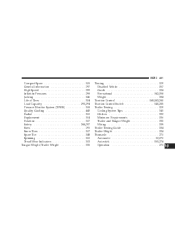
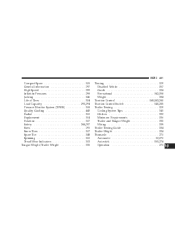
... Spinning ...302 Tread Wear Indicators ...303 Tongue Weight/Trailer Weight ...335
Towing ...329 Disabled Vehicle ...357 Guide ...334 Recreational ...342,358 Weight ...334 Traction Control ...141,183,285 Traction Control Switch ...141,285 Trailer Towing ...329 Cooling System Tips ...341 Hitches ...333 Minimum Requirements ...336 Trailer and Tongue Weight ...335 Wiring ...339 Trailer Towing...
Similar Questions
2007 Chrysler Pacifica Why Would Esp Abs And Traction Control Lights Be On
after changing tires
after changing tires
(Posted by KDide 10 years ago)
What And Where Is The Evic Control Button On 2005 Chrysler Pacifica
(Posted by jaimjuliaf 10 years ago)
How Does The 07 Pacifica Traction Control Button Work
(Posted by hollylesli 10 years ago)
2007 Chrysler Pacifica How To Turn Off Traction Control
(Posted by uknTri 10 years ago)
2007 Awd Limited Pacifica And The Awd, Abs, Esp And Traction Control Warning Lig
(Posted by Youngsincere28 11 years ago)

