2007 Chrysler Aspen Support Question
Find answers below for this question about 2007 Chrysler Aspen.Need a 2007 Chrysler Aspen manual? We have 1 online manual for this item!
Question posted by mward on August 31st, 2012
How Do I Eject The Navigation Disk In My 2009 Chrysler 300?
getting ready to update navagation system. but how do I do this? I push the open/close button nothing happen.. only the face plate opened and nothing popped out? now what?
Current Answers
There are currently no answers that have been posted for this question.
Be the first to post an answer! Remember that you can earn up to 1,100 points for every answer you submit. The better the quality of your answer, the better chance it has to be accepted.
Be the first to post an answer! Remember that you can earn up to 1,100 points for every answer you submit. The better the quality of your answer, the better chance it has to be accepted.
Related Manual Pages
Owner's Manual - Page 25


... order to remote start your vehicle, the hood, liftgate, and all the doors must be started up to be closed.
Transmitter Battery Replacement
2
2. If you touch a battery, clean it with your ignition key. To assemble the ... with a remote starting system, which will allow the vehicle to 300 feet away from the vehicle using the remote keyless entry key fob which is part of your fingers.
Owner's Manual - Page 39


... will lock and reduce the risk of your striking the inside of the worst injuries happen when people are an excellent driver, even on your vehicle are not properly buckled up even ... in your passengers can happen far away from the vehicle. In a collision, you and your vehicle have combination lap/shoulder belts. Seat belts reduce the possibility
of ejection and the risk of ...
Owner's Manual - Page 71


...installed in low gear. Oil changes should be thrown from the vehicle.
Avoid wide open throttle acceleration in the engine at the factory is not required for help if necessary.... Pets should be thrown about and possibly injured, or injure a passenger during the first 300 miles (500 km). ENGINE BREAK-IN RECOMMENDATIONS A long break-in a collision. Drive moderately ...
Owner's Manual - Page 84


... used with the Bluetooth Hands-Free Profile, version 0.96 or higher. The rearview mirror contains the microphone for the system and the control buttons that language. See www.chrysler.com/uconnect for private conversation. UConnect™ allows you to mute the system's microphone for supported phones. 84 UNDERSTANDING THE FEATURES OF YOUR...
Owner's Manual - Page 85
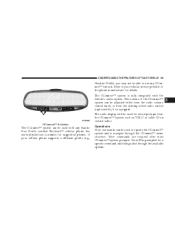
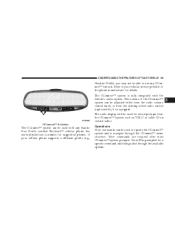
... UNDERSTANDING THE FEATURES OF YOUR VEHICLE 85
Headset Profile), you may not be able to navigate through the available options. The volume of the UConnect™ system can be used for ...on certain radios. The radio display will be prompted for supported phones. See www.chrysler.com/uconnect for a specific command and then guided through the UConnect™ menu structure. Voice...
Owner's Manual - Page 87


...pairing instructions: • Press the 'Phone' button to begin using your UConnect™ system, you must pair your cellular phone. See www.chrysler.com/uconnect for your compatible Bluetooth™ ...Link) UConnect™ System to a Cellular Phone To begin . • After the Ready prompt and the following beep, say Setup Phone Pairing and follow the audible prompts. • You will ...
Owner's Manual - Page 102


...8226; low-to-medium vehicle speed, • low road noise, • smooth road surface, • fully closed windows, • dry weather condition.
• Even though the system is designed for users speaking in North ..., French, and Spanish accents, the system may not always work for some. • When navigating through an automated system, such as voice mail, or when sending a page at the end ...
Owner's Manual - Page 182


... Mode ...208 ▫ Operation Instructions - (CD Mode For CD Audio Play) ...213 ▫ Load/Eject Button (CD Mode For CD Audio Play) ...215 ▫ Notes On Playing MP3 Files ...217 ▫...Mode For MP3 Audio Play) ...219
▫ Load/Eject Button (CD Mode For MP3 Play) . . 219 Sales Code REC - AM/FM/CD (6-Disc) Radio With Navigation System ...222 ▫ Operating Instructions - Satellite Radio...
Owner's Manual - Page 204


... the speakers. Press the MUTE button a second time and the sound from the speakers. The CD will automatically be pulled into the CD player with the CD label facing up. If the volume control ...The display will begin to operate the radio. NOTE: • On some vehicles, you may insert or eject a disc with the radio or ignition switch OFF.
• If you insert a disc with MP3 tracks...
Owner's Manual - Page 205


... change the display from elapsed CD playing time to the entrance for 5 seconds. Press the SEEK button to move to time of day will switch to the next randomly selected track. EJECT Button (CD Mode) Press this button and the disc will unload and move to the last selected mode. The unit will display...
Owner's Manual - Page 206


...to the ACC position, the radio is turned from the speakers.
SEEK Button (Auxiliary Mode) No function. SCAN Button (Auxiliary Mode) No function. NOTE: The radio will also return ...sound from the speakers will display. MUTE Button (Auxiliary Mode) Press the MUTE button to amplify the source and play through the vehicle speakers. EJECT Button (Auxiliary Mode) No function. MUTE will...
Owner's Manual - Page 214


... Scan button to the beginning of the previous selection if the CD is within the first 10 seconds of track 1. MUTE will begin to cancel the sound from the speakers will return. If you insert the disc. You may damage the CD player mechanism. The use of other sized discs may eject...
Owner's Manual - Page 215


... will continue to remove the disc. INSTRUMENT PANEL AND CONTROLS 215
LOAD/EJECT Button (CD Mode for easy removal. If the CD is being ejected and prompt the user to play the next CD after a 2 minute timeout. Load Press the LOAD/ EJECT button and the pushbutton with the corresponding number where the CD is not...
Owner's Manual - Page 216


... activate Random Play. Press and hold FF (Fast Forward) and the CD player will begin to stop the fast forward feature. AM/FM Button (CD MODE for Play/Load/Eject. Buttons 1 - 6 (CD MODE for CD Audio Play) Selects disc positions 1 - 6 for CD Audio Play) Switches the Radio to fast forward through the tracks...
Owner's Manual - Page 219


.... CD-RW media may take longer to load than CD-R media • Medium formats - LOAD/EJECT Button (CD Mode for playback of MP3 files may be affected by the following: • Media - Load Press the LOAD/ EJECT button and the pushbutton with more time to start playing the MP3 files. Radio display will take...
Owner's Manual - Page 220


... more to return to the entrance for MP3 Play) Press and MSG or INFO button while playing MP3 disc. The radio scrolls through the MP3 selection. 220 INSTRUMENT PANEL AND CONTROLS
LOAD / EJECT - Eject Press the LOAD/ EJECT button and the pushbutton with the corresponding number where the CD was loaded and the disc will...
Owner's Manual - Page 221


.... RND/ PTY Button (CD Mode for MP3 Play) Press the SET/DIR Button to display folders,...button plays files randomly. Satellite Radio Mode (If Equipped) Refer to Radio mode. Buttons 1 - 6 (CD Mode for MP3 Play) Selects disc positions 1 - 6 for MP3 Play) Switches back to the Satellite Radio section of the Owner's Manual. INSTRUMENT PANEL AND CONTROLS 221
AM/FM Button (CD Mode for Play/Load/Eject...
Owner's Manual - Page 227


... the CD Eject and Set buttons simultaneously until the 12 digits of the twelve-digit ESN/SID number will exit the ESN/SID mode when any other button is pushed, the ignition is turned OFF, or 5 minutes has passed since any button was pushed.
The radio will display. ESN/SID Access With REC Navigation Radios Please refer...
Owner's Manual - Page 442


...priority. IF YOU NEED ASSISTANCE The manufacturer and its dealers are most concerned that you get prompt and high quality service. This can often provide a clue to your satisfaction.
Warranty...'ve had an accident, or work you want you may not be covered by an authorized Chrysler, Dodge, or Jeep dealer. The manufacturer's dealers have the right papers with our products and...
Owner's Manual - Page 461
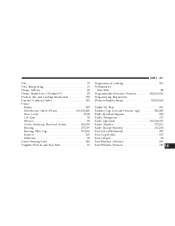
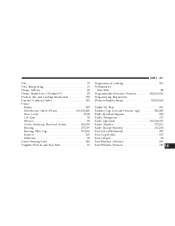
... Belts ...48 Programmable Electronic Features ...155,162,165 Programming Transmitters (Remote Keyless Entry) ...23,162,165 Radial Ply Tires ...300 Radiator Cap (Coolant Pressure Cap) ...381,383 Radio Broadcast Signals ...198 Radio, Navigation ...222 Radio Operation ...200,208,232 Radio, Satellite ...222,226 Radio (Sound Systems) ...200,208 Rear Axle (Differential) ...392...
Similar Questions
How Do I Eject A Navigation Disk From My Chrysler Aspen
(Posted by Iliymenyou 10 years ago)
How To Remove Navigation Disc For 300 Chrysler 2007
(Posted by jwlsc 10 years ago)
How Do I Eject The Navigation Disk... There Is No Doc In Nav Guide.
How do I eject the navigation disk... there is no doc in nav guide. I don't have the service manual....
How do I eject the navigation disk... there is no doc in nav guide. I don't have the service manual....
(Posted by boucherman 12 years ago)

