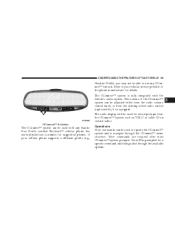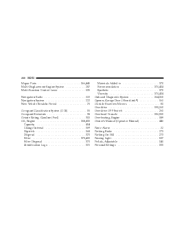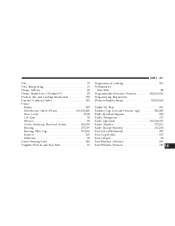2007 Chrysler Aspen Support Question
Find answers below for this question about 2007 Chrysler Aspen.Need a 2007 Chrysler Aspen manual? We have 1 online manual for this item!
Question posted by vanzuida on August 24th, 2013
Where Does The Navigation Disk Go?
The person who posted this question about this Chrysler automobile did not include a detailed explanation. Please use the "Request More Information" button to the right if more details would help you to answer this question.
Current Answers
Related Manual Pages
Similar Questions
Where Does The Navigation Disk Go In Chrysler Aspen
(Posted by lilswwil04 10 years ago)
How Do I Install The Navigation Disc In My 2007 Chrysler Aspen
(Posted by Anonymous-128302 10 years ago)
How Do I Eject A Navigation Disk From My Chrysler Aspen
(Posted by Iliymenyou 10 years ago)
How Do I Eject The Navigation Disk In My 2009 Chrysler 300?
getting ready to update navagation system. but how do I do this? I push the open/close button nothin...
getting ready to update navagation system. but how do I do this? I push the open/close button nothin...
(Posted by mward 11 years ago)
How Do I Eject The Navigation Disk... There Is No Doc In Nav Guide.
How do I eject the navigation disk... there is no doc in nav guide. I don't have the service manual....
How do I eject the navigation disk... there is no doc in nav guide. I don't have the service manual....
(Posted by boucherman 12 years ago)