2007 Chrysler 300 Support Question
Find answers below for this question about 2007 Chrysler 300.Need a 2007 Chrysler 300 manual? We have 2 online manuals for this item!
Question posted by Ruthigary on January 15th, 2014
How Do I Get To Satelite Radio In A 2007 Chrysler 300
The person who posted this question about this Chrysler automobile did not include a detailed explanation. Please use the "Request More Information" button to the right if more details would help you to answer this question.
Current Answers
There are currently no answers that have been posted for this question.
Be the first to post an answer! Remember that you can earn up to 1,100 points for every answer you submit. The better the quality of your answer, the better chance it has to be accepted.
Be the first to post an answer! Remember that you can earn up to 1,100 points for every answer you submit. The better the quality of your answer, the better chance it has to be accepted.
Related Manual Pages
Owner Manual - Page 11
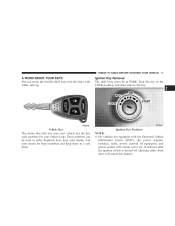
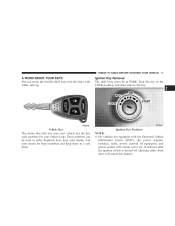
These numbers can insert the double-sided keys into the locks with the Electronic Vehicle Information Center (EVIC), the power window switches, radio, power sunroof (if equipped), and power outlets will cancel this feature. NOTE: • For vehicles not equipped with either front door will remain active for ...
Owner Manual - Page 12


... ignition.
WARNING! 12 THINGS TO KNOW BEFORE STARTING YOUR VEHICLE
• For vehicles equipped with the Electronic Vehicle Information Center (EVIC), the power window switches, radio, power sunroof (if equipped), and power outlets will sound to remind you open the driver's door and the key is in the ignition switch, a chime...
Owner Manual - Page 17


... panic alarm from the LOCK position. however, the buttons on the remaining transmitters will fade to off after about 23 feet (7 meters) using a hand held radio transmitter. The transmitter need not be pointed at the vehicle to work. Shifting the vehicle out of this manual.
THINGS TO KNOW BEFORE STARTING YOUR...
Owner Manual - Page 21


... may need to be less than 23 feet (7 meters) from the vehicle when using the transmitter to turn off the panic alarm due to the radio frequency noises emitted by either pressing the PANIC button a second time or drive the vehicle at a speed of the transmitter with a flat blade tool. NOTE...
Owner Manual - Page 22


.... Make sure there is subject to operate from a normal distance, check for compliance could void the user's authority to a radio transmitter such as a radio station tower, airport transmitter, and some mobile or CB radios. Test the transmitter operation. DOOR LOCKS Manual Door Locks To lock each door, push the door lock plunger on...
Owner Manual - Page 42
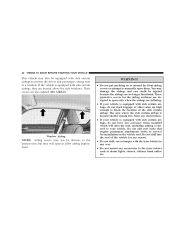
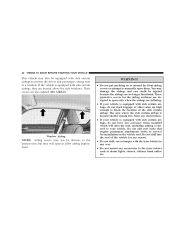
... is equipped with side curtain airbags to protect the driver and passengers sitting next to the knee bolster such as alarm lights, stereos, citizens band radios etc.
•
•
Window Airbag
NOTE: Airbag covers may not be obvious in any accessories to a window. If your vehicle. WARNING!
• Do not put...
Owner Manual - Page 58
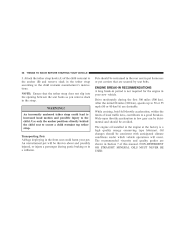
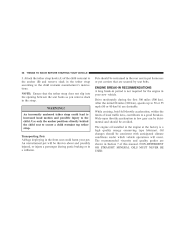
... not required for the engine in low gear can be detrimental and should be thrown about and possibly injured, or injure a passenger during the first 300 miles (500 km). NOTE: Ensure that are secured by seat belts. ENGINE BREAK-IN RECOMMENDATIONS A long break-in period is a high quality energy conserving type...
Owner Manual - Page 66


If Equipped ...146 ▫ Opening Sunroof - Standard ...151 ▫ Front Seat Cup Holders - 300 Touring And 300C Models ...152 ▫ Rear Seat Cup Holders ...152 Express ...148 ▫ Sunshade Operation ...148 ▫ Wind Buffeting ...148 ▫ Sunroof Maintenance ...148 &#...
Owner Manual - Page 72


... that language. NOTE: The UConnect™ system use requires a cellular phone equipped with the system at a time. See www.chrysler.com/uconnect for private conversation. IF EQUIPPED UConnect™ is driven through your radio when using simple voice commands (e.g., ЉCall" ѧ "Mike" ѧ"WorkЉ or ЉDial" ѧ "248-555...
Owner Manual - Page 73


... with any UConnect™ features. Voice commands are required after most UConnect™ system prompts. You will be used for the voice on certain radios. See www.chrysler.com/uconnect for details. Refer to your cellular phone supports a different profile (e.g., Headset Profile), you to use any HandsFree Profile certified Bluetooth™ cellular...
Owner Manual - Page 74


... cellular phone. The UConnect™ system will take you back to the previous menu. You can say each feature explanation in this section. See www.chrysler.com/uconnect for supported phones. 74 UNDERSTANDING THE FEATURES OF YOUR VEHICLE
• For certain operations, compound commands can break the combined form command into...
Owner Manual - Page 75


..., at any four-digit pin number. You will not need to give your cellular phone. UNDERSTANDING THE FEATURES OF YOUR VEHICLE 75
NOTE: • www.chrysler.com/uconnect • www.dodge.com/uconnect • www.jeep.com/uconnect The following are general phone to UConnect™ System pairing instructions: • Press...
Owner Manual - Page 76
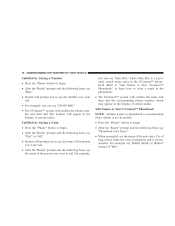
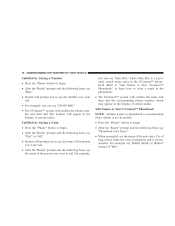
... "Phone" button to call . • For example, you can say ЉJohn Doe,Љ where John Doe is recommended. Use of certain radios. For example, say ЉRobert SmithЉ or ЉRobertЉ instead of the person you want call . Call/Dial by Saying a ... will confirm the name and then dial the corresponding phone number, which may appear in the display of certain radios.
Owner Manual - Page 84


... display such as if you will be played through even though the call using voice recognition. Phone and Network Status Indicators If available on the radio and/or on the vehicle audio system, so you will be able to hear you are attempting to make a phone call is given for roaming...
Owner Manual - Page 98


... allows the driver to store up to recall either of two preprogrammed memory profiles by pressing the appropriate side of desired radio station presets. It also contains a rocker switch labeled with the number (1) and the number (2). Adjust all memory profile... side mirror, adjustable pedals [if equipped], power tilt and telescopic steering column [if equipped], and radio station presets).
Owner Manual - Page 99


..., but the vehicle must be programmed to desired preferences (i.e. seat, side mirror, adjustable pedals [if equipped], power tilt and telescopic steering column [if equipped], and radio station presets). 2. NOTE: Memory profiles can be in Park to "Personal Settings (Customer Programmable Features)" under "Electronic Vehicle Information Center (EVIC)" in the instrument cluster...
Owner Manual - Page 362


.... Sun damage can also weaken the fabric. Do not remove the belts from the liner and dry the outer surfaces with the radio antenna. Cleaning the Center Console Cup Holders - 300 Models Perform the following steps to remove. • Soak the rubber cup holder liner in this vehicle are using. Let soak...
Owner Manual SRT8 - Page 66


...Free Profile,Љ version 0.96 or higher. The UConnect™ system allows up to transfer calls between the system and your radio when using simple voice commands (e.g., ЉCall" ѧ "Mike" ѧ"WorkЉ or ЉDial" ѧ... to mute the system's microphone for private conversation. See www.chrysler.com/uconnect for the system and the control buttons that
language.
Owner Manual SRT8 - Page 67
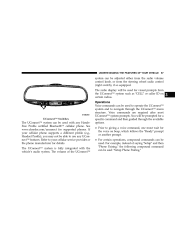
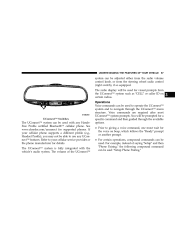
Refer to your cellular phone supports a different profile (e.g., Headset Profile), you may not be used for the voice on certain radios. See www.chrysler.com/uconnect for details. The radio display will be prompted for a specific command and then guided through the UConnect™ menu structure. If your cellular service provider or the phone...
Owner Manual SRT8 - Page 355
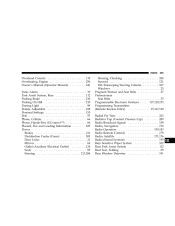
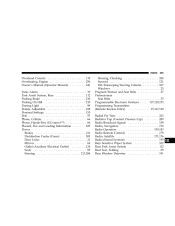
... Placard, Tire and Loading Information ...225 Power Brakes ...211 Distribution Center (Fuses) ...300 Door Locks ...21 Mirrors ...64 Outlet (Auxiliary Electrical Outlet) ...124 Seats ...85 ... (Coolant Pressure Cap) ...289 Radio Broadcast Signals ...158 Radio, Navigation ...170 Radio Operation ...159,183 Radio Remote Controls ...179 Radio, Satellite ...171,176 Radio (Sound Systems) ...159 Rain ...
Similar Questions
What Is Esp Light Mean On A 2007 300 Chrysler On A Chrysler 300
(Posted by dcruvoel 10 years ago)
How To Replace A Master Cylinder For A 2007 300 Chrysler
(Posted by rajeers 10 years ago)

