2006 Chrysler Sebring Support Question
Find answers below for this question about 2006 Chrysler Sebring.Need a 2006 Chrysler Sebring manual? We have 2 online manuals for this item!
Question posted by gauseJctv on May 9th, 2014
Where Is Satellite Module In 06 Sebring
The person who posted this question about this Chrysler automobile did not include a detailed explanation. Please use the "Request More Information" button to the right if more details would help you to answer this question.
Current Answers
There are currently no answers that have been posted for this question.
Be the first to post an answer! Remember that you can earn up to 1,100 points for every answer you submit. The better the quality of your answer, the better chance it has to be accepted.
Be the first to post an answer! Remember that you can earn up to 1,100 points for every answer you submit. The better the quality of your answer, the better chance it has to be accepted.
Related Manual Pages
Owner's Manual - Page 30


... System (BeltAlert). 1. The pretensioners are triggered by the occupant. NOTE: These devices are not a substitute for proper seat belt placement by the front airbag control module (see Airbag Section). Pretensioners work for all other occupants to turn off. Once the warning is triggered, the Enhanced Warning System (BeltAlert) will be worn...
Owner's Manual - Page 34
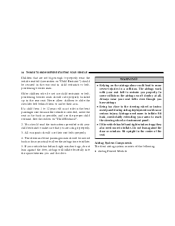
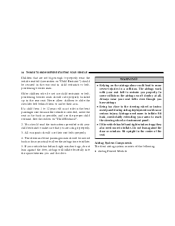
... front airbag system consists of the seat. Never allow the airbags time to more severe injuries in the center of the following: • Airbag Control Module WARNING!
• Relying on "Child Restraint". 2. Sit back, comfortably extending your seat belts even though you have airbags. • Being too close to the steering...
Owner's Manual - Page 35
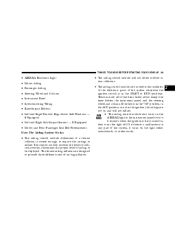
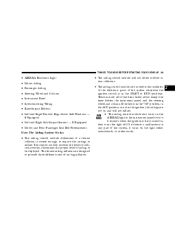
... and Front Passenger Seat Belt Pretensioners How The Airbag System Works • The airbag control module determines if a frontal collision is severe enough to require the airbags to 8 seconds when the... the knee bolster, the instrument panel, and the steering wheel and column. The control module receives the level of collision severity, determines the proper level of the system whenever the ...
Owner's Manual - Page 36


...your instrument panel could mean something is designed to deploy when the airbag control module detects a moderate-to-severe collision, to help protect the knees and position you...the way as you drive, have the airbag system checked right away. • When the airbag control module detects a collision requiring the airbags, it takes you for the best interaction with chemicals. These rates ...
Owner's Manual - Page 37
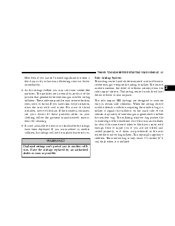
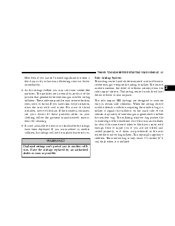
... an authorized dealer as soon as possible. The airbag control module will not be in certain side collisions. When the airbag control module detects a collision requiring the window bags to inflate, it ...) with cool water. If the irritation continues, see some smoke-like particles. The control module receives the level of the process that generates the nontoxic gas used for cleaning. •...
Owner's Manual - Page 83


... ▫ Time Button ...121 ▫ Changing Modes ...121 ▫ Removing Discs From The CD Changer ...121 ▫ CD Changer Operation With The Changer Off ...121 Satellite Radio - If Equipped ...122 ▫ System Activation ...122
4
Owner's Manual - Page 84


... Pre-Set Channels ...124 ▫ Using The PTY (Program Type) Button (If Equipped) ...124 ▫ PTY Button Scan ...124 ▫ PTY Button Seek ...124 ▫ Satellite Antenna ...124 ▫ Reception Quality ...124
Remote Sound System Controls - If Equipped ...125 ▫ Radio Operation ...126 ▫ Tape Player ...126 ▫ CD Player - Single...
Owner's Manual - Page 98
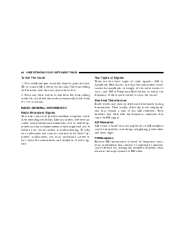
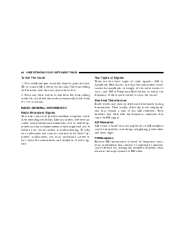
...Two Types of Signals There are two basic types of radio signals...AM or Amplitude Modulation, in which the transmitted sound causes the amplitude, or height, of the radio waves to vary...and FM ...or Frequency Modulation, in which might lead you press the button. 2. Use a ballpoint pen or similar object to...
Owner's Manual - Page 106
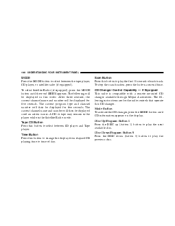
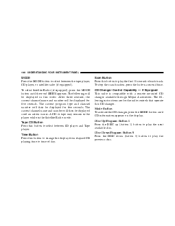
...a remote mounted CD changer available through Mopar Accessories. The following will be displayed in the Satellite Radio mode. Disc Down/Program Button 5 Press the DISC down (button 5) button to ...to change the display from elapsed CD playing time to play the previous disc. To select Satellite Radio (if equipped), press the MODE button until CD information appears on the display. ...
Owner's Manual - Page 110


... before continuing to adjust the sound level between the cassette tape player, CD changer, or the Satellite Radio (if equipped). Each time a cassette is inserted the tape player will appear in the radio... the SEEK button while playing a tape will be displayed. Press the SEEK button up in the Satellite or radio mode. Press the SEEK + or SEEK - to the Cassette Player Features With ignition ...
Owner's Manual - Page 112


...or another track on the same disc. SCAN Button (CD Mode) Press this button to the Satellite Radio section of pace. CD Diagnostic Indicators When driving over a very rough road, the CD ... ejecting the CD from the changer. To stop the scan function, press the button a second time. Satellite Radio Mode (If Equipped) Refer to play the first 10 seconds of the following reasons: •...
Owner's Manual - Page 116
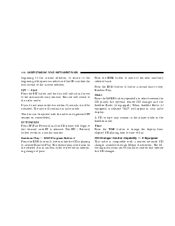
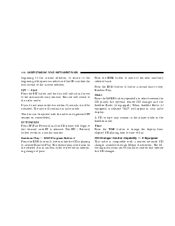
.... The following instructions are for easy removal. The RW ( Reverse) button works in the Satellite mode. If you do not remove the disc within the first second of the current selection....between the CD player, the optional remote CD changer and the Satellite Radio (if equipped). The disc can be reloaded.
When Satellite Radio (if equipped) is compatible with the radio and ignition...
Owner's Manual - Page 117


... skip momentarily. A SEEK symbol will appear on the display. Operating Instructions - Fast Forward And Rewind Buttons Press and hold the RW button for fast forward. Satellite Radio Mode (If Equipped) Refer to protect your display.
Random can be cancelled by pressing the button a second time or by ejecting the CD from...
Owner's Manual - Page 122


...depending on the radio type) and Time buttons simultaneously for children, directly from its satellites and broadcasting studios.
The first four digits of music, sports, news, entertainment,... any button was pushed. 122
UNDERSTANDING YOUR INSTRUMENT PANEL
SATELLITE RADIO - IF EQUIPPED Satellite radio uses direct satellite to receiver broadcasting technology to provide clear digital sound, ...
Owner's Manual - Page 123


...the radio to the next channel. NOTE: Channels that may remain in the radio while in the Satellite radio mode. Selecting Satellite Mode in RBP, RBU, RAZ, RB1 and RBQ Radios Press the MODE button repeatedly until S A...tape may remain in the radio while in the display. Selecting Satellite Mode in RBB, RAH and RBK Radios Press the MODE button repeatedly until the word SIRIUS appears in the...
Owner's Manual - Page 124


...; The vehicle is parked in an underground parking structure or under a physical obstacle. 124
UNDERSTANDING YOUR INSTRUMENT PANEL
888-539-7474 to your radio. These satellite channel pre-set stations will change to the next channel that apply to discuss options for channel blocking or unblocking. PTY Button SCAN When the...
Owner's Manual - Page 246


... Door Lock Switch Illumination, Transmission Range Switch, Daytime Running Light Module (Canada), Power Windows, Anti-lock Brake System Module Power Door Lock and Door Lock Arm/Disarm Switches, Vanity, Reading... and Trunk Lights, Illuminated Entry, Radio, Power Antenna, Data Link Connector, Body Control Module, Power Amplifier
5
10 Amp Red
Fuse Panel Cover
The fuse access panel is behind the...
Owner's Manual - Page 247


... cluster illumination, Park and tail Lights Power Receptacle, Horns, Ignition, Fuel, Start Power Door Lock Motors (Body Control Module) Daytime Running Light Module (Canada) Instrument Cluster, Transmission Control, Park/Neutral Switch, Body Control Module Left Low beam Headlight Right Low Beam Headlight, Fog Light Switch Radio
Cavity Fuse 15 10 Amp Red
16...
Owner's Manual - Page 286
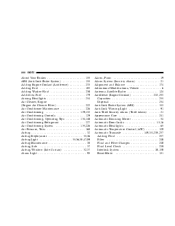
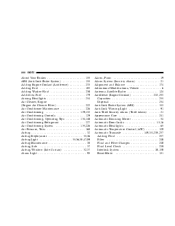
... Airbag, Window (Side Curtain) ...32,37 Alarm Light ...93
Alarm, Panic ...19 Alarm System (Security Alarm) ...21 Alignment and Balance ...174 Alterations/Modifications, Vehicle ...6 Antenna, Satellite Radio ...124 Antifreeze (Engine Coolant) ...232,255 Capacities ...255 Disposal ...234 Anti-Lock Brake System (ABS) ...155 Anti-Lock Warning Light ...91 Anti-Theft Security...
Owner's Manual - Page 296
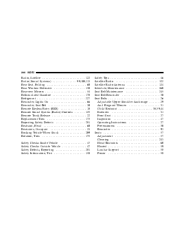
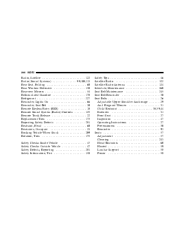
296
INDEX
Radio, Satellite ...122 Radio (Sound Systems) ...99,108,113 Rear Seat, Folding ...60 Rear Window... Checks Inside Vehicle ...47 Checks Outside Vehicle ...47 Defects, Reporting ...281 Information, Tire ...158
Safety Tips ...46 Satellite Radio ...122 Satellite Radio Antenna ...124 Schedule, Maintenance ...260 Seat Belt Maintenance ...245 Seat Belt Reminder ...30 Seat Belts ...26 Adjustable...

