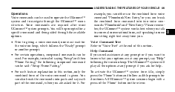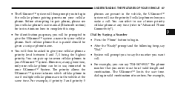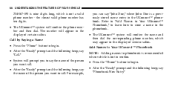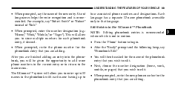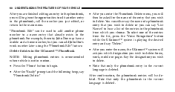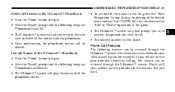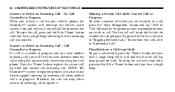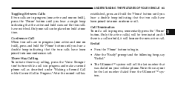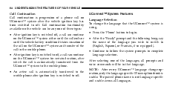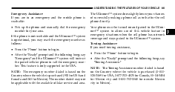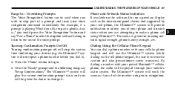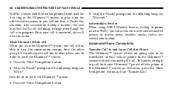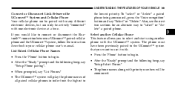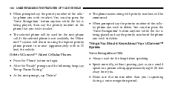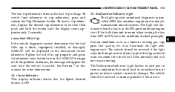2006 Chrysler Pacifica Support Question
Find answers below for this question about 2006 Chrysler Pacifica.Need a 2006 Chrysler Pacifica manual? We have 1 online manual for this item!
Question posted by blinol on July 3rd, 2014
Chrysler Pacifica Says Gascap Where Odometer Is
The person who posted this question about this Chrysler automobile did not include a detailed explanation. Please use the "Request More Information" button to the right if more details would help you to answer this question.
Current Answers
Answer #1: Posted by waelsaidani1 on July 3rd, 2014 10:02 AM
Hello refer here for help: http://www.chryslerforum.com/forum/chrysler-aspen-41/gascap-message-mil-annunciation-13744/
Related Manual Pages
Similar Questions
My Chrysler Pacifica Says It Is Not In Park And Therefore It Will Not Start How
My Chrysler Pacifica says it is not in park and therefore it will not start how do I fix this proble...
My Chrysler Pacifica says it is not in park and therefore it will not start how do I fix this proble...
(Posted by J81683 2 years ago)
Video Showing You How To Take Off And Put On Gascap On Chrysler Pacifica
(Posted by na4lmista 10 years ago)
07 Chrysler Pacifica How To Reset Gascap Light
(Posted by lathmada5 10 years ago)
Keys Mysteriously Locked In A 2006 Pacifica
I seem to accidently locked the keys in my new wifes 2006 pacifica. here are the facts: 1. My wife ...
I seem to accidently locked the keys in my new wifes 2006 pacifica. here are the facts: 1. My wife ...
(Posted by Anonymous-116302 10 years ago)
Interior Light Bulb In A 2006 Pacifica?
How do you change the front passenger interior light bulb in a 2006 pacifica?
How do you change the front passenger interior light bulb in a 2006 pacifica?
(Posted by wjeh 11 years ago)