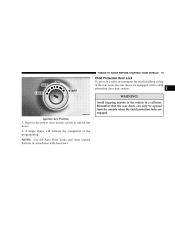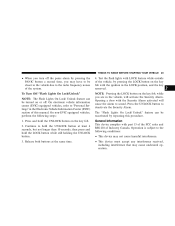2006 Chrysler 300 Support Question
Find answers below for this question about 2006 Chrysler 300.Need a 2006 Chrysler 300 manual? We have 2 online manuals for this item!
Question posted by rafefs on August 3rd, 2013
Deactivate Auto Headlights When Key Is In On Position 2006 Chrysler 300
The person who posted this question about this Chrysler automobile did not include a detailed explanation. Please use the "Request More Information" button to the right if more details would help you to answer this question.
Current Answers
Related Manual Pages
Similar Questions
What's A Car With Squiggly Lines And Ans Lights Mean?
(Posted by sms62gp 8 years ago)
Where Do I Find Paint Code For My 2006 300 Crd Estate Car
finding paint codes
finding paint codes
(Posted by zuluzebo 10 years ago)
How Hard Is It To Install New Windshield Washer Pump Chrysler 2006 300 C
(Posted by Lilnarmon 10 years ago)
Auto Headlights
how do you set the amount of time you want the auto headlights to remain on when you exit the car.
how do you set the amount of time you want the auto headlights to remain on when you exit the car.
(Posted by jshlhc 11 years ago)
Auto Delay For Headlights On 2012 Chrysler 300
how do you set the amount of time the headlights will remain on when you exit the car.
how do you set the amount of time the headlights will remain on when you exit the car.
(Posted by jshlhc 11 years ago)