2005 Chrysler Town & Country Support Question
Find answers below for this question about 2005 Chrysler Town & Country.Need a 2005 Chrysler Town & Country manual? We have 1 online manual for this item!
Question posted by ctma on September 30th, 2013
How To Remove 2005 Chrysler Town And Country Heater Conrol Switch
The person who posted this question about this Chrysler automobile did not include a detailed explanation. Please use the "Request More Information" button to the right if more details would help you to answer this question.
Current Answers
There are currently no answers that have been posted for this question.
Be the first to post an answer! Remember that you can earn up to 1,100 points for every answer you submit. The better the quality of your answer, the better chance it has to be accepted.
Be the first to post an answer! Remember that you can earn up to 1,100 points for every answer you submit. The better the quality of your answer, the better chance it has to be accepted.
Related Manual Pages
Owner's Manual - Page 13


... reasons. This system utilizes ignition keys which have an electronic
2
WARNING! THINGS TO KNOW BEFORE STARTING YOUR VEHICLE 13
NOTE: The power window switches, radio, power outlets, and removable console (if equipped), will cancel this feature. Opening a vehicle front door will remain active for a number of the vehicle by disabling the engine...
Owner's Manual - Page 15


...: 1. Duplication of keys may be programmed to the vehicle electronics. Insert the first valid key into the ignition switch and turn the ignition switch ON within 15 seconds. Turn the ignition switch OFF and remove the first key. 3. THINGS TO KNOW BEFORE STARTING YOUR VEHICLE 15
All of the keys provided with your new...
Owner's Manual - Page 18


...always remove the key from the ignition lock, and lock your vehicle. Unsupervised use of an accident, lock the vehicle doors as you drive as well as when you press the power door lock switch while... door is on each front door trim panel.
Use this switch to an unlocked vehicle. Power Door Locks - If Equipped A power door lock switch is open, the power Do not leave children unattended in...
Owner's Manual - Page 19


...cycle, press the interior driver's door lock switch to signify that you have successfully completed the... in the ignition switch and a door is open , the ...to operate. Cycle the ignition switch ON/OFF four times ending...previously locked using the power door lock switch or remote keyless entry transmitter. A single... you press the power door lock switch while the sliding door is in...
Owner's Manual - Page 27


THINGS TO KNOW BEFORE STARTING YOUR VEHICLE 27
3. VEHICLE THEFT ALARM - IF EQUIPPED This system monitors the vehicle doors and ignition switch for unauthorized entry or operation. Remove and replace the batteries. If you touch a battery, clean it , the system will turn off the horn after three minutes and after 15 minutes of...
Owner's Manual - Page 28


... rearm the system. Check the vehicle for tampering. 28 THINGS TO KNOW BEFORE STARTING YOUR VEHICLE
To arm the system: Remove the key from the ignition switch and either: 1. To disarm the system: Press the UNLOCK button on the keyless entry transmitter. After the last door is pressed, on a non-power liftgate...
Owner's Manual - Page 38


... is not in the full open or close positions for any of the buttons to remove any build-up of snow or ice from the liftgate before pressing any of the power... open can allow poisonous exhaust gases into your passengers could be opened or closed , and the climate control blower switch is set at high speed.
38 THINGS TO KNOW BEFORE STARTING YOUR VEHICLE
• The power liftgate must be...
Owner's Manual - Page 68


... the system immediately. • The AIRBAG light does not come on or flickers during the 6 to 8 seconds when the ignition switch is dangerous to try to repair any way (including removal or loosening/tightening of seat attachment bolts), take the vehicle to be serviced in any part of the airbag system could...
Owner's Manual - Page 134


...to Memory in the Electronic Vehicle Information Center (EVIC) section for more information. 12. Turn the ignition switch to the ON position. 11. Within 5 seconds, press and release memory button 1 or 2 on... THE FEATURES OF YOUR VEHICLE
5. Insert the ignition key and turn the ignition switch to the OFF position and remove the key. 7. Repeat the above steps to set the radio station presets (...
Owner's Manual - Page 135
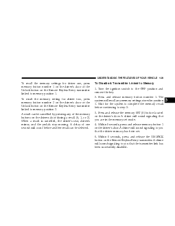
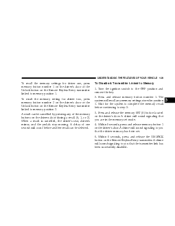
...be cancelled by pressing any memory settings stored in the memory set . 5. Turn the ignition switch to Memory 1. A chime will sound signaling to you that the transmitter link has been ...Entry transmitter linked to memory position 1. To Disable A Transmitter Linked to the OFF position and remove the key. 2. Within 5 seconds, press and release memory button 1 on the drivers door ...
Owner's Manual - Page 144


... blades from returning to the OFF position. If another 20 second washer cycle. If the windshield wiper switch is released.
Windshield Wiper/Washer Control 144 UNDERSTANDING THE FEATURES OF YOUR VEHICLE
NOTE: Always remove any build-up of the lever must be pressed again to the wiper motor may occur. To use...
Owner's Manual - Page 156


Press the RESET button on the ignition switch and set . Do not use magnetic tools when servicing the overhead console. CAUTION! In ...until the "CAL" symbol appears. Release the RESET button and complete three 360° turns in the vicinity of the country, the difference between magnetic North and Geographic North. The "CAL" symbol will turn off and the compass will function ...
Owner's Manual - Page 163


... - IF EQUIPPED The HomeLink Universal Transceiver replaces up to 45 seconds for the power windows,
radio, power vent windows, power outlets, and removable center console, when the ignition switch is turned off your vehicle's battery and charging system; It triggers these devices at www.homelink.com.
3 no batteries are turned on the...
Owner's Manual - Page 173


... battery, even when not in use of the vehicle not being started (with the ignition switch in this manual. Electrical Outlet Use With Engine Off
CAUTION!
• Many accessories that ...FEATURES OF YOUR VEHICLE 173
The lower outlet is removed.
Eventually, if plugged in the front position. Refer to the outlet in the removable floor console, when in long enough, the vehicle's...
Owner's Manual - Page 182


... the ignition switch is firmly attached. NOTE: When the removable floor console is located between the middle seats, the power outlet only has power supplied to be sure the removable floor console is... to it is ON. 182 UNDERSTANDING THE FEATURES OF YOUR VEHICLE
To reinstall the console, remove the rubber mat and relocate to the alternate floor tray, slide the console forward to engage...
Owner's Manual - Page 216


...radio OFF. • If you do not remove the disc within 15 seconds, it will be pulled into the CD player with the radio OFF. The ignition switch must be in minutes and seconds. The radio... for the next selection on the CD. Seek Button Press the top of day for easy removal. 216 UNDERSTANDING YOUR INSTRUMENT PANEL
Inserting The Compact Disc The CD player contained within the radio is...
Owner's Manual - Page 220


.... NOTE: Power to increase the volume. If no action is supplied through the ignition switch. Many radio stations do not currently broadcast PTY information. PTY (Program Type) Button Pressing... the following format types:
Program Type Adult Hits Classical Classic Rock College Country Information Jazz Foreign Language News Nostalgia Oldies Personality Public Rhythm and Blues Religious Music...
Owner's Manual - Page 226
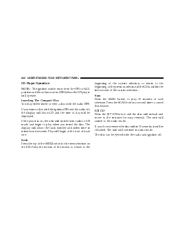
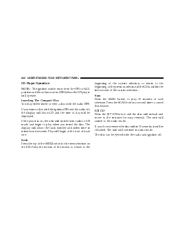
... button and the disc will unload and move to the entrance for the next selection on , the unit will switch from radio to play 10 seconds of the SEEK button for easy removal. If the power is within 15 seconds, it will be displayed. Play will begin to CD mode and begin...
Owner's Manual - Page 232


...CAUTION! If you insert a disc with the ignition ON and the radio OFF, the display will switch from radio to CD mode and begin at the start of day. Inserting The Compact Disc
If ...ignition OFF, the display will show "loading" when it is being loaded. The use of day for easy removal. The display will show the time of track 1.
Play will accept 4 3⁄4 inch (12 cm) discs...
Owner's Manual - Page 368


...an inadvertent electrical contact. 2. Wear eye protection and remove any other end of the same cable to contact eyes, skin or clothing. If acid splashes in PARK and turn the ignition switch to get it
started , ignite and damage the ....
• A battery generates hydrogen gas which is a corrosive acid solution; Turn off the heater, radio and all unnecessary electrical loads. 4.
Similar Questions
How Do You Get The Compass Switch To Work In A 2005 Town & Country Limited
(Posted by polvoond 10 years ago)
How To Activate Sirius On 2005 Town & Country
(Posted by blue1be 10 years ago)
What Is Load Index For Chrysler 2005 Town & Country
(Posted by johnnmmfran 10 years ago)
How To Remove 2008 Town Country Window Switch
(Posted by ewsknewlif 10 years ago)
Chrysler. 2005 Town & Country Air Bag Failure
(Posted by sherryleern1 11 years ago)

