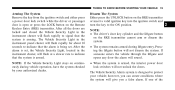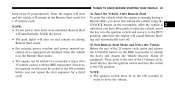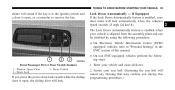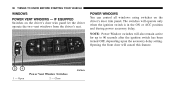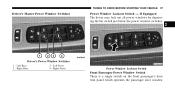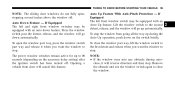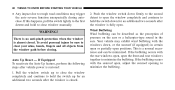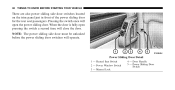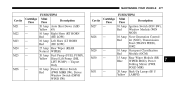2008 Chrysler Town & Country Support Question
Find answers below for this question about 2008 Chrysler Town & Country.Need a 2008 Chrysler Town & Country manual? We have 1 online manual for this item!
Question posted by ewsknewlif on October 29th, 2013
How To Remove 2008 Town Country Window Switch
The person who posted this question about this Chrysler automobile did not include a detailed explanation. Please use the "Request More Information" button to the right if more details would help you to answer this question.
Current Answers
Related Manual Pages
Similar Questions
How To Reset My 2008 Town & Country To Farenheit
(Posted by Dadonju 9 years ago)
What Kind Screwdriver For 2008 Town Country Backup Lights Removal
(Posted by jasofis 10 years ago)
2008 Town&country Code 1128? Bucking Engine Intermittent
(Posted by Anonymous-119635 10 years ago)
2008 Town & Country Van Intermittently Will Not Crank Or Start Ut After Waiting
electronic throttle light stays on and car may start after waiting some time.
electronic throttle light stays on and car may start after waiting some time.
(Posted by maryanndurrance 10 years ago)
How Should I Drive With Inclinations 60 º ? One Town Country 2003.
How should I drive with inclinations 60 º ? ONE TOWN COUNTRY 2003. And exactly How should I use...
How should I drive with inclinations 60 º ? ONE TOWN COUNTRY 2003. And exactly How should I use...
(Posted by antoniohernandez 11 years ago)