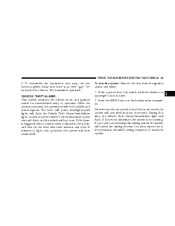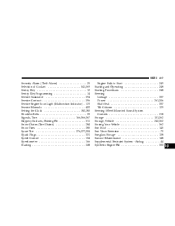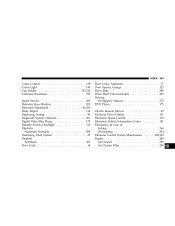2005 Chrysler Pacifica Support Question
Find answers below for this question about 2005 Chrysler Pacifica.Need a 2005 Chrysler Pacifica manual? We have 2 online manuals for this item!
Question posted by hilbish on October 27th, 2012
Pacifica 2005 Vehicle Theft Alarm Immobilizer Light
The vehicle theft alarm immobilizer light will not turn off after I arm the system by pushing the lock button on the key. The light on the dash blinks rapidly for 15 seconds then slowly for 1 minute. Then I hear a soft click in the dashboard and the light continues to slowly blink, up to 3 1/3 hours. I have tried running the car but still have the same problem. What is wrong and how do I fix it?
Current Answers
Related Manual Pages
Similar Questions
Take Off Front Bumper Where The Fog Lights Or In On Chrysler Pacifica 2005
(Posted by KeitVa 10 years ago)
2005 Chrysler Pacifica How To Disable Alarm
(Posted by jteefrprov 10 years ago)
How To Activate Chrysler Pacifica 2005 Alarm
(Posted by bigdphant 10 years ago)
How To Turn On Mini Trip Functions On 2006 Chrysler Pacifica Electronic Vehicle
information center
information center
(Posted by natofrg 10 years ago)
2005 Chrysler Pacifica What Does The Perform Service Light Mean
(Posted by arnieccyar 10 years ago)