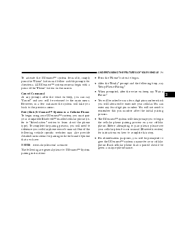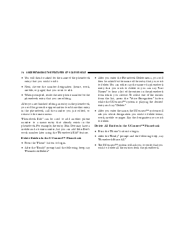2005 Chrysler 300 Support Question
Find answers below for this question about 2005 Chrysler 300.Need a 2005 Chrysler 300 manual? We have 2 online manuals for this item!
Question posted by texasblonde78 on July 28th, 2014
Set Up For Voice Command
Current Answers
Answer #1: Posted by BusterDoogen on July 28th, 2014 2:12 PM
The UConnect™ system will allow you to enter up to 32 names in the phonebook with each name having up to four associated phone numbers and designations. This is from the manual starting on page 73.
For UConnect Customer Support call 1-877-855-8400 or visit the UConnect website (www.chrysler.com/uconnect).
I hope this is helpful to you!
Please respond to my effort to provide you with the best possible solution by using the "Acceptable Solution" and/or the "Helpful" buttons when the answer has proven to be helpful. Please feel free to submit further info for your question, if a solution was not provided. I appreciate the opportunity to serve you!
Related Manual Pages
Similar Questions
i have chrysler 300 year 2011, the voice command buttons on the steering wheel are not working also ...
where is the fuse to the rke battery in a 2005 chrysler 300 touring