2004 Chrysler Sebring Support Question
Find answers below for this question about 2004 Chrysler Sebring.Need a 2004 Chrysler Sebring manual? We have 3 online manuals for this item!
Current Answers
There are currently no answers that have been posted for this question.
Be the first to post an answer! Remember that you can earn up to 1,100 points for every answer you submit. The better the quality of your answer, the better chance it has to be accepted.
Be the first to post an answer! Remember that you can earn up to 1,100 points for every answer you submit. The better the quality of your answer, the better chance it has to be accepted.
Related Manual Pages
Owner's Manual - Page 22


... with your fingers. NOTE: The engine will stop and if the source of the vehicle.
2. Remove and replace the batteries. Reassemble the transmitter case. To set the alarm: 1. This shows that the system is still present, the lights will flash. Skin oils may cause battery deterioration. If you disarm the system...
Owner's Manual - Page 48


...should come on and remain on while driving, have been damaged (bent retractor, torn webbing, etc.).
Set the blower at high speed. Breathing it replaced. If the light stays on or comes on for ...it is not lit during starting, have it can make you unconscious and can injure or kill. Set the blower at high speed. • To avoid drawing exhaust gases into the vehicle. 48 THINGS ...
Owner's Manual - Page 79


... Display - If Equipped ...91 ▫ Control Buttons ...92 ▫ Trip Conditions ...92 ▫ Compass Temperature Display ...93 Cigar Lighter/Ashtray ...95 Electronic Digital Clock ...95 ▫ To Set The Clock ...95 Radio General Information ...95 ▫ Radio Broadcast Signals ...95 ▫ Two Types Of Signals ...96 ▫ Electrical Disturbances ...96 ▫ AM Reception...
Owner's Manual - Page 80


...; Balance ...98 ▫ Fade ...98 ▫ Tone Control ...98 ▫ AM/FM Selection ...99 ▫ Scan Button ...99 ▫ To Set The Radio Push-Button Memory ...99 ▫ To Change From Clock To Radio Mode ...99 ▫ Operating Instructions - Tape Player ...99 ▫ Seek Button ...100 ▫ Fast Forward (FF) ...100 ▫...
Owner's Manual - Page 95
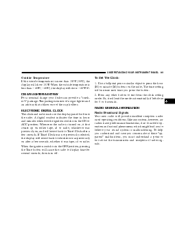
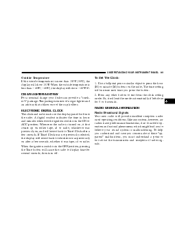
... hours and minutes whenever the ignition switch is in the OFF position, pressing the Time button will provide excellent reception under most operating conditions. To Set The Clock: 1. Press any system, however, car radios have performance limitations, due to mobile operation and natural phenomena, which might lead you must understand a point or...
Owner's Manual - Page 99


... change the display between radio frequency and time. Select the push-button you wish to be experienced due to push-button memory, press the SET button. To Change From Clock To Radio Mode Press the Time button to change from AM to FM. The display will show in the display window. To...
Owner's Manual - Page 271
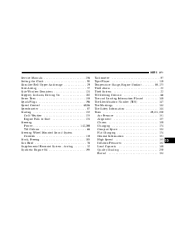
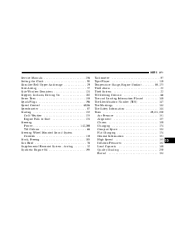
... Changing ...174 General Information ...151 High Speed ...153 Inflation Pressures ...152 Load Capacity ...148 Quality Grading ...258 Radial ...154
10 INDEX 271
Service Manuals ...256 Setting the Clock ...95 Shoulder Belt Upper Anchorage ...29 Side Airbag ...37 Side Window Demisters ...124 Slippery Surfaces, Driving On ...182 Snow Tires ...158 Spark Plugs ...196...
Owner Manual Coupe - Page 203


... Ⅵ Accessory boxes ...211 ▫ Glove compartment ...212 ▫ Center console with lid...213 ▫ Trunk net (if so equipped) ...213 Ⅵ Electronic digital clock...214 ▫ Clock setting procedure ...214 Ⅵ General information about your radio ...214 ▫ Signal transmission ...215 ▫ Weak reception (fading) ...215 ▫ Reflections...215 ▫ Cross modulation...
Owner Manual Coupe - Page 204


...
▫ Fade ...218 ▫ Graphic Equalizer ...218 ▫ AM/FM Selection ...218 ▫ Scan Button ...218 ▫ To Set The Radio Pushbutton Memory ...219 ▫ General Information ...219 ▫ To Change From Clock To Radio Mode ...219 ▫ Tape Player Operation ...219 ▫ Seek Button ...220 ▫ Fast Forward (FF) ...220 ▫...
Owner Manual Coupe - Page 205


...; Balance ...224 ▫ Fade ...224 ▫ Tone Control ...224 ▫ MODE Selection ...224 ▫ PTY (Program Type) Selection ...224 ▫ Scan Button ...224 ▫ To Set The Pushbutton Memory ...225 ▫ To Change From Clock To Radio Mode ...225 ▫ General Information ...225 ▫ Operating Instructions -
Owner Manual Coupe - Page 214
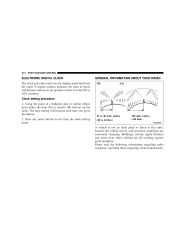
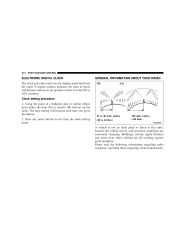
...the radio. Press any other button to exit from other vehicles are constantly changing. Clock setting procedure 1. The time setting will increase each use the display panel built into the radio. A digital readout ...is in the ON or ACC position. Buildings, terrain, signal distance and noise from the clock setting mode. GENERAL INFORMATION ABOUT YOUR RADIO
FM AM
25 to 40 mile radius (40 to the...
Owner Manual Coupe - Page 219


...with RS-210 of 10 AM and 10 FM stations to warm up for SET 1 and SET 2 in SET 2 memory by pressing the pushbutton twice. This device must accept any interference received, including ... commit to operate the equipment. To Change From Clock To Radio Mode Press the Time button to the following conditions:
1. This device may cause undesired operation. SET 1 will not be experienced due to a defective...
Owner Manual Coupe - Page 225


...set for compliance could void the user's authority to push-button memory, press the SET...If you insert the disc. SET 1 will show in the ON...in SET 2 memory by the party responsible for SET 1 and SET 2...5 seconds after pressing the SET button, the station will continue... PLEASANT DRIVING
225
To Set The Pushbutton Memory When ...this exception: Press the SET button twice and SET 2 will switch from...
Owner Manual Coupe - Page 381
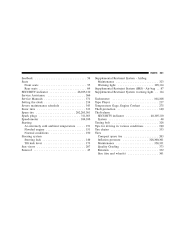
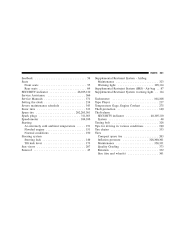
... System (SRS) - INDEX
381
Seatback ...58 Seats Front seats ...55 Rear seats ...64 SECURITY indicator ...48,105,110 Service Assistance ...366 Service Manuals ...371 Setting the clock ...214 Severe maintenance schedule ...343 Snow tires ...333 Spare tire ...262,263,361 Spark plugs ...311,363 Speedometer ...104,106 Starting At extremely cold ambient...
Owner Manual Convertible - Page 61


... System How to continue lowering the seat. Raise the seatback until it slides toward the dashboard. 4. If you release the lever early, a safety feature locks the seat into position.... This is a signal that position. To return seat to 6. These switches feature several heat settings ranging from 0 to a sitting position, push seat rearward. 5. Continue pushing the entire seat...
Owner Manual Convertible - Page 79
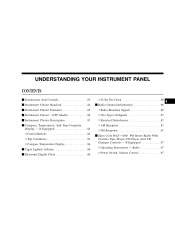
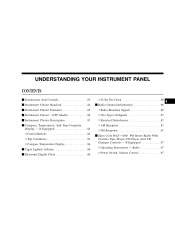
... Equipped ...92 ▫ Control Buttons ...92 ▫ Trip Conditions ...93 ▫ Compass Temperature Display ...94 Ⅵ Cigar Lighter/Ashtray ...96 Ⅵ Electronic Digital Clock ...96 ▫ To Set The Clock ...96 Ⅵ Radio General Information ...96 ▫ Radio Broadcast Signals ...96 ▫ Two Types Of Signals ...97 ▫ Electrical Disturbances ...97 ▫ AM...
Owner Manual Convertible - Page 80


... (Program Type) Button ...98 ▫ Balance ...99 ▫ Fade ...99 ▫ Tone Control ...99 ▫ AM/FM Selection ...100 ▫ Scan Button ...100 ▫ To Set The Radio Push-Button Memory ...100 ▫ To Change From Clock To Radio Mode ...100 ▫ Operating Instructions -
Owner Manual Convertible - Page 96


To Set The Clock: 1. This package consists of a cigar lighter and an ashtray that utilizes one of radio signals. Use a ...your sound system is more than Ϫ40°F (Ϫ40°C), the display will revert back to exit from the clock setting mode. When the outside temperature is malfunctioning. Whenever the radio is in the OFF position, pressing the Time button will cause...
Owner Manual Convertible - Page 100


... can recall the stations stored in both AM and FM. To Change From Clock To Radio Mode Press the Time button to change from AM to FM. NOTE: When subjected to extremely cold temperatures, the tape mechanism may be set for the next station, in the alternate frequency band. This allows a total...
Owner Manual Convertible - Page 268
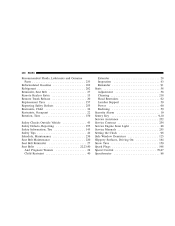
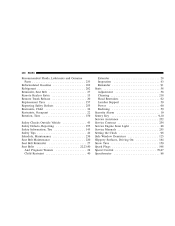
... ...59 Power ...60 Reclining ...59 Security Alarm ...19 Sentry Key ...9,10 Service Assistance ...252 Service Contract ...254 Service Engine Soon Light ...88 Service Manuals ...255 Setting the Clock ...96 Side Window Demisters ...125 Slippery Surfaces, Driving On ...184 Snow Tires ...159 Spark Plugs ...198 Speed Control ...70,87 Speedometer ...88

