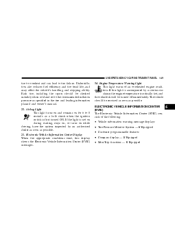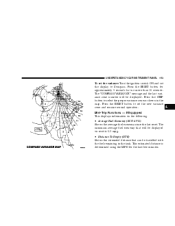2004 Chrysler Pacifica Support Question
Find answers below for this question about 2004 Chrysler Pacifica.Need a 2004 Chrysler Pacifica manual? We have 1 online manual for this item!
Question posted by ANDINmayim on November 26th, 2013
How To Put In Mini Trip Function In Pacifica
The person who posted this question about this Chrysler automobile did not include a detailed explanation. Please use the "Request More Information" button to the right if more details would help you to answer this question.
Current Answers
Related Manual Pages
Similar Questions
How To Program A Remote For A Chrysler Pacifica 2004
how to progran only the remote part of the key for 04 pacifica
how to progran only the remote part of the key for 04 pacifica
(Posted by canada1 9 years ago)
How To Turn On Mini Trip Functions On 2006 Chrysler Pacifica Electronic Vehicle
information center
information center
(Posted by natofrg 10 years ago)
How Do I Switch From Trip To Odometer In Chrysler Pacifica
(Posted by gomhenjoe 10 years ago)
2004 Chrysler Pacifica Intergrated Power Module
recently wrecked....cosmetics corrected....functions that dont work.. automaticinside lights dont co...
recently wrecked....cosmetics corrected....functions that dont work.. automaticinside lights dont co...
(Posted by kdsshelton 11 years ago)