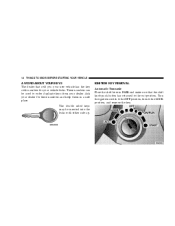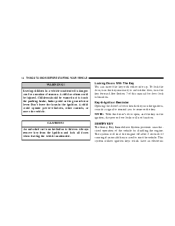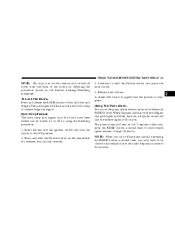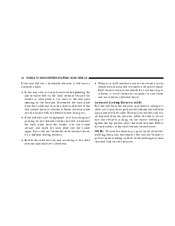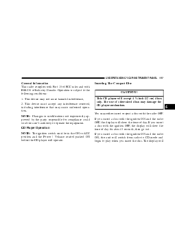2004 Chrysler PT Cruiser Support Question
Find answers below for this question about 2004 Chrysler PT Cruiser.Need a 2004 Chrysler PT Cruiser manual? We have 1 online manual for this item!
Question posted by mshoel on July 11th, 2014
How To Insert A Cd To 2004 Pt Cruiser
The person who posted this question about this Chrysler automobile did not include a detailed explanation. Please use the "Request More Information" button to the right if more details would help you to answer this question.
Current Answers
Related Manual Pages
Similar Questions
2004 Pt Cruiser Will Start Only After Set Overnight
(Posted by WMaedgo 10 years ago)
How To Remove The Distribution Center Lid 2004 Pt Cruiser
(Posted by vixe 10 years ago)
Which Bumpers Are Compatible With My. 2004 Pt Cruiser Turbo
(Posted by joycemelis 13 years ago)