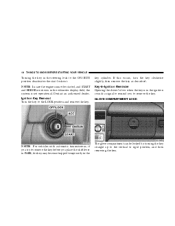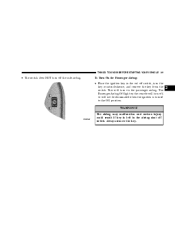2004 Chrysler Crossfire Support Question
Find answers below for this question about 2004 Chrysler Crossfire.Need a 2004 Chrysler Crossfire manual? We have 1 online manual for this item!
Question posted by elodrr951 on June 1st, 2014
2004 Chrysler Crossfire Key Wont Turn
Current Answers
Answer #1: Posted by BusterDoogen on June 1st, 2014 6:46 AM
I hope this is helpful to you!
Please respond to my effort to provide you with the best possible solution by using the "Acceptable Solution" and/or the "Helpful" buttons when the answer has proven to be helpful. Please feel free to submit further info for your question, if a solution was not provided. I appreciate the opportunity to serve you!
Related Manual Pages
Similar Questions
Where in the Chicagoland area can I have an OEM Crossfire key laser cut and programmed?
when key is firstinserted into ignition switch, it will not turn to the starting/on position. after ...