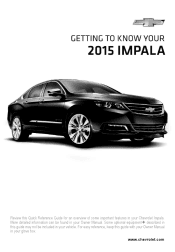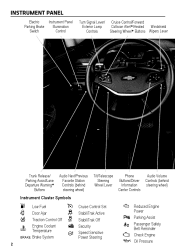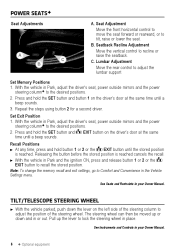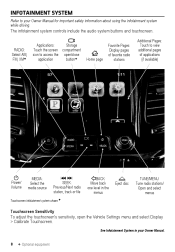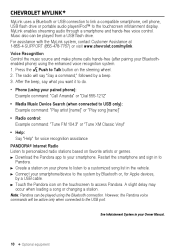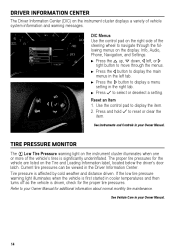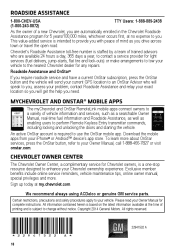2015 Chevrolet Impala Support Question
Find answers below for this question about 2015 Chevrolet Impala.Need a 2015 Chevrolet Impala manual? We have 1 online manual for this item!
Question posted by sabourin244 on January 25th, 2020
How To Deprogram Fob For 2015 Impala
I recently got a new remote for my garage door opener and now the fob for my 2015 impalaopens the door! Can I reprogram the fob?? Can't change the settings on garage door.
Current Answers
Related Manual Pages
Similar Questions
2015 Impala. Does It Have A Glovebox Light?
2015 Impala. does it have a glovebox light?
2015 Impala. does it have a glovebox light?
(Posted by heavychevy 7 years ago)
How Do You Program Remote Garage Opener On 2011 Impala
(Posted by msaSKI 10 years ago)
My 2003 Impala Tune Display Button Won't Show Settings
(Posted by strinlinux 10 years ago)
Does My 2005 Chevy Impala Have A Access Panel To Change My Fuel Pump
(Posted by pksamje 10 years ago)