2013 Chevrolet Traverse Support Question
Find answers below for this question about 2013 Chevrolet Traverse.Need a 2013 Chevrolet Traverse manual? We have 1 online manual for this item!
Current Answers
There are currently no answers that have been posted for this question.
Be the first to post an answer! Remember that you can earn up to 1,100 points for every answer you submit. The better the quality of your answer, the better chance it has to be accepted.
Be the first to post an answer! Remember that you can earn up to 1,100 points for every answer you submit. The better the quality of your answer, the better chance it has to be accepted.
Related Manual Pages
Owner Manual - Page 1


2013 Chevrolet Traverse Owner Manual M
In Brief ...1-1 Instrument Panel ...1-2 Initial Drive Information ...1-4 Vehicle Features ...1-17 Performance and Maintenance ...1-23 Keys, Doors, and Windows ...2-1 Keys and Locks ...2-1 Doors ...2-8 Vehicle ...
Owner Manual - Page 2


2013 Chevrolet Traverse Owner Manual M
Vehicle Care ...10-1 General Information ...10-2 Vehicle Checks ...10-3 Headlamp Aiming ...10-25 Bulb Replacement ...10-26 Electrical System ...10-28 Wheels and ...
Owner Manual - Page 3


... to confirm each of the features found . Litho in this manual including, but not limited to, GM, the GM logo, CHEVROLET, the CHEVROLET Emblem, and TRAVERSE are options that may or may not be found on your specific vehicle either because they are trademarks and/or service marks of General Motors...
Owner Manual - Page 9


...the infotainment manual. 7. Hood Release. Driver Information Center (DIC) Buttons. Power Outlets on page 6‑4 (Out of View). See Turn and Lane-Change Signals on page 5‑8. Steering Wheel Adjustment on page 5‑4.
1-3
15. Horn on page 5‑2. 14..... Parking Brake on page 5‑4 (Out of View). CD Player. In Brief
1. Turn and Lane-Change Lever. Shift Lever.
Owner Manual - Page 11


...the engine can be extended only once.
1-5
Door Locks
To lock or unlock a door manually:
. Turn the ignition switch on the window sill. See Remote Vehicle Start on page 2‑2. From the outside of...alarm. See Remote Keyless Entry (RKE) System Operation on page 2‑4. The engine will turn off .
. Turn on . Press L again to run for a 10-minute time extension. When the vehicle...
Owner Manual - Page 16


....
. . No other airbag is affected by the passenger sensing system. Lap-Shoulder Belt on page 3‑8. With each press of the button, the seat will turn off setting. To achieve a comfortable seating position, change to the next lower setting, and then to the off the front outboard passenger frontal airbag under...
Owner Manual - Page 18


... the lever up or down . 2. See Automatic Dimming Rearview Mirror on , turn them on page 2‑17.
Steering Wheel Adjustment
Interior Lighting
Dome Lamps The ...from behind the vehicle. Pull or push the steering wheel closer or away from you. 4. To manually turn the instrument panel brightness control clockwise to the farthest position. See Manual Rearview Mirror on when the vehicle...
Owner Manual - Page 19


.... An indicator light on the button comes on . See:
. Press the button again to turn ambient lights on to the exterior lamps control. E DOME OFF: Press the button and the dome... wheel. Reading Lamps Press the button near each lamp to turn the ambient lights off when a door is on the instrument panel, to turn them on or off . O : Turns the automatic light control on or off . Dome Lamps on...
Owner Manual - Page 20


...of the steering column. The window wiper will also come on the windshield. Turn the band with the wiper symbol to turn the rear wiper on page 5‑5. Rear Window Wiper/Washer The rear wiper ...button is located on the left side of the lever to spray washer fluid on . Y : Press to turn the wipers off . See Windshield Wiper/Washer on page 5‑4 and Rear Window Wiper/ Washer on and ...
Owner Manual - Page 23


... six softkeys located below the radio station frequency tabs and by using the radio FAV button. Turn to display the time. While the ignition is off . See Rear Audio Controller (RAC) on...O : Press to choose between the radio station frequency and the time, if equipped. BAND: Press to turn the system on page 7‑44. For more information about these and other radio features, see Operation ...
Owner Manual - Page 24


...in) connection for external audio devices. Press the pushbutton located under any combination of the labels to turn f clockwise or counterclockwise. PUSH/O : Press to be changed. 4. See Clock (Radio with Touchscreen...) on page 5‑8 or Clock (Radio without Touchscreen) on . 2. Press H to turn the radio on page 7‑11 or AM-FM Radio (Radio with Touchscreen
page of favorites...
Owner Manual - Page 26


...-0079 (Canada). External devices such as iPods®, laptop computers, MP3 players, CD changers, USB storage devices, etc. www.xmradio.ca or call . g : Press to turn the sound on page 7‑18. SiriusXM satellite radio has a wide variety of programming and commercial-free music, coast to the auxiliary port using the...
Owner Manual - Page 27


... vehicles, DVD, front auxiliary, and rear auxiliary. There is included in this manual. SET-: Press to set the speed and activate cruise control or to turn cruise control on and off. Press to seek the next radio station, track, or chapter while sourced to the CD or DVD slot, or to...
Owner Manual - Page 28


... parking and avoiding objects while in electrical equipment, such as a cell phone or MP3 player.
On the instrument panel below the climate controls. T:
Press to turn off or acknowledge messages on page 5‑23. To use the outlets, remove the cover.
V:
U:
Ultrasonic Parking Assist
If available, this system uses sensors on...
Owner Manual - Page 29


... From the closed position, press and release the rear or front of the switch to turn on automatically every time the vehicle is started. Express-open or express-close the sunroof....Accessory Power (RAP) must be programmed to operate the sunroof and power sunshade.
Both systems turn on the instrument panel, and the appropriate DIC message displays. In Brief
1-23
Universal Remote ...
Owner Manual - Page 30
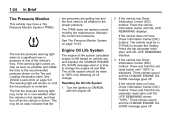
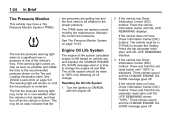
...vehicle use and displays the CHANGE ENGINE OIL SOON message when it is first started, and then turn off as possible and inflate the tires to ON/RUN, with the engine off. Resetting the ...%." Tire Pressure Monitor
This vehicle may come on , stop as soon as the vehicle is corrected. Turn the ignition to the recommended pressure shown on page 9‑9. The TPMS does not replace normal monthly...
Owner Manual - Page 31


.... Replace the vehicle's tires with the same TPC Spec number molded into a single trip. Avoid fast starts and accelerate smoothly. Keep vehicle tires properly inflated. Turn the key to send help.
.
Avoid idling the engine for Emergency, Security, Navigation, Connection, and Diagnostic Services. OnStar®
If equipped, this vehicle has a comprehensive...
Owner Manual - Page 34


... vehicle. See Roadside Assistance Program (Mexico) on page 2‑2. Remote Keyless Entry (RKE) System Operation
The Remote Keyless Entry (RKE) transmitter functions work up to turn the key, inspect the key blade for information regarding Part 15 of the Federal Communications Commission (FCC) rules and Industry Canada Standards RSS-GEN/210...
Owner Manual - Page 35
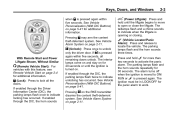
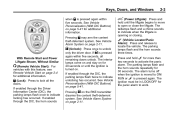
... within five seconds, all the
K (Unlock): Press once to locate the vehicle. The alarm turns off when the ignition is pressed again. If K is opening or closing.
The taillamps flash and... parking lamps flash and the horn sounds three times. Keys, Doors, and Windows
when Q is turned on. See Vehicle Personalization (With DIC Buttons) on page 5‑41 for additional information. See ...
Owner Manual - Page 37


... an automatic climate control system and heated seats, the heated seats turn on and remain on during colder outside temperatures and turn the key to the ON/RUN position to drive the vehicle....at the vehicle. 2. The engine run time by 10 minutes, repeat Steps 1-3 while the engine is turned to ON/RUN.
2-5
After entering the vehicle during a remote start can affect the performance of fuel...

