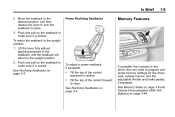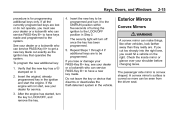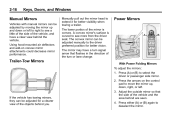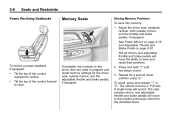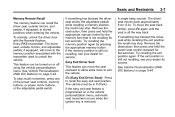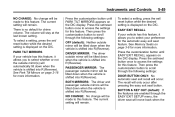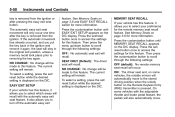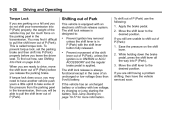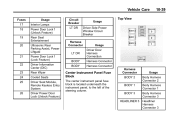2013 Chevrolet Suburban 1500 Support Question
Find answers below for this question about 2013 Chevrolet Suburban 1500.Need a 2013 Chevrolet Suburban 1500 manual? We have 1 online manual for this item!
Question posted by Curtons on August 17th, 2014
Heater And A/c Air Flow Problems.
I have changed the vent door actuator (the one by the drivers seat), the Blower motor, and the control module. Now the system works but I get no air flow. Also I think the other actuator module (the one behind the blower motor) needs to be changed. Two questions; 1) how do I get the upper bolt out of the actuator module to replace it? and 2) where are the air filters located and how do I change them? All of the U tube videos are for the next generation of filters? None of them shoe me where they are on my Suburban.
Current Answers
Related Manual Pages
Similar Questions
Rear Cabin Filter
where us rhe rear cabin filter on a 2010 suburban - I have a musty smell
where us rhe rear cabin filter on a 2010 suburban - I have a musty smell
(Posted by Anonymous-169087 2 years ago)
2005 Silverado With 4.8. Heater Blowing Cold Air With Coolant Level Full.
(Posted by Anonymous-145495 9 years ago)
How To Change Transmission Oil In A 2010 Suburban
(Posted by tycHe 10 years ago)
When Should I Change The Transmission Fluid On A 2010 Suburban
(Posted by kpaLissy 10 years ago)
Transmission Fluid Change
I have a 2010 Chevrolet Suburban. In my old, 1999 Suburban I had to release the Catalytic Converter ...
I have a 2010 Chevrolet Suburban. In my old, 1999 Suburban I had to release the Catalytic Converter ...
(Posted by hbuchanan77 11 years ago)