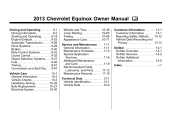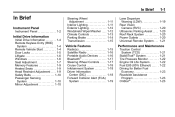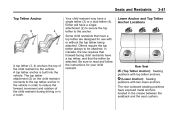2013 Chevrolet Equinox Support Question
Find answers below for this question about 2013 Chevrolet Equinox.Need a 2013 Chevrolet Equinox manual? We have 1 online manual for this item!
Question posted by tjdiglio on February 28th, 2013
Trouble Connecting My Bluetooth To My 2013 Chevy Equinox
The person who posted this question about this Chevrolet automobile did not include a detailed explanation. Please use the "Request More Information" button to the right if more details would help you to answer this question.
Current Answers
Related Manual Pages
Similar Questions
Turn Signal Wires.
Hello, I am trying to install switchback turn signal led bulbs in my 2013 equinox. I have the resist...
Hello, I am trying to install switchback turn signal led bulbs in my 2013 equinox. I have the resist...
(Posted by Strangegaboi 10 years ago)
2011 Chevy Equinox Factory Front Wiper Arms
I purchased my 2011 Chevy Equinox LS brand new. I am trying to find out the brand name of the wiper ...
I purchased my 2011 Chevy Equinox LS brand new. I am trying to find out the brand name of the wiper ...
(Posted by tleria1972 11 years ago)
My 2013 Equinox Won't Start Up.
Drove it fine 4 hours prior. Auto door opener & interior & exterior lights are operating, bu...
Drove it fine 4 hours prior. Auto door opener & interior & exterior lights are operating, bu...
(Posted by mamamia1954 11 years ago)
Engine Coolant Temperature Sensor 2005 Chevy Equinox
where is my engine coolant temperature sensor located on 2005 chevy equinox
where is my engine coolant temperature sensor located on 2005 chevy equinox
(Posted by rubyturner0701 11 years ago)