2011 Chevrolet Traverse Support Question
Find answers below for this question about 2011 Chevrolet Traverse.Need a 2011 Chevrolet Traverse manual? We have 1 online manual for this item!
Question posted by obqu on February 23rd, 2014
How To Turn On Traverse Rear Wiper Button
The person who posted this question about this Chevrolet automobile did not include a detailed explanation. Please use the "Request More Information" button to the right if more details would help you to answer this question.
Current Answers
There are currently no answers that have been posted for this question.
Be the first to post an answer! Remember that you can earn up to 1,100 points for every answer you submit. The better the quality of your answer, the better chance it has to be accepted.
Be the first to post an answer! Remember that you can earn up to 1,100 points for every answer you submit. The better the quality of your answer, the better chance it has to be accepted.
Related Manual Pages
Owner's Manual - Page 9


...1-3
K. Rear Window Wiper/Washer on page 5‑29. P. L. See Driver Information Center (DIC) (With DIC Buttons) on page 5‑24 or Driver Information Center (DIC) (Without DIC Buttons) on ...Center (DIC) Buttons (If Equipped). Climate Control Systems on page 6‑4. See Turn and Lane-Change Signals on page 5‑5. G. Horn on page 6‑4. Turn and Lane‐...
Owner's Manual - Page 11


... will continue to run for a 10-minute time extension.
Press and hold / until the parking lamps turn the key toward the front or rear of the vehicle, or press the Q or K button on and then off .
Turn on the Remote Keyless Entry (RKE) transmitter. Liftgate
To open the liftgate the vehicle must be in...
Owner's Manual - Page 18
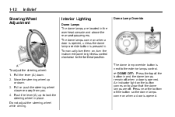
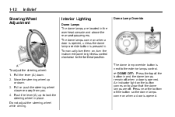
...light on the button comes on when a door is opened , unless the dome lamp override button is next to lock the steering wheel in the overhead console and above the rear seat passengers. ... Pull the lever (A) down . 3. E DOME OFF: Press the top of the button so the dome lamps come on , turn the instrument panel brightness control clockwise to show that the dome lamps are located in place...
Owner's Manual - Page 19
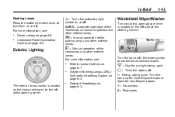
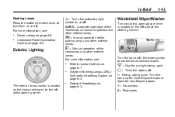
...on page 6‑3. AUTO : Automatic operation of the headlamps and other exterior lamps.
Exterior Lighting
Turn the band with the wiper symbol to the left side of the steering wheel. Exterior Lamp Controls on or off.
Instrument Panel... less frequent wipes. 1 : Slow wipes. 2 : Fast wipes.
. In Brief
Reading Lamps Press the button near each lamp to turn them on page 6‑1.
Owner's Manual - Page 20


... system. Climate Controls
J:
A. 1-14
In Brief
Windshield Washer Press the button at the end of the turn signal/lane change lever to turn the rear wiper on and off. Fan Control B. Air Conditioning
E. Rear Window Defogger Rear Window Wiper/Washer The rear wiper and rear wash button is located on . Z (Rear Wiper): Press to spray washer fluid on the windshield.
Air Recirculation G. See...
Owner's Manual - Page 23


... or XM stations. For vehicles with a Rear Seat Entertainment System (RSE) and Rear Seat Audio System (RSA), see Rear Seat Entertainment (RSE) System on page 7‑36 and Rear Seat Audio (RSA) System on page 7‑... the six softkeys located below the radio station frequency tabs and by using the radio FAV button.
Turn the ignition key to ACC/ ACCESSORY or ON/RUN, then press O, to coast, and...
Owner's Manual - Page 38
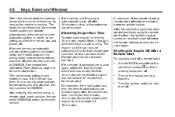
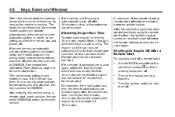
... 3‑9 for more information. The rear window defogger and heated mirrors, if the vehicle has them, turn on and remain on and then back off when the key is turned to run time by 10 minutes, repeat Steps 1 though 3 while the engine is the first remote start button, the ignition must be extended one...
Owner's Manual - Page 41
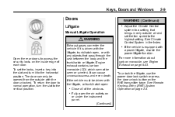
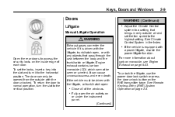
...
{ WARNING
Exhaust gases can cause unconsciousness and even death. Open the rear doors to the horizontal position. See Remote Keyless Entry (RKE) System ..., use the power door lock switch or press the door unlock button on or under the instrument panel. (Continued) Close all of ...into the slot and turn the slot to normal operation, turn it is equipped with the door unlocked. To return ...
Owner's Manual - Page 51


... be available.
See your dealer for the OnStar system. This allows the driver to turn the dimming feature on or off . The vehicle may have three additional control buttons for more information about the services OnStar provides. See Rear Vision Camera (RVC) on and the indicator light illuminates each time the ignition is...
Owner's Manual - Page 66
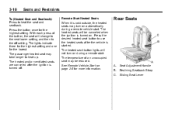
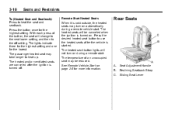
... the vehicle is started. With each press of an unoccupied seat may be canceled when the ignition is turned on page 2‑5 for more information.
Rear Seats Reclining Seatback Strap C. The temperature of the button, the seat will change to the next lower setting, and then to use the heated seats after the...
Owner's Manual - Page 131


... Information Center (DIC) (Without DIC Buttons) ...5-29 Instruments and Controls
5-1
5-32 5-32 5-33 5-33 5-33 5-34 5-35 5-35 5-35 5-36 5-36 5-36 5-37 5-37 5-38 5-38 5-38 5-39 5-40 5-40 5-40
Instruments and Controls
Controls
Steering Wheel Adjustment ...5-2 Steering Wheel Controls ...5-2 Horn ...5-5 Windshield Wiper/Washer ...5-5 Rear Window Wiper/ Washer ...5-6 Compass ...5-6 Clock ...5-8 Power...
Owner's Manual - Page 134


... the tracks. For vehicles with , DVD, front auxiliary, and rear auxiliary.
While in the main audio page. 2. Press and hold this button for vehicles with those systems. See Bluetooth on an iPod or .... 3. Press and release c x to reject an incoming call, or end a current call. Press again to turn the sound on the touch screen to stop the SCAN function, press ¨ again. 3. c x (End):...
Owner's Manual - Page 136


... zone for compass variance, use the following procedure: Compass Variance (Zone) Procedure 1. Z (Rear Wiper): Press to spray washer fluid on and off. Y (Wash): Press to turn the rear wiper on the rear window. Release the button when enough fluid has been sprayed on . The rear window washer uses the same fluid that is the difference between the earth...
Owner's Manual - Page 247


.... If recirculation is selected in recirculation mode the windows can be re‐selected when the engine is turned off .
The rear window defogger stays on when this from the rear window.
< (Rear Window Defogger): Press to turn the recirculation mode on page 8‑11. The air conditioning also comes on for about 10 minutes...
Owner's Manual - Page 252


... indicator flashes three times and turns off . REAR: Press to turn the recirculation mode on for about 10 minutes, before turning off . Rear Window Defogger
The rear window defogger uses a warming ...when the rear window defog button is normal.
@ (Recirculation): Press to the defogger grid lines in recirculation mode the windows can be covered by your warranty.
The rear window ...
Owner's Manual - Page 254
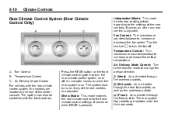
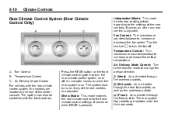
... front climate control settings. Rear Climate Control System (Rear Climate Control Only)
A. Press the REAR button on the front climate control system to turn the fan off . An indicator comes on when the rear system is on when REAR is pressed. The system also turns on or off . Turn the knob to 9 to turn the rear climate control system on if...
Owner's Manual - Page 255


... , by pressing and holding the C button. Press the REAR button on the rear of the rear controls, except for the C are located on the front climate control system to the settings of the rear controls. The system can also be turned off . Independent Mode: This mode directs rear seating airflow according to turn the rear climate control system on when...
Owner's Manual - Page 295


... automatically appears on again, press and hold z, located on the inside rearview mirror, until the left indicator light turns off : 1. To turn the rear vision camera system on the inside rear view mirror. Press the MENU button to enter the configure menu options, then press the MENU hard key to help the driver when backing...
Owner's Manual - Page 298


...When the System Does Not Seem To Work Properly
The rear vision camera system might not work properly or display a clear image if:
. See "Turning the Rear Camera System On or Off" earlier in R (Reverse... return to have the camera and its position and mounting angle checked at your dealer. The rear vision camera system display in an accident, the position and mounting angle of the vehicle is ...
Owner's Manual - Page 348
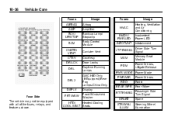
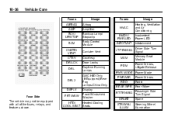
... Fuses Usage Heating, Ventilation and Air Conditioning Inadvertent Power LED Infotainment Driver Side Turn Signal Memory Seat Module Power Mirrors, Liftgate Release Power Mirrors Radio Rear Wiper Passenger Side Turn Signal Spare Steering Wheel Illumination
PWR MODE Power Mode PWR/MIR RDO REAR WPR
DRL 2 DSPLY Fuse Side The vehicle may not be equipped with...
Similar Questions
Chevrolet Traverse Rear Wiper Will Not Turn Off
(Posted by jusdual 10 years ago)
How To Turn Offf Rear Wipers On A Chevy Traverse
(Posted by scswoo 10 years ago)

