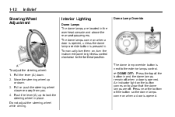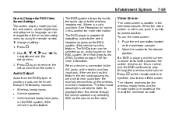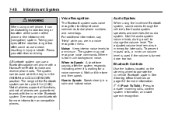2011 Chevrolet Traverse Support Question
Find answers below for this question about 2011 Chevrolet Traverse.Need a 2011 Chevrolet Traverse manual? We have 1 online manual for this item!
Question posted by Henkidonk on February 1st, 2014
How To Turn On Back Speakers Of 2011 Chevy Traverse
The person who posted this question about this Chevrolet automobile did not include a detailed explanation. Please use the "Request More Information" button to the right if more details would help you to answer this question.
Current Answers
Related Manual Pages
Similar Questions
2011 Chevy Traverse
Where is the windshield solvent reservoir located on the 2011 Chevy Traverse
Where is the windshield solvent reservoir located on the 2011 Chevy Traverse
(Posted by Anonymous-128053 10 years ago)
2011 Chevy Traverse Turn Signal Replacement How To
(Posted by EKWgmar 10 years ago)
What Does It Mean When It Says Turn Ac Off Egine Hot On A 2011 Chevy Traverse
(Posted by mdunlswankl 10 years ago)
What Size Speakers Go In My Third Row For 2011 Chevy Traverse
(Posted by lighfthis 10 years ago)