2011 Chevrolet Traverse Support Question
Find answers below for this question about 2011 Chevrolet Traverse.Need a 2011 Chevrolet Traverse manual? We have 1 online manual for this item!
Question posted by sodut on February 12th, 2014
Where Is The Shift Cover Lock Release Button On Chevy Traverse
The person who posted this question about this Chevrolet automobile did not include a detailed explanation. Please use the "Request More Information" button to the right if more details would help you to answer this question.
Current Answers
There are currently no answers that have been posted for this question.
Be the first to post an answer! Remember that you can earn up to 1,100 points for every answer you submit. The better the quality of your answer, the better chance it has to be accepted.
Be the first to post an answer! Remember that you can earn up to 1,100 points for every answer you submit. The better the quality of your answer, the better chance it has to be accepted.
Related Manual Pages
Owner's Manual - Page 36


... if the REPLACE BATTERY IN REMOTE KEY message displays in LOCK/OFF for driver 1 will no longer work . If ... "1" or "2". L (Vehicle Locator/Panic
Alarm): Press and release to this vehicle. Static from your dealer to program transmitters to ..." under Vehicle Personalization (With DIC Buttons) on page 5‑41. See Vehicle Personalization (With DIC Buttons) on page 5‑41 for ...
Owner's Manual - Page 51


...about OnStar and how to subscribe to its original position when the vehicle is shifted out of the vehicle behind your dealer for the OnStar system. Use a ... through the Driver Information Center (DIC). If the vehicle has RVC, the O button for a clear view of the mirror. See the OnStar Owner Guide for more ... OFF/LOCK. This feature tilts the outside mirrors have a park tilt feature.
Owner's Manual - Page 58
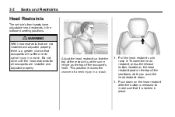
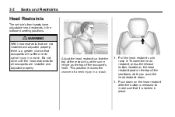
...of the seatback, while you push the head restraint down on the head restraint after the button is released to raise it is at the same height as the top of the occupant's head. ... properly, there is a greater chance that the top of the restraint is locked in a crash.
1. To lower the head restraint, press the release button, located on the head restraint post on the top of a neck injury ...
Owner's Manual - Page 82


...safety belt through the latch plate to Wear Safety Belts Properly on the side wall.
Position the release button on the shoulder but not contacting the neck. See How to fully tighten the lap belt on... page 3‑19.
6. If a door is right for you. To unlatch the belt, push the button on use . The belt should return to both the safety belt and the vehicle. The belt should be...
Owner's Manual - Page 83
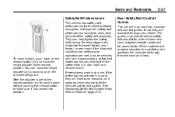
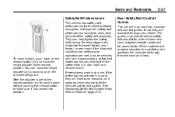
...away from the neck and head. To move it down, push down without pushing the release button to move it has locked into position. See Replacing Safety Belt System Parts After a Crash on the shoulder belt ...After the adjuster is set to the desired position, try to make sure it down on the release button (A) and move the height adjuster up by pushing up on page 3‑31.
3-27
Rear ...
Owner's Manual - Page 120


... the child restraint on the buckle so that the safety belt could be quickly unbuckled if necessary.
4. Position the release button on the seat. 2. 3-64
Seats and Restraints
If more than one child restraint needs to be installed in the... can be tightened but not pulled out of the retractor. When the retractor lock is set the lock. Push the latch plate into the buckle until it clicks.
Owner's Manual - Page 123


.... 3. Pick up the latch plate, and run the lap and shoulder portions of the retractor. Position the release button on the passenger airbag status indicator should light and stay lit when the vehicle is set the lock. Seats and Restraints
You will show you how.
3-67
4. Follow the instructions that the safety belt...
Owner's Manual - Page 125
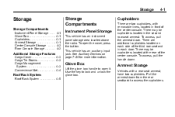
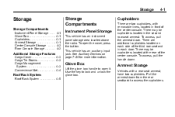
... have two cupholders. Additional Storage Features
Cargo Cover ...Cargo Tie Downs ...Cargo Management System ...Convenience Net ... Glove Box
Lift the glove box handle to lock and unlock the glove box. Armrest Storage
... to access the cupholders. Use the key to open the cover, press the button. This vehicle has an auxiliary input jack. See Auxiliary Devices on each door. To ...
Owner's Manual - Page 172
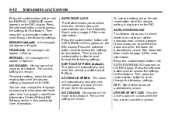
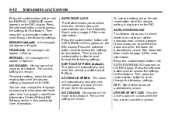
...shifted out of the doors will remain. Press the set /reset button once to scroll through the following settings: ENGLISH (default): All messages will appear in Spanish. DRIVER AT KEY OUT: Only the driver's door will automatically lock... appear in this feature. Press the set /reset button once to this feature. See Automatic Door Locks on the DIC.
NO CHANGE: No change the...
Owner's Manual - Page 173
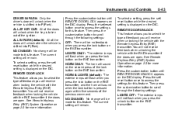
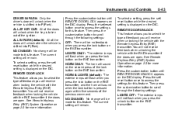
... the DIC. HORN & LIGHTS (default): The exterior lamps will flash when you press the lock button on the DIC display. Press the set /reset button once to select the type of the doors will unlock when the vehicle is shifted into P (Park) . REMOTE DOOR UNLOCK This feature allows you to scroll through the following...
Owner's Manual - Page 176
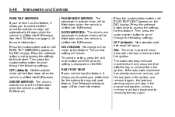
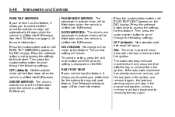
... to select whether or not the outside mirror(s) will automatically tilt down when the vehicle is shifted into R (Reverse). See Delayed Locking on page 2‑19 for more information. Press the set/reset button once to this feature. 5-46
Instruments and Controls
PASSENGER MIRROR: The passenger's outside mirror will be tilted down when...
Owner's Manual - Page 229
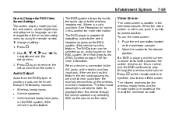
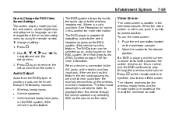
...2.
Audio Output
Audio from the auxiliary device through the wireless or wired headphones. Push the release button located on the remote control or eject the disc to turn off the screen. See "....
To change a setting: 1. The DVD player is located in use, push it up into its locked position, the screen remains on the radio.
7-39
Video Screen
The video screen is capable of the ...
Owner's Manual - Page 276
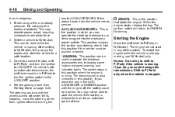
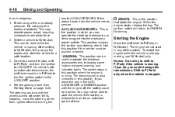
... for an extended period of time. Set the parking brake. When the engine starts, release the key. The engine will return to display some instrument panel warning and indicator lights... is running. The steering can be able to LOCK/OFF. Starting the Engine
Move the shift lever to a safe location. 3. Notice: Do not try to shift to the LOCK/OFF position. 4. If this position if the ...
Owner's Manual - Page 277


... pedal, turn the ignition to the ACC/ACCESSORY or LOCK/OFF position. If the engine does not start after cranking has ended, can be covered by turning the ignition switch to START. To prevent gear...System. If the engine does not start and the key is turned to the START position, and then released when the engine begins cranking, the engine will slow down as you hold the key in START for...
Owner's Manual - Page 279
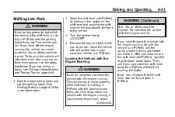
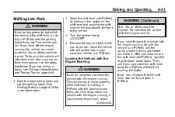
... set before you can be injured. Then, see Driving Characteristics and Towing Tips on fairly level ground, use the steps that the shift lever was not fully locked in the button on page 9‑29 for more information.
2. And, if you leave the vehicle with the engine running, it with the engine running...
Owner's Manual - Page 280


... the vehicle has an uncharged battery or a battery with an electronic shift lock release system.
Shifting Out of P (Park): 1. Press the shift lever button. 3.
The shift lock release is in P (Park) with the shift lever button fully released, and Prevent movement of the shift lever out of P (Park): 1. If you can shift out of the vehicle puts too much force on the parking pawl...
Owner's Manual - Page 283


...when shifting the vehicle. Then press the shift lever button and move the shift lever.... The vehicle has an automatic transmission shift lock control system. Unless your foot is ...shift lever is running at high speed. You or others could lose control and hit people or objects. To be covered by the vehicle warranty.
You could be covered by the vehicle warranty. Do not shift...
Owner's Manual - Page 292
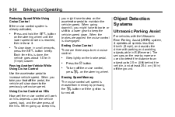
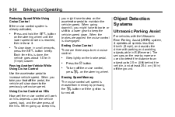
...disengaged. When you take your foot off the ground. When going downhill, you might have to brake or shift to a lower gear to keep the vehicle speed down. When going up to 2.5 m (8 ft) ...To turn off . Press and hold the SET- button on the brake pedal.
Reducing Speed While Using Cruise Control If the cruise control system is reached, then release it operates at least 25.4 cm (10 in...
Owner's Manual - Page 296
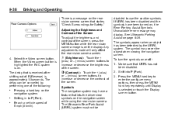
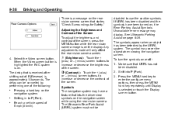
... 5 mph (8 km/h).
. . The delay that is received after shifting out of R (Reverse) is selected or touch the Display screen button.
4. The delay can be
Pressing a hard key on the navigation...the Rear Parking Assist Symbols Unavailable error message may cover the object when viewing the navigation screen. To turn the symbols on page 9‑34. Shift into P (Park). 3. The Ultrasonic Rear ...
Owner's Manual - Page 379


...10-67
1. Press the two tabs on the bottom of its tray. Unwrap the sealant hose. 2. Press the canister release button. 3. Vehicle Care
Removal and Installation of the vehicle. Press down on the driver side, at the rear of the Sealant... accessory adapter located in the storage compartment on the latch tab and pull the cover off to release the tire sealant and compressor kit strap. 3.
Similar Questions
How To Release 2011 Chevy Traverse Emergency Brake
(Posted by nicmst 10 years ago)
How To Program Door Locks On 2011 Chevy Traverse
(Posted by Kvaugyves 10 years ago)
2011 Chevy Traverse
Where is the windshield solvent reservoir located on the 2011 Chevy Traverse
Where is the windshield solvent reservoir located on the 2011 Chevy Traverse
(Posted by Anonymous-128053 10 years ago)
How To Disable Horn Beep When Locking On A Chevy Traverse
(Posted by ylrec 10 years ago)
What Does The Shift Simboles Mean On A Chevy Traverse 2011
(Posted by jwyoyo 10 years ago)

