2011 Chevrolet Traverse Support Question
Find answers below for this question about 2011 Chevrolet Traverse.Need a 2011 Chevrolet Traverse manual? We have 1 online manual for this item!
Question posted by Rihoof on October 18th, 2013
How To Set Up The Remote Start On The 2011 Chevy Traverse
The person who posted this question about this Chevrolet automobile did not include a detailed explanation. Please use the "Request More Information" button to the right if more details would help you to answer this question.
Current Answers
There are currently no answers that have been posted for this question.
Be the first to post an answer! Remember that you can earn up to 1,100 points for every answer you submit. The better the quality of your answer, the better chance it has to be accepted.
Be the first to post an answer! Remember that you can earn up to 1,100 points for every answer you submit. The better the quality of your answer, the better chance it has to be accepted.
Related Manual Pages
Owner's Manual - Page 1


2011 Chevrolet Traverse Owner Manual M
...Displays ...5-24 Vehicle Messages ...5-32 Vehicle Personalization ...5-41 Universal Remote System ...5-48 Lighting ...6-1 Exterior Lighting ...6-1 Interior Lighting ...Air Vents ...8-12 Maintenance ...8-13 Driving and Operating ...9-1 Driving Information ...9-2 Starting and Operating ...9-16 Engine Exhaust ...9-23 Automatic Transmission ...9-24 Drive Systems...
Owner's Manual - Page 2


2011 Chevrolet Traverse Owner Manual M
Jump Starting ...10-80 Towing ...10-84 Appearance Care ...10-87 Service and Maintenance ...11-1 General Information ...11-1 Scheduled Maintenance ...11-2 Recommended Fluids, Lubricants, and Parts ...11-6 ...
Owner's Manual - Page 5
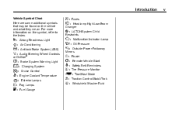
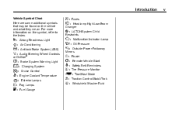
...Audio Steering Wheel Controls ® $ : Brake System Warning Light " : Charging System I : Cruise Control B : Engine Coolant Temperature O : Exterior Lamps # : Fog Lamps . : Fuel Gauge
} : Power / : Remote Vehicle Start > : Safety Belt Reminders 7 : Tire Pressure Monitor _ : Tow/Haul Mode d : Traction Control/StabiliTrak M : Windshield Washer Fluid Introduction
Vehicle Symbol Chart Here are some...
Owner's Manual - Page 7


In Brief
1-1
In Brief
Instrument Panel
Instrument Panel ...1-2
Initial Drive Information
Initial Drive Information ...1-4 Remote Keyless Entry (RKE) System ...1-4 Remote Vehicle Start ...1-4 Door Locks ...1-5 Liftgate ...1-5 Windows ...1-6 Seat Adjustment ...1-6 Memory Features ...1-8 Second Row Seats ...1-9 Third Row Seats ...1-9 Heated and Ventilated Seats ...1-9 Head Restraint Adjustment ...
Owner's Manual - Page 10


...
Press L and hold / until the liftgate begins to cancel the panic alarm.
Lock and unlock feedback can be started from the vehicle.
For more than two seconds to each of the vehicle. 1. Remote Vehicle Start
Starting the Vehicle
Press K to locate the vehicle. Aim the RKE transmitter at the vehicle. 2. Q to unlock all doors...
Owner's Manual - Page 11


Remote start :
. . Canceling a Remote Start
To cancel a remote start can be extended only once.
1-5
Door Locks
To lock or unlock a door manually:...the RKE transmitter at the vehicle and press and hold the liftgate button & on page 2‑5.
See Remote Vehicle Start on the Remote Keyless Entry (RKE) transmitter. K: Q:
Press to lock the doors.
To close the liftgate, use the door lock...
Owner's Manual - Page 35


... until the ignition is turned on page 5‑41 for additional information. The transmitter may arm the content theft‐deterrent system. Q (Lock):
doors. With Remote Start and Power Liftgate Shown, Without Similar
/ (Remote Vehicle Start):
For vehicles with this section. See "Battery Replacement" later in the RKE operating range:
.
2-3
Check the distance...
Owner's Manual - Page 37
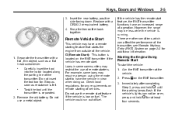
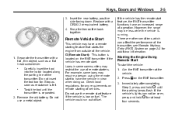
... range of operation.
Do not insert the tool too far. Remove the old battery. Laws in view when doing so. Starting the Engine Using Remote Start
To start feature, the RKE transmitter functions have a remote starting of the vehicle. 1. Check local regulations for additional information. Do not use a metal object.
3. Press
Carefully insert the tool into...
Owner's Manual - Page 38
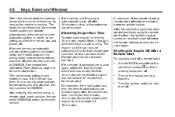
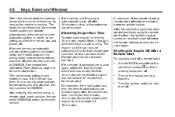
... vehicle has an automatic climate control system and heated seats, the heated seats turn on and then off a remote start button, the ignition must be used again.
Aim the RKE transmitter at the same setting as the engine is left running for more information. Turn the ignition switch on during colder outside temperatures...
Owner's Manual - Page 39
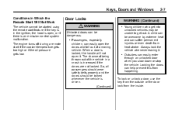
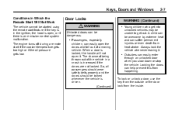
... or if there is an emission control system malfunction. The engine turns off during a remote start feature if the key is in a crash is driven. (Continued)
Young children who ... from happening.
. Keys, Doors and Windows
Conditions in Which the Remote Start Will Not Work
The vehicle cannot be started using the remote start if the coolant temperature gets too high or if the oil pressure ...
Owner's Manual - Page 45
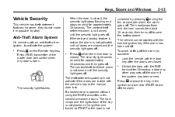
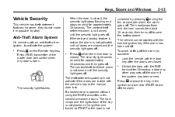
Press Q on the Remote Keyless Entry (RKE) transmitter or the power door lock switch when any other way sets off .
The security light flashes.
The horn chirps and the ... using the RKE transmitter, a ten second pre-alarm occurs. The vehicle can be started with the correct ignition key if the alarm has been set off the alarm by pressing Q during the ten second pre-alarm, the alarm goes...
Owner's Manual - Page 66
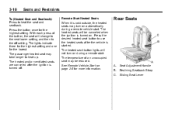
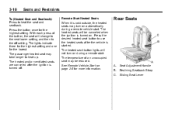
... lights indicate three for the highest setting and one for more information. The heated and/or ventilated seats are canceled after the vehicle is turned on. Rear Seats The heated seats will not turn on page 2‑5 for the lowest. See Remote Vehicle Start on automatically during a remote start . Seat Adjustment Handle B. The passenger heated...
Owner's Manual - Page 95


...either the word ON or OFF, or the symbol for service. When the system check is started. After an airbag inflates, you in another crash. The service manual for your dealer for ... Restraints
In many crashes severe enough to start , if equipped, to inflate the airbag, windshields are visible during the system check. If you are using remote start the vehicle from the right front passenger ...
Owner's Manual - Page 146
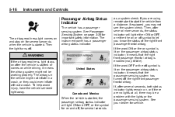
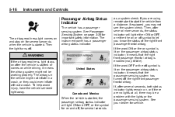
... vehicle has a passenger sensing system. See Passenger Sensing System on , or if there are using remote start to let you are no lights at all, there may not see the system check. The instrument... of the right front passenger frontal airbag.
If, after several seconds when the vehicle is started . The airbag readiness light comes on and stay on for several more seconds, the status...
Owner's Manual - Page 177
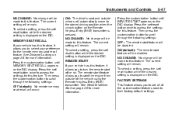
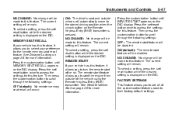
... Controls
NO CHANGE: No change will be made to this feature. See Remote Vehicle Start on page 2‑5 for this feature. To select a setting, press the set all of the vehicle using the Remote Keyless Entry (RKE) transmitter. Press the customization button until REMOTE START appears on the DIC. NO CHANGE: No change will be made to...
Owner's Manual - Page 179
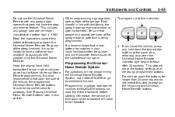
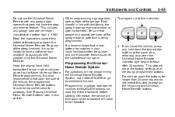
... any garage door opener model manufactured before starting. Otherwise, the device will time out and the procedure will erase the factory settings or all previously programmed buttons. Instruments and... recommended that does not have the stop and reverse feature. See "Erasing Universal Home Remote Buttons" later in this step to www.homelink.com. Programming a garage door opener involves...
Owner's Manual - Page 208


... the copyright information or the previews. Z (Eject):
Press to the start of the current track or chapter. This button may not work when ...;36 and Rear Seat Audio (RSA) System on page 7‑45 for setting the clock and date. The DVD slot of the radio is compatible with...Player
The DVD player can be controlled by the buttons on the remote control, the RSA system, or by the buttons on page 7&#...
Owner's Manual - Page 233
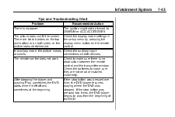
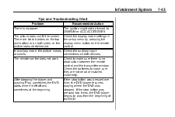
... mode settings in the setup menu by pressing the display menu button on both devices. Check the batteries to make sure they are black borders on the top and bottom or on the remote control.... screen. connections at the beginning. After stopping the player, and pushing Play, sometimes the DVD starts where it left off and sometimes at both sides, or the picture looks stretched out. If ...
Owner's Manual - Page 361
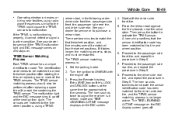
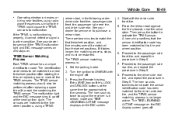
... with the engine off . Turn the ignition to malfunction. Press the Remote Keyless Entry (RKE) transmitter's LOCK and UNLOCK buttons at the next ignition... and DIC message comes on and stays on the DIC screen.
4. Start with a road tire containing the TPMS sensor. The horn sounds two times..., in Step 5. 8. Set the parking brake. 2. Vehicle Care
.
10-49
Operating electronic devices or being...
Owner's Manual - Page 451
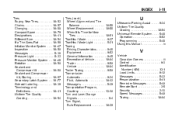
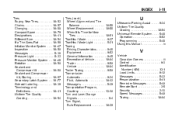
... Assist ...9-34 Uniform Tire Quality Grading ...10-54 Universal Remote System ...5-48 Operation ...5-52 Programming ...5-48 Using this Manual ...iv
V
Vehicle Canadian Owners ...iii Control ...9-3 Identification Number (VIN) ...12-1 Load Limits ...9-12 Messages ...5-32 Personalization ...5-41 Reminder Messages ...5-40 Remote Start ...2-5 Security ...2-13 Speed Messages ...5-40 Towing ...10-84
Similar Questions
Instructions On How To Remote Start My Chevy Traverse
(Posted by wlsgujustw 10 years ago)
How To Program New Remote To 2011 Chevy Traverse
(Posted by Messarc 10 years ago)
How To Use Remote Start On Chevy Traverse
(Posted by tomtewilito 10 years ago)

