2011 Chevrolet Traverse Support Question
Find answers below for this question about 2011 Chevrolet Traverse.Need a 2011 Chevrolet Traverse manual? We have 1 online manual for this item!
Question posted by sidhusmon on September 4th, 2013
Chevy Traverse Wont Start
The person who posted this question about this Chevrolet automobile did not include a detailed explanation. Please use the "Request More Information" button to the right if more details would help you to answer this question.
Current Answers
There are currently no answers that have been posted for this question.
Be the first to post an answer! Remember that you can earn up to 1,100 points for every answer you submit. The better the quality of your answer, the better chance it has to be accepted.
Be the first to post an answer! Remember that you can earn up to 1,100 points for every answer you submit. The better the quality of your answer, the better chance it has to be accepted.
Related Manual Pages
Owner's Manual - Page 1


2011 Chevrolet Traverse Owner Manual M
In Brief ...1-1 Instrument Panel ...1-2 Initial Drive Information ...1-4 Vehicle Features... ...8-1 Climate Control Systems ...8-1 Air Vents ...8-12 Maintenance ...8-13 Driving and Operating ...9-1 Driving Information ...9-2 Starting and Operating ...9-16 Engine Exhaust ...9-23 Automatic Transmission ...9-24 Drive Systems ...9-28 Brakes ...9-28 Ride Control...
Owner's Manual - Page 2


2011 Chevrolet Traverse Owner Manual M
Jump Starting ...10-80 Towing ...10-84 Appearance Care ...10-87 Service and Maintenance ...11-1 General Information ...11-1 Scheduled Maintenance ...11-2 Recommended Fluids, Lubricants, and Parts ...11-6 ...
Owner's Manual - Page 3


...;s du concessionnaire ou à l'adresse suivante: Helm, Incorporated P.O. Keep this manual including, but not limited to, GM, the GM logo, CHEVROLET, the CHEVROLET Emblem, and TRAVERSE are trademarks and/or service marks of the features found on your specific vehicle either because they are options that may or may not be...
Owner's Manual - Page 5
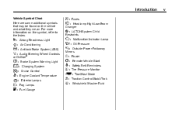
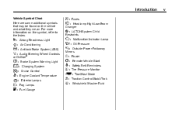
... Steering Wheel Controls ® $ : Brake System Warning Light " : Charging System I : Cruise Control B : Engine Coolant Temperature O : Exterior Lamps # : Fog Lamps . : Fuel Gauge
} : Power / : Remote Vehicle Start > : Safety Belt Reminders 7 : Tire Pressure Monitor _ : Tow/Haul Mode d : Traction Control/StabiliTrak M : Windshield Washer Fluid For more information on the vehicle and what they...
Owner's Manual - Page 7


In Brief
1-1
In Brief
Instrument Panel
Instrument Panel ...1-2
Initial Drive Information
Initial Drive Information ...1-4 Remote Keyless Entry (RKE) System ...1-4 Remote Vehicle Start ...1-4 Door Locks ...1-5 Liftgate ...1-5 Windows ...1-6 Seat Adjustment ...1-6 Memory Features ...1-8 Second Row Seats ...1-9 Third Row Seats ...1-9 Heated and Ventilated Seats ...1-9 Head Restraint Adjustment ...
Owner's Manual - Page 10


.... Q.
3. Press K again within five seconds to lock all remaining doors. When the vehicle starts, the parking lamps will be locked and the climate control system may not be personalized. 1-4...System Operation on your specific vehicle.
Press L again to sound the panic alarm. Remote Vehicle Start
Starting the Vehicle
Press K to locate the vehicle. For more than two seconds to cancel the...
Owner's Manual - Page 11


... the front doors.
.
See Power Door Locks on the window sill. Liftgate
To open the liftgate the vehicle must be in P (Park). Canceling a Remote Start
To cancel a remote start can be in P (Park) to operate it.
.
. Power Liftgate
On vehicles with power door locks, the controls are located on the Remote Keyless...
Owner's Manual - Page 17
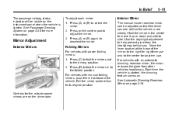
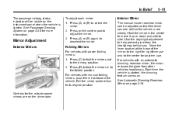
...lever located at the base of the mirror, to the right for daytime use and to adjust the mirror. 3. Each time the vehicle is started , the dimming feature comes on. Press (D) to fold the mirrors in the center to move it up or down and side to help... passenger airbag status indicator will be adjusted so that the driver can be visible on the instrument panel when the vehicle is started .
Owner's Manual - Page 27


... on page 2‑23.
. See Vehicle Load Limits on automatically every time the vehicle is corrected. Both systems turn on until the tire pressure is started.
.
Press and release 5 again to operate the sunroof and power sunshade. The warning light will remain on traction control system. See Retained Accessory Power (RAP...
Owner's Manual - Page 28


... normal monthly tire maintenance. If the vehicle has Driver Information Center (DIC) buttons: Press and hold the trip odometer reset stem until "100%" is first started and then turn off . 4. Resetting the Oil Life System 1. If the vehicle does not have Driver Information Center (DIC) buttons: Press and hold the set...
Owner's Manual - Page 29
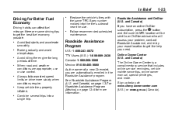
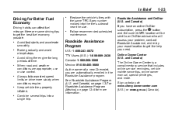
..., you need.
Online Owner Center (U.S. Sign up today at: www.chevyownercenter.com (U.S.) or www.gm.ca (Canada).
. Brake gradually and avoid abrupt stops. Avoid fast starts and accelerate smoothly. Here are appropriate, use cruise control. and Canada) The Online Owner Center is a complimentary service that includes online service reminders, vehicle maintenance...
Owner's Manual - Page 33
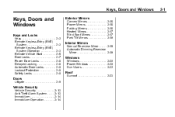
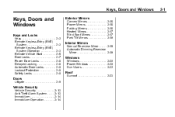
... and Windows
2-1
Keys, Doors and Windows
Keys and Locks
Keys ...Remote Keyless Entry (RKE) System ...Remote Keyless Entry (RKE) System Operation ...Remote Vehicle Start ...Door Locks ...Power Door Locks ...Delayed Locking ...Automatic Door Locks ...Lockout Protection ...Safety Locks ...2-2 2-2 2-3 2-5 2-7 2-8 2-8 2-8 2-8 2-8
Exterior Mirrors
Convex Mirrors ...Power Mirrors ...Folding Mirrors...
Owner's Manual - Page 35


... lamps come on and stay on for additional information. With Remote Start and Power Liftgate Shown, Without Similar
/ (Remote Vehicle Start):
For vehicles with this section. If K is pressed again within...
.
Keys, Doors and Windows
If there is still not working correctly, see Remote Vehicle Start on page 2‑5 for 20 seconds or until the ignition is turned on page 5‑...
Owner's Manual - Page 37
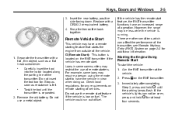
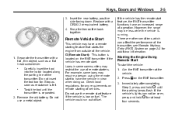
...Laws in view when doing so. Check local regulations for any requirements on remote starting feature that starts the engine from outside of the transmitter, see Remote Keyless Entry (RKE) System...object, such as resistance is separated. Keys, Doors and Windows
3. Do not use the remote start to have an increased range of operation. There are other conditions which can not be less ...
Owner's Manual - Page 38
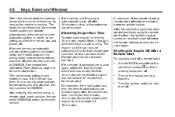
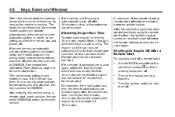
... a time extension has been done. The doors will be locked and the climate control system will start attempts are added, allowing the engine to run time by 10 minutes, repeat Steps 1 though 3...the ON/RUN position to drive the vehicle.
For example, if the lock button and then the remote start :
. A maximum of 15 minutes. The rear window defogger and heated mirrors, if the vehicle has ...
Owner's Manual - Page 39
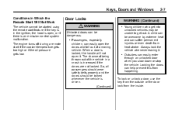
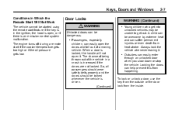
... malfunction.
Passengers, especially children, can easily open it . Locking the doors can be started using the remote start if the coolant temperature gets too high or if the oil pressure gets low.
2-7
... the outside or the door lock from happening.
. The engine turns off during a remote start feature if the key is in a crash is driven. (Continued)
Young children who get out...
Owner's Manual - Page 45
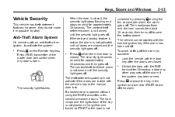
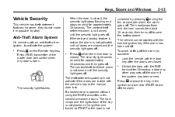
...Unlocking a door any door is closed and the security light goes off . The vehicle can be started with the RKE transmitter. To avoid setting off the alarm by pressing Q during the ten second pre...accident:
.
The horn chirps and the lights flash.
however, they do not make it to START to START or the door is opened without using the RKE transmitter, a ten second pre-alarm occurs. ...
Owner's Manual - Page 46
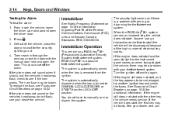
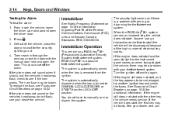
... Statement on page 13‑18 for the security light to ON/RUN, ACC/ACCESSORY or START from the ignition. See Fuses and Circuit Breakers on when trying to manually arm or disarm ...the key is a problem with the other key, the vehicle needs service. If the engine does not start the vehicle, there may be discouraged because of the high number of the Federal Communications Commission (FCC)...
Owner's Manual - Page 47


...to 10 keys may be programmed. Insert the already programmed key in the vehicle.
2. After the engine has started, turn it .
2-15
1
If the PASS-Key® III+ key is cut exactly as the ...ignition key that disarms or deactivates the theft deterrent system in the ignition and start , see your dealer for the PASS-Key® III+ decoder to learn the transponder value of ...
Owner's Manual - Page 51


... and Windows
2-19
Park Tilt Mirrors
If the vehicle has the memory package, the outside mirrors to a preselected position when the vehicle is turned to start. This feature tilts the outside mirrors have an automatic dimming inside rearview mirror for a clear view of the area behind your vehicle. Interior Mirrors
Manual...

