2011 Chevrolet Traverse Support Question
Find answers below for this question about 2011 Chevrolet Traverse.Need a 2011 Chevrolet Traverse manual? We have 1 online manual for this item!
Question posted by meeeesimonm on November 11th, 2013
How To Take Change Oil Light Off On 2011 Chevy Traverse
The person who posted this question about this Chevrolet automobile did not include a detailed explanation. Please use the "Request More Information" button to the right if more details would help you to answer this question.
Current Answers
There are currently no answers that have been posted for this question.
Be the first to post an answer! Remember that you can earn up to 1,100 points for every answer you submit. The better the quality of your answer, the better chance it has to be accepted.
Be the first to post an answer! Remember that you can earn up to 1,100 points for every answer you submit. The better the quality of your answer, the better chance it has to be accepted.
Related Manual Pages
Owner's Manual - Page 1


2011 Chevrolet Traverse Owner Manual M
In Brief ...1-1 Instrument Panel ...1-2 Initial Drive Information ...1-4 Vehicle Features ......5-24 Vehicle Messages ...5-32 Vehicle Personalization ...5-41 Universal Remote System ...5-48 Lighting ...6-1 Exterior Lighting ...6-1 Interior Lighting ...6-4 Lighting Features ...6-6 Infotainment System ...7-1 Introduction ...7-1 Radio ...7-6 Audio Players ...7-12 ...
Owner's Manual - Page 2


2011 Chevrolet Traverse Owner Manual M
Jump Starting ...10-80 Towing ...10-84 Appearance Care ...10-87 Service and Maintenance ...11-1 General Information ...11-1 Scheduled Maintenance ...11-2 Recommended Fluids, ...
Owner's Manual - Page 3


...marks of this manual including, but not limited to, GM, the GM logo, CHEVROLET, the CHEVROLET Emblem, and TRAVERSE are options that may or may not be obtained from your specific vehicle to the printing of General Motors LLC, .... Introduction
This manual describes features that you did not purchase or due to changes subsequent to confirm each of Canada Limited" for quick reference.
Owner's Manual - Page 5
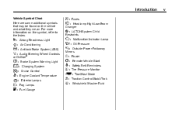
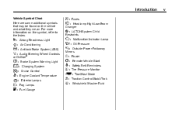
...j : LATCH System Child Restraints * : Malfunction Indicator Lamp : : Oil Pressure g : Outside Power Foldaway
Mirrors
or OnStar
9 : Airbag Readiness Light # : Air Conditioning ! : Antilock Brake System (ABS) % ...: Audio Steering Wheel Controls ® $ : Brake System Warning Light " : Charging System I : Cruise Control B : Engine Coolant Temperature O : Exterior Lamps ...
Owner's Manual - Page 7


... Passenger Airbag ...1-10
Mirror Adjustment ...1-11 Steering Wheel Adjustment ...1-12 Interior Lighting ...1-12 Exterior Lighting ...1-13 Windshield Wiper/Washer ...1-13 Climate Controls ...1-14 Transmission ...1-15
Performance...21 Tire Sealant and Compressor Kit ...1-22 Engine Oil Life System ...1-22 Driving for Better Fuel Economy ...1-23 Roadside Assistance Program ...1-23 OnStar® ...1-24
Owner's Manual - Page 16


... seat will turn off setting.
Canada and Mexico The passenger sensing system will change the seatback recline angle as little as necessary while keeping the seat and the... passenger frontal airbag under certain conditions. The lights indicate three for the highest setting and one for the highest setting. To achieve a comfortable seating position, change to the next lower setting, and then ...
Owner's Manual - Page 28


... System 1. During cooler conditions, the low tire pressure warning light may appear when the vehicle is time to the proper pressure. See Tire Pressure Monitor System on page 10‑11. Three chimes sound and the CHANGE ENGINE OIL SOON message goes off . It is displayed. Tire Sealant and Compressor Kit
This vehicle...
Owner's Manual - Page 44


... the liftgate before driving. Do not force the liftgate open .
To change the liftgate to manual operation, press the switch on the side edges...move. If an object is activated again or closed manually. It is not recommended that the liftgate is disabled, the lights will flash three times, but the liftgate will power close.
A message displays, POWER LIFTGATE OFF, to the OFF...
Owner's Manual - Page 66
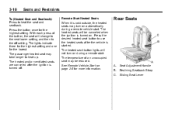
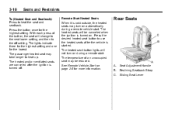
... passenger heated seat may be canceled when the ignition is turned off setting. The lights indicate three for the highest setting and one for the highest setting. The heated ... Reclining Seatback Strap C. A. Press the button once for the lowest.
The heated seat button lights will change to the next lower setting, and then to use the heated seats after the ignition is turned...
Owner's Manual - Page 131


... Lamp ...5-17 Brake System Warning Light ...5-20 Antilock Brake System (ABS) Warning Light ...5-21 Tow/Haul Mode Light ...5-21 StabiliTrak® Indicator Light ...5-22 Engine Coolant Temperature Warning Light ...5-22 Tire Pressure Light ...5-22 Engine Oil Pressure Light ...5-23 Security Light ...5-23 High-Beam On Light ...5-24 Cruise Control Light ...5-24
Vehicle Messages
Vehicle Messages...
Owner's Manual - Page 137


... the compass should be caused by a magnetic CB or cell phone antenna mount, a magnetic emergency light, magnetic note pad holder, or any other magnetic item. Press the trip/fuel button until the ...vehicle heading, for example, N for North, or the heading does not change after making turns, there may be calibrated. Press the set/reset button to calibrate away from tall...
Owner's Manual - Page 149
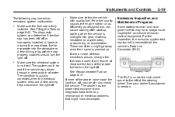
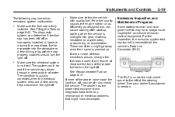
...or stumbling on acceleration. The condition is changed into the atmosphere. Make sure to fuel the vehicle with the cap properly installed should turn the light off . For the inspection, the ... driving trips should turn off or improperly installed.
These conditions might have made the light turn the light off.
See Filling the Tank on page 9‑41. If one full tank...
Owner's Manual - Page 153
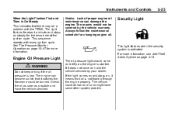
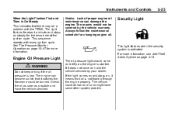
... on and stays on have the vehicle serviced. This sequence repeats with the TPMS. The light flashes for about a minute and stays on steady for changing engine oil.
5-23
Security Light
This light flashes when the security system is low. Notice: Lack of the ignition cycle. Always follow the maintenance schedule for the remainder of...
Owner's Manual - Page 156


... the display. PARK ASSIST If your driving conditions. When the URPA system is turned off .
When the remaining oil life is See "CHANGE ENGINE OIL SOON" under Engine Oil Messages on page 10‑8. You should change . 5-26
Instruments and Controls
recommended in the Maintenance Schedule in this display, press the set / reset button to...
Owner's Manual - Page 160


... distance the vehicle has been driven in either kilometers (km) or miles (mi). If you to change the oil on a schedule consistent with your vehicle has DIC buttons, you can be used if the trip odometer... holding the trip odometer reset stem while the desired trip odometer is low, the CHANGE ENGINE OIL SOON message will appear on the display. Trip Odometer Reset Stem Menu Items
ODOMETER Press ...
Owner's Manual - Page 161


... vehicle is recommended in the Maintenance Schedule in this display, the vehicle must be in P (Park). Press the trip odometer reset stem until the next oil change . This display allows you to select between Metric or English units of measurement. This display allows you to select the language in this display, press...
Owner's Manual - Page 162


... 15.5 volts.
Some messages may be cleared. Under certain conditions, the charging system light may appear one after another. Turn off all unnecessary accessories to allow the battery to...notify the driver that the status of the vehicle has changed and that the vehicle is dropping below expected levels. See Charging System Light on in the battery. Driving with this message displays...
Owner's Manual - Page 165
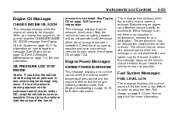
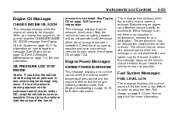
... gets too hot and the engine further enters the engine coolant protection mode. Instruments and Controls
5-35
Engine Oil Messages
CHANGE ENGINE OIL SOON
This message displays when the engine oil needs to reset the CHANGE ENGINE OIL SOON message. pressure is on how to your dealer for more information. Stop the vehicle as soon as...
Owner's Manual - Page 173
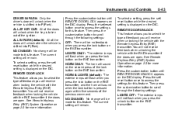
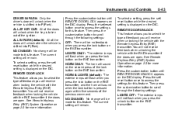
... set / reset button while the desired setting is displayed on the RKE transmitter. NO CHANGE: No change will be made to select the type of the previous command. Then press the customization button to this feature. HORN & LIGHTS (default): The exterior lamps will flash when you press the unlock button on the DIC...
Owner's Manual - Page 444


... ...10-18 Power Messages ...5-35 Pressure Light ...5-23 Running While Parked ...9-24 Starting ...9-18 Engine Oil Life System ...10-11 Messages ...5-35 Entry Lighting ...6-6 Equipment, Towing ...9-52 Event Data ... ...10-12 Flash-to-Pass ...6-2 Flashers, Hazard Warning ...6-3 Flat Tire ...10-58 Changing ...10-68 Floor Console Storage ...4-2 Floor Mats ...10-94 Fluid Automatic Transmission ...10-...
Similar Questions
How To Reset Change Oil Light In Chevy Traverse 2010
(Posted by amdTinah 9 years ago)
What Kind Of Oil Does 2011 Chevy Traverse Need
(Posted by olamjoseha 10 years ago)
When Should Transition Oil Be Changed In A 2011 Chevy Traverse
(Posted by stpat 10 years ago)
How To Change Oil Life On Chevy Traverse 2011
(Posted by HOUDIbezri 10 years ago)
What Oil Did 2011 Chevy Traverse Come From Factry With
(Posted by michRober 10 years ago)

