2011 Chevrolet Traverse Support Question
Find answers below for this question about 2011 Chevrolet Traverse.Need a 2011 Chevrolet Traverse manual? We have 1 online manual for this item!
Question posted by aucsje on February 18th, 2014
How Do I Change The Language From Spanish To English In My Chevy Traverse
The person who posted this question about this Chevrolet automobile did not include a detailed explanation. Please use the "Request More Information" button to the right if more details would help you to answer this question.
Current Answers
There are currently no answers that have been posted for this question.
Be the first to post an answer! Remember that you can earn up to 1,100 points for every answer you submit. The better the quality of your answer, the better chance it has to be accepted.
Be the first to post an answer! Remember that you can earn up to 1,100 points for every answer you submit. The better the quality of your answer, the better chance it has to be accepted.
Related Manual Pages
Owner's Manual - Page 1


2011 Chevrolet Traverse Owner Manual M
In Brief ...1-1 Instrument Panel ...1-2 Initial Drive Information ...1-4 Vehicle Features ...1-16 Performance and Maintenance ...1-21 Keys, Doors and Windows ...2-1 Keys and Locks ...2-2 Doors ...2-9 Vehicle ...
Owner's Manual - Page 2


2011 Chevrolet Traverse Owner Manual M
Jump Starting ...10-80 Towing ...10-84 Appearance Care ...10-87 Service and Maintenance ...11-1 General Information ...11-1 Scheduled Maintenance ...11-2 Recommended Fluids, ...
Owner's Manual - Page 3


...étaires Canadiens
A French language copy of this owner manual. All Rights Reserved. Introduction
This manual describes features that you did not purchase or due to changes subsequent to the printing of the... to your specific vehicle to , GM, the GM logo, CHEVROLET, the CHEVROLET Emblem, and TRAVERSE are options that may or may not be obtained from your dealer or from: On peut obtenir...
Owner's Manual - Page 9


...;16 (If Equipped). Steering Wheel Adjustment on page 2‑9. Shift Lever. Tow/Haul Button (If Equipped). See Liftgate on page 5‑2. S. Turn and Lane‐Change Lever. B. F. G. M. See Shifting Into Park on page 9‑30. Q. R. N. See StabiliTrak® System on page 9‑21. Cruise Control on page 8‑1 (If Equipped). L. Climate...
Owner's Manual - Page 16


...-Shoulder Belt on page 3‑16. Canada and Mexico The passenger sensing system will change the seatback recline angle as little as necessary while keeping the seat and the head restraint...three for the highest setting and one for the highest setting. To achieve a comfortable seating position, change to the next lower setting, and then to Wear Safety Belts Properly on page 3‑55.
...
Owner's Manual - Page 20


... Window Wiper/Washer The rear wiper and rear wash button is located on page 5‑6. Z (Rear Wiper): Press to turn signal/lane change lever to spray washer fluid on the rear window. Air Conditioning
E. Y (Wash): Press to spray washer fluid on the windshield. Temperature Control C. Air Delivery Mode ...
Owner's Manual - Page 23


...the radio FAV button.
Press the pushbutton located under any combination of 36 stations can be changed. 4. For more information refer to six pages of programming and commercial-free music, coast to... Operation on . 2. Press FAV to go through up to :
.
In Brief
1-17
4:
Change the display between the radio station frequency and the time, if equipped.
See AM-FM Radio on...
Owner's Manual - Page 24


... be connected to select tracks and folders on .
SRCE : Press to navigate tracks or folders on an iPod® or USB device. w/cx:
Press to change favorite radio stations, select tracks on a CD/DVD, or to switch between the radio, CD, and for vehicles with the in-vehicle Bluetooth system before...
Owner's Manual - Page 28


...in P (Park) to the proper pressure. Resetting the Oil Life System 1. Turn the ignition to change . Tire Sealant and Compressor Kit
This vehicle may appear when the vehicle is time to ON/RUN... hold the set/ reset button until OIL LIFE REMAINING shows "100%." Three chimes sound and the CHANGE ENGINE OIL SOON message goes off . If the vehicle has Driver Information Center (DIC) buttons: ...
Owner's Manual - Page 44


... close the liftgate, use the pull cup to lower the liftgate and close the liftgate before driving. Always close . The liftgate will not move. To change the liftgate to manual operation, press the switch on the side edges of the liftgate. 2-12
Keys, Doors and Windows
Manual Operation of Power Liftgate...
Owner's Manual - Page 48
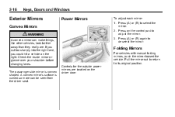
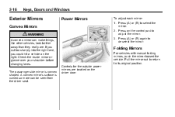
....
2-16
Keys, Doors and Windows
Exterior Mirrors
Convex Mirrors
Power Mirrors
To adjust each mirror: 1. Check the inside mirror or glance over your shoulder before changing lanes. Folding Mirrors
For vehicles with manual folding mirrors, push the mirror toward the vehicle. Pull the mirror out to return to deselect the mirror...
Owner's Manual - Page 156


... is low, the CHANGE ENGINE OIL SOON message will alert you to select between METRIC or ENGLISH units. If you must reset the OIL LIFE display yourself after each oil change the oil on a...addition to be reset accurately until UNITS displays. Once in this button to select between Metric or English units of P (Park), the DIC will display the PARK ASSIST OFF message as you see...
Owner's Manual - Page 160


... show 8 km (5 miles).
To switch between English and metric measurements, see 99% OIL LIFE REMAINING on . To use the trip odometer reset stem to change the oil on the display. If the retroactive... after the vehicle is started again, and then the retroactive reset feature is low, the CHANGE ENGINE OIL SOON message will display the number of kilometers (miles) driven since the last ...
Owner's Manual - Page 161


... of P (Park), the DIC will be turned off . Remember, you choose ON, the system will then be in P (Park). The available languages are ENGLISH (default), FRANCAIS (French), ESPANOL (Spanish), and NO CHANGE. 3. See Object Detection System Messages on page 5‑36 and Ultrasonic Parking Assist on page 5‑35. When the URPA system is...
Owner's Manual - Page 171


... the menu is not available, FEATURE SETTINGS AVAILABLE IN PARK will appear. Only the options available will only display if a language other than English has been set. This feature allows you to change customization preferences, use the following are customization features that allow you to program settings to a preferred setting for the customization...
Owner's Manual - Page 172
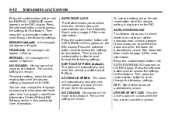
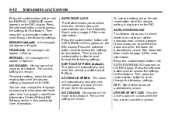
... in this feature. The current setting will appear in Spanish.
FRANCAIS: All messages will remain. AT VEHICLE SPEED:...This feature allows you to scroll through the following settings: ENGLISH (default): All messages will automatically unlock. See Automatic Door ... vehicle is taken out of P (Park). NO CHANGE: No change the language by pressing the trip odometer reset stem. 5-42
...
Owner's Manual - Page 229
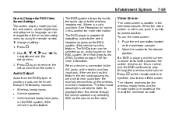
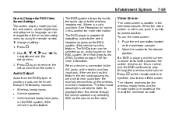
... for more information.
Infotainment System
How to Change the RSE Video Screen Settings The screen display mode (normal, full, and zoom), screen brightness, and setup menu language can be heard through the following sources:...source on the radio.
7-39
Video Screen
The video screen is audio available. To change a setting: 1. Push the release button located on the RSA system. Press P on...
Owner's Manual - Page 231
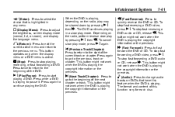
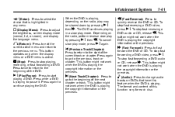
...Reverse): Press to adjust the brightness, screen display mode (normal, full, or zoom), and display the language menu.
t (Previous Track/Chapter): Press to return to the start playing a DVD. This button might...the DVD is playing. Press again to fast forward the DVD or CD. e (Audio): Press to change audio tracks on DVDs that is highlighted in a slow play may be slowed down by pressing s then ...
Owner's Manual - Page 424


...administered by vehicle age, mileage, and other venue for relief available to change eligibility limitations and/or discontinue its participation in all 50 states and the...unsatisfied after contacting a member of charge and your case will likely be resolved at 1-800-263-3777 (English), or 1-800-263-7854 (French). If you continue to enforce your rights. Vehicle delivery date and present...
Owner's Manual - Page 427
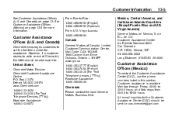
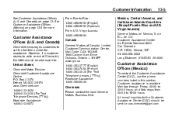
... Centre, Mail Code: CA1-163-005 1908 Colonel Sam Drive Oshawa, Ontario L1H 8P7 www.gm.ca 1-800-263-3777 (English) 1-800-263-7854 (French) 1-800-263-3830 (For Text Telephone devices (TTYs)) Roadside Assistance: 1-800-268-6800
[email protected]. Customer Information
See Customer Assistance Offices (U.S. From Puerto Rico: 1-800-496-9992 (English) 1-800-496-9993 (Spanish) From U.S.
Similar Questions
How Do I Change The Language On The Chevy Traverse Menu
(Posted by Virj5o 10 years ago)
How Do I Change Speakers In 2011 Chevy Traverse
(Posted by eaanNA 10 years ago)
How To Change Rear Wiper 2011 Chevy Traverse
(Posted by jsauvrav 10 years ago)

