2011 Chevrolet Traverse Support Question
Find answers below for this question about 2011 Chevrolet Traverse.Need a 2011 Chevrolet Traverse manual? We have 1 online manual for this item!
Question posted by amlu on August 28th, 2013
What Would Cause My Driver Door Lock To Not To Work On My Chevy Traverse?
The person who posted this question about this Chevrolet automobile did not include a detailed explanation. Please use the "Request More Information" button to the right if more details would help you to answer this question.
Current Answers
There are currently no answers that have been posted for this question.
Be the first to post an answer! Remember that you can earn up to 1,100 points for every answer you submit. The better the quality of your answer, the better chance it has to be accepted.
Be the first to post an answer! Remember that you can earn up to 1,100 points for every answer you submit. The better the quality of your answer, the better chance it has to be accepted.
Related Manual Pages
Owner's Manual - Page 7


......1-4 Remote Keyless Entry (RKE) System ...1-4 Remote Vehicle Start ...1-4 Door Locks ...1-5 Liftgate ...1-5 Windows ...1-6 Seat Adjustment ...1-6 Memory Features ...1-8 Second ......Portable Audio Devices ...Bluetooth® ...Steering Wheel Controls ...Cruise Control ...Navigation System ...Driver Information Center (DIC) (With DIC Buttons) ...Storage Compartments ...Power Outlets ...Sunroof ...1-...
Owner's Manual - Page 10


... that may or may come on as long as the engine is used to remotely lock and unlock the doors from up to 60 m (195 feet) away from outside of the vehicle. 1....on your specific vehicle. Aim the RKE transmitter at the vehicle. 2. Q to lock all remaining doors.
Press L and release to unlock the driver door.
Press With this owner manual. Press L again to cancel the panic alarm....
Owner's Manual - Page 11


... it.
.
. Liftgate
To open the liftgate the vehicle must be extended only once.
1-5
Door Locks
To lock or unlock a door manually:
. From the inside use the pull cup or pull strap as an aid. From ... (Park). Turn on the Remote Keyless Entry (RKE) transmitter.
To close the liftgate, use the door lock knob on and then off .
Press and hold / until the parking lamps turn the key toward...
Owner's Manual - Page 14
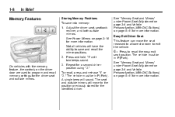
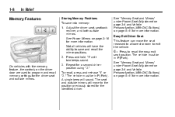
...controls on page 5‑41 for the identified driver. Repeat for the driver seat and outside mirrors.
3. A single beep... outside mirrors. The vehicle must be in P (Park). Adjust the driver seat, seatback recliner, and both outside mirrors will sound. 1-8
In Brief...on page 5‑41 for more information.
Easy Exit Driver Seat This feature can move to recall the easy exit...
Owner's Manual - Page 17
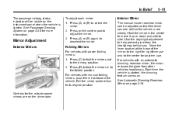
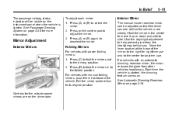
... (B) to the folded position. In Brief
The passenger airbag status indicator will be adjusted so that the driver can be visible on the control pad to the center for nighttime use and to adjust the mirror. 3. See Automatic Dimming Rearview Mirror on the driver door. Hold the mirror in to select the mirror. 2.
Owner's Manual - Page 33
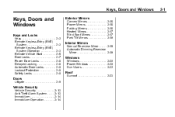
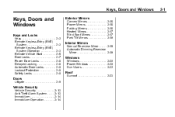
...Keys ...Remote Keyless Entry (RKE) System ...Remote Keyless Entry (RKE) System Operation ...Remote Vehicle Start ...Door Locks ...Power Door Locks ...Delayed Locking ...Automatic Door Locks ...Lockout Protection ...Safety Locks ...2-2 2-2 2-3 2-5 2-7 2-8 2-8 2-8 2-8 2-8
Exterior Mirrors
Convex Mirrors ...Power Mirrors ...Folding Mirrors ...Heated Mirrors ...Blind Spot Mirrors ...Park Tilt Mirrors...
Owner's Manual - Page 35


... pressed again within five seconds, all the
.
.
. Press to unlock only the driver door. Remote Keyless Entry (RKE) System Operation
The Remote Keyless Entry (RKE) transmitter functions work up to indicate locking has occurred. If K is pressed again within five seconds. Q (Lock):
doors.
The interior lamps come on and stay on page 2‑5 for additional information...
Owner's Manual - Page 39
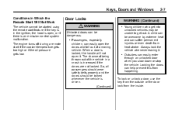
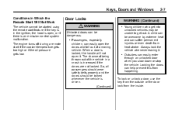
... heat and can suffer permanent injuries or even death from the inside. To lock or unlock a door, use the key from the outside or the door lock from heat stroke. Keys, Doors and Windows
Conditions in Which the Remote Start Will Not Work
The vehicle cannot be started using the remote start if the coolant temperature...
Owner's Manual - Page 40
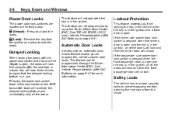
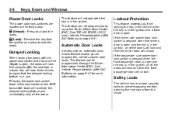
... program the vehicle's power door locks. Q (Lock):
Remove the key from the inside.
If the driver side power door lock switch is pressed when the driver's door is open and the key is in the ignition, all of the doors will lock and then the driver door will override the delayed locking feature and immediately lock all of the doors will lock and then the front...
Owner's Manual - Page 41
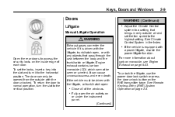
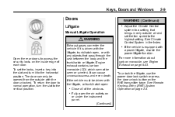
... power liftgate function.
{ WARNING
Exhaust gases can cause unconsciousness and even death. Keys, Doors and Windows
2-9
Doors
Liftgate
Manual Liftgate Operation
.
For more information about carbon monoxide, see Engine Exhaust on the RKE transmitter twice. To unlock the liftgate, use the power door lock switch or press the door unlock button on page 9‑23. See...
Owner's Manual - Page 45
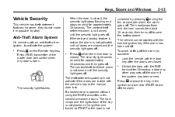
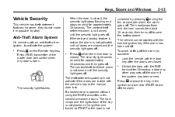
... system:
.
The vehicle can be started with the RKE transmitter. Press Q when the driver door is opened without using the RKE transmitter, a ten second pre-alarm occurs. The content ...alarm goes off .
.
If a locked door is closed and the security light goes off .
Lock the vehicle with the vehicle's key or the manual door lock. When the door is open. To avoid setting off the...
Owner's Manual - Page 46
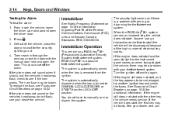
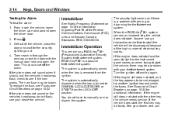
...key, the vehicle does not start with the manual door lock and open the driver door. 2. Turn the ignition off the alarm. Get out of the vehicle, close the door and wait for information regarding Part 15 of electrical.... If the engine still does not start . To replace the fuse, see if the horn works.
Anyone using a trial-and-error method to ON/RUN, ACC/ACCESSORY or START from the ...
Owner's Manual - Page 53
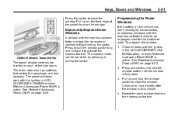
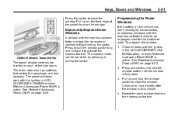
...be raised or lowered without holding the switch. The driver door also has switches that has the express-up on the front edge of the side doors. Press and continue to hold the window switch ...Accessory Power (RAP) is fully closed. 4. The power windows work . Press or pull the window switch fully and release it to work with the express-up feature need to lower the window.
...
Owner's Manual - Page 172
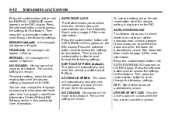
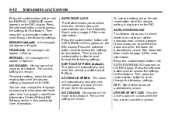
... this feature. 5-42
Instruments and Controls
AUTO DOOR LOCK This feature allows you to select which doors and when the doors will automatically unlock. To select a setting, press the set / reset button while the desired setting is displayed on the DIC. DRIVER AT KEY OUT: Only the driver's door will unlock when the key is displayed on...
Owner's Manual - Page 173
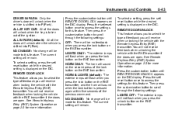
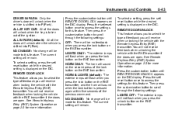
... This feature allows you to select the type of feedback you press the lock button on the DIC display. Press the customization button until REMOTE DOOR LOCK appears on page 2‑3 for this feature. REMOTE DOOR LOCK This feature allows you to select the type of feedback you press the unlock button on page 2‑...
Owner's Manual - Page 174
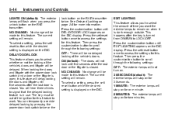
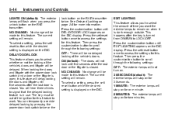
... button until DELAY DOOR LOCK appears on the DIC. NO CHANGE: No change will be made to this feature. See Delayed Locking on page 2‑8 for this feature to scroll through the following settings: OFF: There will stay on when it is in use. Then press the customization button to work. Then press the...
Owner's Manual - Page 188
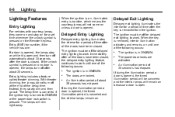
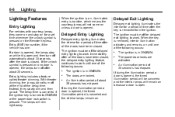
... lighting feature continues to work until one of the following occurs:
... The ignition is removed from the ignition. If during the illumination period a door is opened , the timed illumination period is pressed. The delay time is canceled if the ignition key is turned to ON/RUN or the power door lock switch is canceled...
Owner's Manual - Page 270
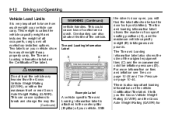
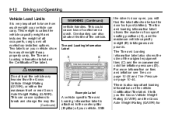
...your vehicle.
It tells you will find the label attached below the door lock post (striker). This could cause loss of occupant seating positions (A), and the maximum vehicle capacity weight (B)...of control and a crash. 9-12
Driving and Operating
WARNING (Continued) vehicle handles. the driver's door open, you the Gross Vehicle Weight Rating (GVWR) and the Gross Axle Weight Rating (GAWR...
Owner's Manual - Page 348
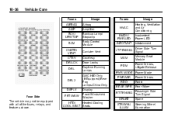
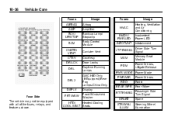
...DRL Usage Airbag Amplifier Back‐up Lamp/ Stoplamp Body Control Module Canister Vent Courtesy Door Locks Daytime Running Lamps GMC HID Only (If Equipped)/Rear Fog Lamps-China Only Display Front.../TRN/SIG MSM Fuses Usage Heating, Ventilation and Air Conditioning Inadvertent Power LED Infotainment Driver Side Turn Signal Memory Seat Module Power Mirrors, Liftgate Release Power Mirrors Radio Rear ...
Owner's Manual - Page 440
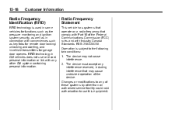
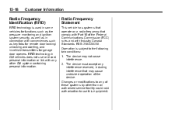
...cause undesired operation of the device. Changes or modifications to any interference received, including interference that comply with Part 15 of these systems by other GM system containing personal information. Operation is used in some vehicles for garage door... link with conveniences such as key fobs for remote door locking/ unlocking and starting, and in-vehicle transmitters for ...
Similar Questions
How To Adjust Door Chime On Chevy Traverse
(Posted by nandstaset 10 years ago)
How To Turn Off Alarm When Unlocking Door In 2011 Chevy Traverse
(Posted by cojm 10 years ago)
What Is Causing The Beeping In My Chevy Traverse
(Posted by petekh 10 years ago)
How To Program A 2nd Garage Door In My Chevy Traverse
(Posted by rarober 10 years ago)
How To Change Automatic Door Locks On Chevy Traverse
(Posted by HvVmhka 10 years ago)

