2011 Chevrolet Traverse Support Question
Find answers below for this question about 2011 Chevrolet Traverse.Need a 2011 Chevrolet Traverse manual? We have 1 online manual for this item!
Question posted by jiterep on March 29th, 2014
How To Adjust Radio Volume On Chevy Traverse
The person who posted this question about this Chevrolet automobile did not include a detailed explanation. Please use the "Request More Information" button to the right if more details would help you to answer this question.
Current Answers
There are currently no answers that have been posted for this question.
Be the first to post an answer! Remember that you can earn up to 1,100 points for every answer you submit. The better the quality of your answer, the better chance it has to be accepted.
Be the first to post an answer! Remember that you can earn up to 1,100 points for every answer you submit. The better the quality of your answer, the better chance it has to be accepted.
Related Manual Pages
Owner's Manual - Page 1


2011 Chevrolet Traverse Owner Manual M
In Brief ...1-1 Instrument Panel ...1-2 Initial Drive Information ...1-4 Vehicle Features ...48 Lighting ...6-1 Exterior Lighting ...6-1 Interior Lighting ...6-4 Lighting Features ...6-6 Infotainment System ...7-1 Introduction ...7-1 Radio ...7-6 Audio Players ...7-12 Rear Seat Infotainment ...7-36 Phone ...7-47 Climate Controls ...8-1 Climate Control Systems...
Owner's Manual - Page 7


... Belts ...1-10 Sensing System for Passenger Airbag ...1-10
Mirror Adjustment ...1-11 Steering Wheel Adjustment ...1-12 Interior Lighting ...1-12 Exterior Lighting ...1-13 Windshield Wiper/Washer ...1-13 Climate Controls ...1-14 Transmission ...1-15
Performance and Maintenance
Vehicle Features
Radio(s) ...Satellite Radio ...Portable Audio Devices ...Bluetooth® ...Steering Wheel Controls...
Owner's Manual - Page 22
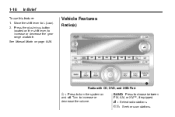
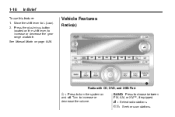
... increase or decrease the volume. Turn to turn the system on and off. BAND: Press to L (Low). 2. Move the shift lever to choose between FM, AM, or XM™, if equipped. See Manual Mode on the shift lever, to increase or decrease the gear range available.
f : Select radio stations. © ¨ : Seek...
Owner's Manual - Page 24


...the sound on page 7‑34. Steering Wheel Controls
+ e − e : Increases or decreases volume. c x : Press to reject an incoming call, or to silence the vehicle speakers only.
Not ...port using the vehicle audio system, microphone, and controls. can be connected to switch between the radio, CD, and for vehicles with the in-vehicle Bluetooth system before it can be used in ...
Owner's Manual - Page 31
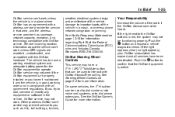
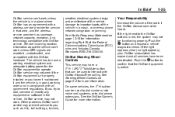
.... See Steering Wheel Controls on page 13‑18 for the OnStar equipment to important parts of the radio if the OnStar Advisor cannot be heard. The vehicle has to have a b g / i x Talk...(FCC) rules and Industry Canada Standards RSS-210/220/310.
1-25
Your Responsibility
Increase the volume of the vehicle in compliance with OnStar service. If the light appears clear (no light appears),...
Owner's Manual - Page 134


...with those systems. See Bluetooth on the desired track. + e − e (Volume): Press to increase or to decrease the volume. Press and hold c x to quickly scroll through the tracks. Press again to... turn the sound on an iPod or USB device. SRCE (Source/Voice Recognition): Press to switch between the radio, CD...
Owner's Manual - Page 138


...PRESS V TO CALIBRATE COMPASS displays. 3. Press s REV. The DIC will then return to the variance zone in this section. Clock
To adjust the time and date: 1. Press G to complete the calibration. To decrease the time or date, do one of the following procedure: ... 2. Turn f clockwise. Before calibrating the compass, make sure the compass zone is set /reset button to turn the radio on. 2.
Owner's Manual - Page 192


... learning a portion of the Vehicle Identification Number (VIN). Infotainment System
Set up the tone, speaker adjustments, and preset radio stations. The vehicle has Retained Accessory Power (RAP). Navigation/Radio System
For vehicles with CD/USB similar The radio does not operate if it is designed to a different vehicle. With RAP, the audio system can...
Owner's Manual - Page 193


...-D symbol are Some of its features are trademarks of these radios as its audio system. See Rear Seat Entertainment (RSE)
O (Power/Volume):
Press to turn off . The player is the top slot on the radio faceplate. Manufactured under , "Adjusting the Speakers (Balance/Fade)".
Playing the Radio
Radio with a Rear Entertainment System (RSE), press and hold for...
Owner's Manual - Page 194
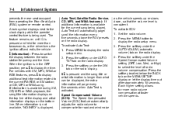
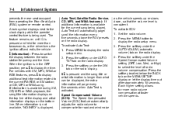
... display. 3. or CD, MP3 or WMA song. 7-4
Infotainment System
Auto Text (Satellite Radio Service, CD, MP3, and WMA features): If additional information is consistent. Speed Compensated Volume (SCV): The Speed Compensated Volume (SCV) feature automatically adjusts the radio volume to the clock display while the parental control feature is displayed.
4 (Information): Press the MENU...
Owner's Manual - Page 195


... settings can be saved for more than two seconds.
two seconds. The choices are either MANUAL or TALK.
7-5
Adjusting the Speakers (Balance/Fade)
BAL/FADE (Balance/Fade): To adjust the balance or fade: 1. If the radio has a Bose® audio system, the EQ settings are pop, rock, country, talk, jazz, and classical. To...
Owner's Manual - Page 196


...: This message displays when the TheftLock® system has locked up the radio. To quickly adjust all front speakers mute.
Radios with CD and DVD fade differently depending on , the radio disables FADE and mutes the rear speakers. While the radio is reached.
. Radio Messages
Calibration Error: The audio system has been calibrated for service. If...
Owner's Manual - Page 197
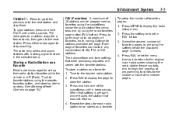
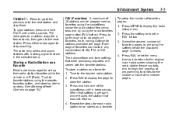
... programming favorites for the chosen amount of numbered pages. Press and hold © or ¨ until a beep sounds.
The radio only seeks and scans stations with a strong signal that were previously adjusted, are stored with the favorite stations. When that was set up to six pages of favorites can be stored as...
Owner's Manual - Page 199
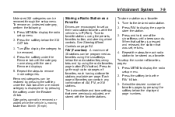
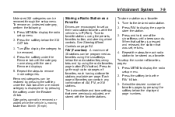
... to remove more categories. When that softkey is moving faster than 8 km/h (5 mph).
7-9
Storing a Radio Station as a Favorite
Drivers are stored with the word Removed displays. 5. Turn f to display the category ...or added while the vehicle is pressed and released, the station that were previously adjusted, are encouraged to go through the setup menu.
Repeat the steps for each having...
Owner's Manual - Page 202
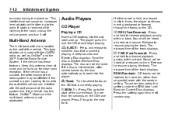
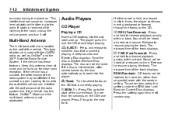
... the vehicle. Press and hold to turn it in random, rather than ten seconds on the roof of the radio system may be heard at a reduced volume. Sound will be heard at a reduced volume.
s REV (Fast Reverse):
Multi-Band Antenna
The multi-band antenna is open.
Release to resume playing the track. Loading...
Owner's Manual - Page 205
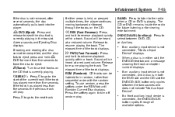
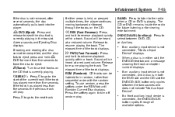
...System
If the disc is playing. Sound will be heard at a reduced volume. Sound will play . BAND: Press to listen to the radio when a CD or DVD is not removed, after several seconds, the ...track if the track has played more than five seconds the previous track will be heard at a reduced volume. Press and hold to resume playing the track. RDM (Random): CD tracks can be completed, and ...
Owner's Manual - Page 213
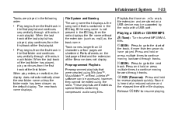
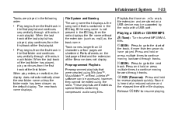
...™, or Real Jukebox™ software can be accessed, however, they cannot be supported by the radio with a USB port. Press and hold to resume playing. If the song name is contained in each.... Sound is heard at a reduced volume and the elapsed time of the filename does not display. Parts of words on a USB device may be edited using the radio. Track names longer than ten seconds ...
Owner's Manual - Page 214
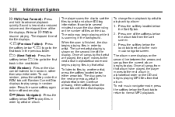
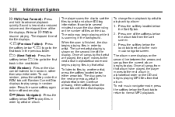
...the next album in the previous folder. The elapsed time of the file displays. The radio may begin playing while it is finished, the disc begins playing files in the background.... below the album tab from playback by album: 1. The current artist playing is heard at a reduced volume and the elapsed time of the file displays. Press the softkey below h to resume playing.
h (...
Owner's Manual - Page 225
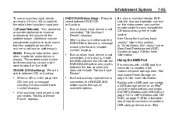
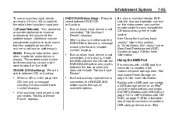
...section, or "Audio/Video (A/V) Jacks" under, Rear Seat Entertainment (RSE) System on page 7‑21 or MP3 (Radios with a USB port, the connector is in the instrument panel storage area. If an auxiliary input device is not ...
. See Instrument Panel Storage on page 7‑28 for more information. Additional volume adjustments might want to be made from the portable device if the...
Owner's Manual - Page 227
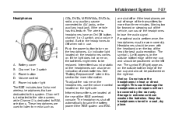
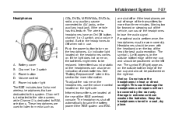
... dedicated to Off when not in use the volume control located on the left ear. See "... in a cool, dry place. Power button D.
Volume control E. Switch the headphones to RSA selections. This...Infotainment System
Headphones
CDs, DVDs, MP3/WMAs, DVD-As, radio, any auxiliary source connected to A/V jacks, or the auxiliary...or 2 switch, and a volume control. If the light does not come on...
Similar Questions
2011 Chevy Traverse
Where is the windshield solvent reservoir located on the 2011 Chevy Traverse
Where is the windshield solvent reservoir located on the 2011 Chevy Traverse
(Posted by Anonymous-128053 10 years ago)
How To Program Keyless Entry Remote Seat Adjustment On 2011 Chevy Traverse
(Posted by SWhittttre 10 years ago)

