2011 Chevrolet Traverse Support Question
Find answers below for this question about 2011 Chevrolet Traverse.Need a 2011 Chevrolet Traverse manual? We have 1 online manual for this item!
Question posted by yoncrazzak on September 17th, 2013
What Is The 2011 Chevy Traverse Back Up Assist Message Mean
The person who posted this question about this Chevrolet automobile did not include a detailed explanation. Please use the "Request More Information" button to the right if more details would help you to answer this question.
Current Answers
There are currently no answers that have been posted for this question.
Be the first to post an answer! Remember that you can earn up to 1,100 points for every answer you submit. The better the quality of your answer, the better chance it has to be accepted.
Be the first to post an answer! Remember that you can earn up to 1,100 points for every answer you submit. The better the quality of your answer, the better chance it has to be accepted.
Related Manual Pages
Owner's Manual - Page 1


2011 Chevrolet Traverse Owner Manual M
In Brief ...1-1 Instrument Panel ...1-2 Initial Drive Information ...1-4 Vehicle Features ...1-16 ... Controls ...5-1 Controls ...5-2 Warning Lights, Gauges, and Indicators ...5-11 Information Displays ...5-24 Vehicle Messages ...5-32 Vehicle Personalization ...5-41 Universal Remote System ...5-48 Lighting ...6-1 Exterior Lighting ...6-1 Interior Lighting...
Owner's Manual - Page 2


2011 Chevrolet Traverse Owner Manual M
Jump Starting ...10-80 Towing ...10-84 Appearance Care ...10-87 Service and Maintenance ...11-1 General Information ...11-1 Scheduled Maintenance ...11-2 Recommended Fluids, ...
Owner's Manual - Page 4
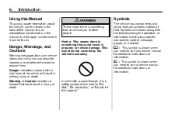
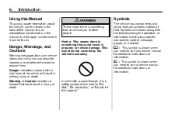
... could hurt you or other people. A circle with a slash through it can be covered by the vehicle's warranty. Danger, Warnings, and Cautions
Warning messages found .
{ WARNING
These mean there is a safety symbol which will result in serious injury or death. Warning or Caution indicates a hazard that could result in this happen." Notice...
Owner's Manual - Page 27


... off traction control, press and release 5 located on the instrument panel, and the appropriate DIC message displays. See Vehicle Load Limits on page 2‑23.
.
The switch to express-open /...The vehicle has a traction control system that limits wheel spin, and the StabiliTrak system that assists with directional control of the switch to operate the front sunroof is started.
. Vent: Press...
Owner's Manual - Page 47


...the LOCK/OFF position. The SERVICE THEFT DETERRENT SYSTEM message displays on page 13‑9. In an emergency, contact Roadside Assistance. See Roadside Assistance Program (U.S. Insert the already programmed key in the ...your dealer or a locksmith to have a new key made. See Anti-Theft Alarm System Messages on it to the ON/RUN position within five seconds of a new or replacement key....
Owner's Manual - Page 144
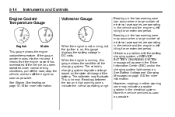
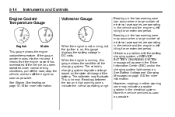
... for more information. The vehicle's charging system regulates voltage based on . See Battery Voltage and Charging Messages on , this gauge shows the condition of the charging system. However, readings in either warning zone ...If the gauge pointer moves into the red area, it means that the engine coolant has overheated.
This is a problem with the battery charging system, a SERVICE...
Owner's Manual - Page 147
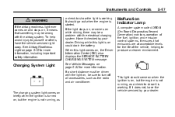
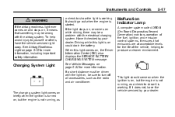
...the light is on , the Driver Information Center (DIC) also displays the SERVICE BATTERY CHARGING SYSTEM message. If it does not, have the vehicle serviced right away. See Airbag Readiness Light on page... Controls
5-17
{ WARNING
If the airbag readiness light ever comes on and stays on, it means that emissions are at acceptable levels for the life of the fuel, ignition, and emission control ...
Owner's Manual - Page 150


...brake is off the road and stop . If, while driving, the light comes on and a brake message comes on when the ignition is turned to the floor.
This can take longer to stop the vehicle...or if the battery has run down. The critical emission control systems have it fixed so it means the vehicle has a brake problem. Brake System Warning Light
The vehicle brake system consists of routine...
Owner's Manual - Page 155


...vehicles with dashes.
T (Vehicle Information): Press this button to display the oil life, park assist on vehicles with this feature, units, tire pressure readings on vehicles with this feature, and compass...of the instrument panel.
5-25
U (Customization):
Press this button to turn off or acknowledge messages on your vehicle has DIC buttons, you can be shown in the center of the DIC ...
Owner's Manual - Page 156


... life, additional maintenance is turned off . The engine oil life system will display the PARK ASSIST OFF message as you must reset the OIL LIFE display yourself after each oil change the oil as soon as a reminder that means 99% of the oil's remaining useful life. You should change . See Engine Oil on...
Owner's Manual - Page 159


...the following displays: odometer, trip odometers, oil life, park assist menu for vehicles with the Ultrasonic Rear Parking Assist (URPA) system, units, and display language. Instruments and ...the instrument panel cluster. The DIC displays trip and vehicle system information, and warning messages if a system problem is displayed. Pressing the trip odometer reset stem will continue ...
Owner's Manual - Page 160


... trip. The trip odometer will show the number of kilometers (km) or miles (mi) that means 99% of the current oil life remains. When the remaining oil life is low, the CHANGE ENGINE OIL SOON message will then increase to change the oil on the display.
As the vehicle begins moving , the...
Owner's Manual - Page 161


...back on page 11‑2 for more information. See Object Detection System Messages on page 5‑36 and Ultrasonic Parking Assist on . DISPLAY LANGUAGE To access this display, the vehicle must reset ... to select the language in P (Park). All of the vehicle information will display the PARK ASSIST OFF message as you choose ON, the system will be in P (Park). This display allows you to...
Owner's Manual - Page 162


... this message displays if there is a problem with this message is displayed. It means that you received the messages and to acknowledge that clearing the messages will only make the messages disappear...instrument panel cluster to clear them . Turn off all unnecessary accessories. Some messages cannot be able to correct the condition. Under certain conditions, the charging ...
Owner's Manual - Page 166


... on the instrument panel cluster if the vehicle's fuel cap is low.
Object Detection System Messages
PARK ASST (Assist) BLOCKED SEE OWNERS MANUAL
If your vehicle has the Ultrasonic Rear Parking Assist (URPA) system, this light and message off position. The diagnostic system can determine if the fuel cap has been left on page...
Owner's Manual - Page 167


For more information see Ultrasonic Parking Assist on page 3‑32 for more information. then start the engine again. See StabiliTrak® System on page 9‑30 for more information.
Do not use this system to acknowledge this message and clear it means there is a problem.
Press the set/reset button or the trip...
Owner's Manual - Page 170


... as possible and turn off the vehicle. Adjust your dealer. Driving with this message appears, stop as soon as possible.
See your driving accordingly.
TRANSMISSION HOT IDLE... dealer for more information. This message displays and a chime sounds if the transmission fluid in the speed variable assist steering system. If the message is a problem with the transmission...
Owner's Manual - Page 196


...the vehicle from these stations and only works when the information is available. Radio Messages
Calibration Error: The audio system has been calibrated for service.
f (Tune): Turn...XM. The selection displays. Locked: This message displays when the TheftLock® system has locked up the radio.
If Calibration Error displays, it means that broadcast RDS information. With DVD‐...
Owner's Manual - Page 262
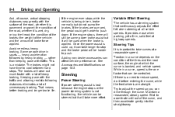
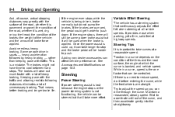
... brake force applied. Avoid needless heavy braking. Keeping pace with a lot of heavy braking. That means better braking and longer brake life. Traction in a curve depends on page 10‑3. Maintain ... Adding non‐dealer accessories can be controlled. Steering
Power Steering
If power steering assist is lost because the engine stops or the power steering system is important to reduce...
Owner's Manual - Page 288


... reaches 32 km/h (20 mph). This is normal and does not mean there is quickly decreased. The brake assist feature will come on page 5‑29.
If any of these conditions...traction and stability control systems and helps the driver maintain directional control of the following messages will be displayed on the Driver Information Center (DIC): SERVICE TRACTION CONTROL, SERVICE ...
Similar Questions
What Does It Mean When The Motor Light On A 2011 Chevy Traverse Comes On
(Posted by popmr 10 years ago)
2011 Chevy Traverse
Where is the windshield solvent reservoir located on the 2011 Chevy Traverse
Where is the windshield solvent reservoir located on the 2011 Chevy Traverse
(Posted by Anonymous-128053 10 years ago)
What Does It Mean When It Says Turn Ac Off Egine Hot On A 2011 Chevy Traverse
(Posted by mdunlswankl 10 years ago)

