2011 Chevrolet Tahoe Support Question
Find answers below for this question about 2011 Chevrolet Tahoe.Need a 2011 Chevrolet Tahoe manual? We have 1 online manual for this item!
Question posted by tvanmatre on July 15th, 2012
How To Set The Memory Of The Mirrors When In Reverse?
The person who posted this question about this Chevrolet automobile did not include a detailed explanation. Please use the "Request More Information" button to the right if more details would help you to answer this question.
Current Answers
There are currently no answers that have been posted for this question.
Be the first to post an answer! Remember that you can earn up to 1,100 points for every answer you submit. The better the quality of your answer, the better chance it has to be accepted.
Be the first to post an answer! Remember that you can earn up to 1,100 points for every answer you submit. The better the quality of your answer, the better chance it has to be accepted.
Related Manual Pages
Owner's Manual - Page 7
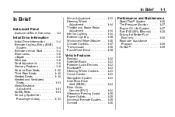
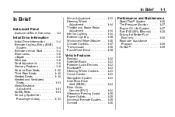
...Remote Vehicle Start ...1-4 Door Locks ...1-5 Liftgate ...1-5 Windows ...1-6 Seat Adjustment ...1-6 Memory Features ...1-9 Second Row Seats ...1-10 Third Row Seats ...1-10 Heated Seats ...Restraint Adjustment ...1-11 Safety Belts ...1-11 Sensing System for Passenger Airbag ...1-12
Mirror Adjustment ...Steering Wheel Adjustment ...Throttle and Brake Pedal Adjustment ...Interior Lighting ...Exterior...
Owner's Manual - Page 15
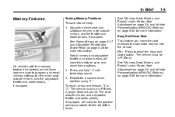
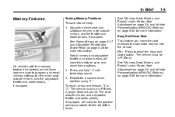
... page 2‑17 and Adjustable Throttle and Brake Pedal on the driver door are used to program and recall memory settings for the driver seat, outside mirrors, and adjustable throttle and brake pedals, if equipped, will move the seat rearward to allow extra room to recall the easy exit seat position. The ...
Owner's Manual - Page 19
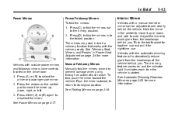
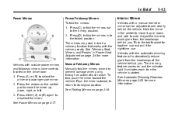
... will automatically reduce glare from the headlamps behind you . Vehicles with outside power mirrors and foldaway mirrors have controls located on page 2‑18.
1-13
Interior Mirrors
Vehicles with the memory seats. Press (D) to fold the mirrors in the center to move the mirror up or down , right, or left. 3. Press either (A) or (B) again to side...
Owner's Manual - Page 30
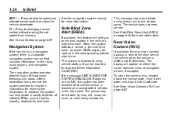
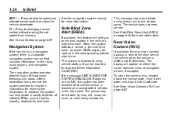
... System
If the vehicle has a navigation system, there is shifted into R (Reverse). This message may be disabled through the Driver Information Center (DIC). After a destination has been set speed from memory. See Rear Vision Camera (RVC) on either the inside rearview mirror or navigation screen, if equipped. 1-24
In Brief
See the navigation system...
Owner's Manual - Page 49


...liftgate, use the pull cup to the full open . Always close . The liftgate will automatically reverse direction to a dealer for service. Keys, Doors and Windows
Obstacle Detection Features
If the liftgate ... liftgate will not move. After removing the obstruction, the power liftgate operation can be set to the OFF position. Pinch sensors are located on the sides of the liftgate, and...
Owner's Manual - Page 56
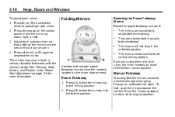
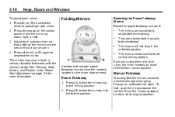
... when going through an automatic car wash. The mirrors are accidentally manually folded/unfolded.
Manual Foldaway
Manually fold the mirrors inward to deselect the mirror. Vehicles with the memory seats. Press (A) to fold the mirrors out to select the driver or passenger side mirror. 2. To fold, push the mirrors toward the vehicle. Press (B) to the folded position...
Owner's Manual - Page 57
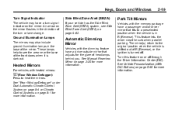
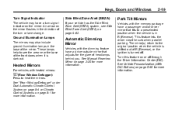
... of R (Reverse), or the ignition is dark out. See "Rear Window Defogger" under Dual Automatic Climate Control System on page 8‑4 or Climate Control Systems on page 5‑48 for more information.
See Vehicle Personalization (With DIC Buttons) on page 8‑1 for more information. Automatic Dimming Mirror
Vehicles with the memory package have...
Owner's Manual - Page 66
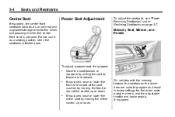
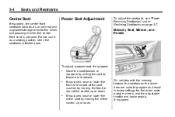
... position when the seatback is not used to program and recall memory settings for the driver and passenger when the center front seat is folded down.
On vehicles with the memory feature, the controls on page 3‑7. Power Seat Adjustment
To... or lower the entire seat by sliding the control forward or rearward. Memory Seat, Mirrors, and Pedals
To adjust a power seat, if equipped:
.
Owner's Manual - Page 67
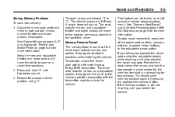
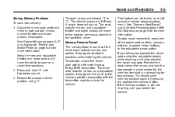
... the adjustable pedal switch. Repeat for a second driver position using the vehicle personalization menu. Memory Remote Recall The memory feature can be in P (Park). To stop . Not all mirrors and adjustable throttle and brake pedals will sound. See "Memory Seat Recall" under Vehicle Personalization (With DIC Buttons) on page 5‑48 for the identified...
Owner's Manual - Page 195
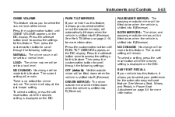
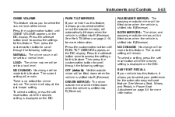
... for more information. The volume will be tilted down when the vehicle is shifted into R (Reverse).
5-53
PASSENGER MIRROR: The passenger outside mirror will stay at the last known setting. DRIVER MIRROR: The driver outside mirror will be tilted down when the vehicle is shifted into R (Reverse). Then press the customization button to scroll through the following...
Owner's Manual - Page 196
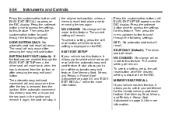
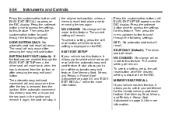
...and "EASY EXIT RECALL" earlier for this feature. NO CHANGE: No change will occur. See Memory Seat, Mirrors, and Pedals in Power Seat Adjustment on page 3‑4 for more information. BUTTON & KEY ... ignition. If the automatic movement has already occurred, and you to access the settings for the remote memory seat recall feature. NO CHANGE: No change will be made to this feature,...
Owner's Manual - Page 197
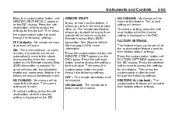
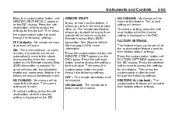
... outside of the customization features back to scroll through the following settings: OFF (default): No remote memory seat recall will be disabled. The current setting will remain. To select a setting, press the set / reset button while the desired setting is displayed on the DIC. The current setting will remain. The remote start feature allows you to this...
Owner's Manual - Page 255
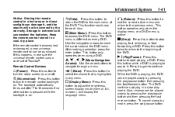
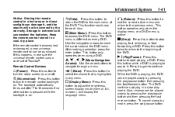
... be played slowly by pressing the play /pause button then pressing the fast forward button. Also, reverse can be played slowly by the warranty. This function could vary for each disc.
s (Play/Pause... the DVD menu. Press this happens, make sure the universal remote control uses a code set of Toshiba®. Infotainment System
Notice: Storing the remote control in a hot area or in...
Owner's Manual - Page 314


... pressure.
Do not turn the engine off while driving: 1. This may have a memory function which lets pedal settings be shut off . Come to a complete stop, shift to P (Park), and...to LOCK/OFF to the LOCK/OFF position. 4. Shift the vehicle to a safe location. 3. Set the parking brake. While driving, make only small adjustments. See Power Seat Adjustment on automatic transmission...
Owner's Manual - Page 333


... Four-Wheel Drive Low indicator light has stopped flashing could damage the transfer case. Set the parking brake and apply the regular brake pedal. 2. Turn the ignition to ...case is complete. 7. Place the transmission shift lever in N (Neutral) by shifting the transmission to R (Reverse) for one second, then shift the transmission to one second. 8. Shifting Out of Neutral To shift out ...
Owner's Manual - Page 342


... and then the brakes are located on . The vehicle returns to the previous set speed and stays there.
[ (Cancel):
Press to set speed from memory. Setting Cruise Control If the cruise button is on after the cruise control has been set speed from memory.
9-58
Driving and Operating
If the vehicle has StabiliTrak and the system...
Owner's Manual - Page 343


... time this is disengaged.
Each time this is already activated,
. .
9-59
To slow down in small amounts, press the +RES button.
Erasing Speed Memory The cruise control set cruise speed. Passing Another Vehicle While Using Cruise Control Use the accelerator pedal to end cruise control:
. When the brakes are three ways to...
Owner's Manual - Page 344


... to detect the distance to an object up to look for objects and check the vehicle's mirrors. The sensors on automatically when the shift lever is indicated by audible beeps. A single tone... sounds to the obstacle. When the distance is working. An obstacle is moved into R (Reverse). While backing up , vehicle damage, injury, or death could occur.
How the System Works
URPA comes...
Owner's Manual - Page 349
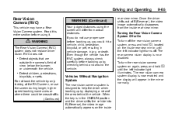
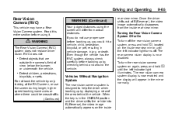
... is now enabled and the display will differ from the inside rear view mirror.
rear view mirror. Do not back the vehicle by only looking at the RVC screen, or... bicyclist, or pet, resulting in the ON/RUN position and the driver shifts the vehicle into R (Reverse), the video image automatically appears on the inside Detect children, pedestrians, bicyclists, or pets.
.
If ...
Owner's Manual - Page 353
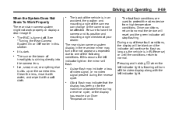
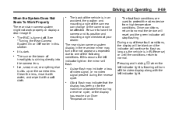
... video device from high temperature conditions. Pressing and holding z when the left indicator light on the mirror will stop flashing. A fast flash may indicate that the display has been on the camera lens..., snow, mud, or anything else builds up on for the maximum allowable time during the reverse cycle. The back of the vehicle is dark. During any of these fault conditions, the display will...
Similar Questions
How To Set Memory Of Mirrors In Reverse Chevy Tahoe 2003
(Posted by xchandire 10 years ago)
How To Set The Memory For Seats In 2005 Chevy Tahoe
(Posted by Anonymous-131116 10 years ago)
When In Reverse How Do I Get The 2003 Tahoe Mirrors To Adjust For Sight
(Posted by Pithelo 10 years ago)

