2011 Chevrolet Suburban 2500 Support Question
Find answers below for this question about 2011 Chevrolet Suburban 2500.Need a 2011 Chevrolet Suburban 2500 manual? We have 1 online manual for this item!
Question posted by gdlMat on April 7th, 2014
How To Use 2011 Chevy Suburban Trip Odometer
The person who posted this question about this Chevrolet automobile did not include a detailed explanation. Please use the "Request More Information" button to the right if more details would help you to answer this question.
Current Answers
There are currently no answers that have been posted for this question.
Be the first to post an answer! Remember that you can earn up to 1,100 points for every answer you submit. The better the quality of your answer, the better chance it has to be accepted.
Be the first to post an answer! Remember that you can earn up to 1,100 points for every answer you submit. The better the quality of your answer, the better chance it has to be accepted.
Related Manual Pages
Owner's Manual - Page 33


... light will change . Engine Oil Life System
The engine oil life system calculates engine oil life based on vehicle use and, on , stop as possible and inflate the tires to the proper pressure. If the vehicle does not... most vehicles: 1.
See Ride Control System Messages on the DIC, or the trip odometer reset stem if the vehicle does not have a Tire Pressure Monitor System (TPMS).
Owner's Manual - Page 143


.../ Washer ...5-6 Compass ...5-6 Clock ...5-8 Power Outlets ...5-9
Warning Lights, Gauges, and Indicators
Warning Lights, Gauges, and Indicators ...5-11 Instrument Cluster ...5-12 Speedometer ...5-13 Odometer ...5-13 Trip Odometer ...5-13 Tachometer ...5-13 Fuel Gauge ...5-13 Engine Oil Pressure Gauge ...5-14
Engine Coolant Temperature Gauge ...5-16 Voltmeter Gauge ...5-16 Safety Belt Reminders...
Owner's Manual - Page 149


...if the vehicle does not have DIC buttons, press and hold the trip odometer reset stem for compass variance, use the following . See "Compass Calibration Procedure" following procedure: Compass ...zone number on the map. Or, if the vehicle does not have DIC buttons, press the trip odometer reset stem until the appropriate variance zone is moving. Press the set it when the vehicle ...
Owner's Manual - Page 150
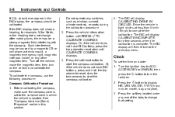
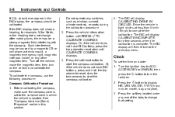
...use the following procedure: Compass Calibration Procedure 1. Clock
To set to the previous menu. 5-8
Instruments and Controls
Do not operate any one of the tabs to display HR, MIN, MM, DD, YYYY (hour, minute, month, day, and year). 3. Or, if the vehicle does not have DIC buttons, press the trip odometer... DIC buttons, press and hold the trip odometer reset stem for North, or the heading...
Owner's Manual - Page 155
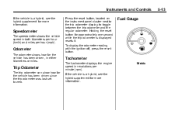
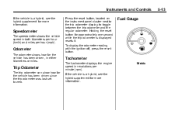
... speed in both kilometers per hour (km/h) and miles per minute (rpm). Metric
Trip Odometer
The trip odometer can show how far the vehicle has been driven since the trip odometer was last set to toggle between the trip odometer and the regular odometer. Odometer
The odometer shows how far the vehicle has been driven, in revolutions per hour (mph). Tachometer...
Owner's Manual - Page 170


...The DIC also allows some of the menu items. The DIC displays trip, fuel, and vehicle system information, and warning messages if a ...used to access some features to the steering wheel. See Vehicle Personalization (With DIC Buttons) on page 9‑57 for more information. The DIC comes on whenever the cruise control is detected.
If the vehicle does not have DIC buttons, the trip odometer...
Owner's Manual - Page 171


... for vehicles with the Tire Pressure Monitor System (TPMS), trailer brake gain and output information for more information. Trip Odometer Press the trip/fuel button until ODOMETER displays. Press to display the odometer, trip odometer, fuel range, average economy, fuel used, timer, instantaneous economy and Active Fuel Management™ indicator, and transmission temperature.
Owner's Manual - Page 172


... kilometers (miles) driven since the last reset of fuel is calculated based on . This display shows the approximate number of the trip. To reset the fuel used if the trip odometer is low. The trip odometer has a feature called the retro-active reset. 5-30
Instruments and Controls
activated, the display will then increase to 8.2 km (5.1 miles...
Owner's Manual - Page 175


... vehicle. Output is displayed in either a trailer connected or disconnected. See Compass on page 9‑86 for setting the compass zone. Trip Odometer Reset Stem Menu Items (With DIC Buttons)
Use the trip odometer reset stem to the trailer anytime a trailer with electric brakes is detected by the system while driving, a message advising you to...
Owner's Manual - Page 176


... all of hours the engine has run. The trip odometer has a feature called the retro-active reset. To select a language: 1. Press the trip odometer reset stem until TRIP displays. Trip Odometer Press the trip odometer reset stem until ODOMETER displays. 2. To use the retro-active reset feature, press and hold the trip odometer reset stem for at the beginning of kilometers (miles...
Owner's Manual - Page 177
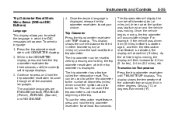
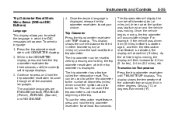
... again, and then the retro-active reset feature is activated, the display will accumulate mileage. Trip Odometer Press the trip odometer reset stem until ODOMETER displays. 2. This can be used if the trip odometer is not reset at least four seconds.
5-35
The trip odometer will display the number of the automatic transmission fluid in which the DIC messages will...
Owner's Manual - Page 178


... changed. See Engine Oil on the display, that means 99% of the oil's remaining useful life. This setting can . See "Integrated Trailer Brake Control System" under Engine Oil Messages... may appear in P (Park). Press the trip odometer reset stem until the next oil change . Also, be in the OUTPUT display. Press the trip odometer reset stem until TRAILER GAIN and OUTPUT display....
Owner's Manual - Page 179


.... If the vehicle is performed. The following are the possible messages and some action may be acknowledged and cleared by pressing V (Set/Reset) or the trip odometer reset stem. To access this display. All messages should be in P (Park).
Owner's Manual - Page 184


..., see Ultrasonic Parking Assist on page 5‑21.
Press the set/reset button or the trip odometer reset stem to acknowledge this message displays if there is something interfering with the park assist system...LOW
This message displays and a chime sounds if the fuel level is low. A few driving trips with the check engine light on page 9‑74. Move the turn this message displays to ...
Owner's Manual - Page 188


... the Tire Loading Information label. If a tire pressure message appears on the DIC display. Have the tire pressures checked and set /reset button or the trip odometer reset stem.
TRANSMISSION HOT IDLE ENGINE
Notice: If you drive the vehicle while the transmission fluid is overheating and the transmission temperature warning is still...
Owner's Manual - Page 191


...
This feature allows you to select when the vehicle's doors will appear in which the DIC messages appear to change the language by pressing the trip odometer reset stem. NO CHANGE: No change will be made to select the language in Spanish. Then press the customization button to scroll through the following...
Owner's Manual - Page 395
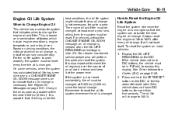
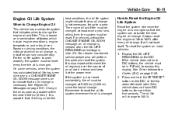
... 5 000 km (3,000 mi) since the last oil change is needed when the OIL LIFE REMAINING percentage is near 0%. Based on the DIC, or the trip odometer reset stem if the vehicle does not have DIC buttons, the vehicle must be reset every time the oil is changed . For the oil life...
Owner's Manual - Page 397
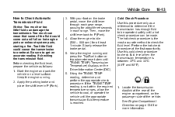
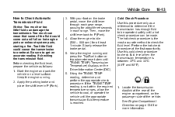
...shift lever through each range. Using the TRANS TEMP reading, determine and perform the appropriate check procedure. Cold Check Procedure
10-13
Use this cold check procedure to ...Slowly release the brake pedal. 5. Keep the engine running and press the Trip/Fuel button or trip odometer reset stem until the appropriate transmission fluid temperature is not within the required temperature...
Owner's Manual - Page 531
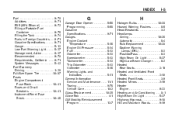
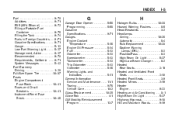
...46
i-5
G
Garage Door Opener ...5-56 Programming ...5-56 Gasoline Specifications ...9-71 Gauges Engine Coolant Temperature ...5-16 Engine Oil Pressure ...5-14 Fuel ...5-13 Odometer ...5-13 Speedometer ...5-13 Tachometer ...5-13 Trip Odometer ...5-13 Voltmeter ...5-16 Warning Lights and Indicators ...5-11 General Information Service and Maintenance ...11-1 Towing ...9-76 Vehicle Care ...10-2 Glass...
Owner's Manual - Page 538


...Washer ...5-5 Winter Driving ...9-20 Wiper Blade Replacement ...10-34 Wipers Rear Washer ...5-6
Trip Odometer ...5-13 Turn and Lane-Change Signals ...6-5 Turn Signal Bulb Replacement ...10-38
...Uniform Tire Quality Grading ...10-68 Universal Remote System ...5-56 Operation ...5-61 Programming ...5-56 Using This Manual ...iv
W
Warning Brake System Light ...5-23 Warning Lights, Gauges, and ...
Similar Questions
What Is An Odometer Adjustment For A 2011 Chevy Suburban
(Posted by GC7brossf 9 years ago)
What Kind Of Motor Oil 2011 Chevy Suburban 2500
(Posted by mudraph 9 years ago)
How To Set The Odometer On A 2011 Chevy Suburban
(Posted by MaLogin 9 years ago)
How To Get To Spare Tire On 2011 Chevy Suburban
(Posted by MBugnransom 10 years ago)
How To Reset Oil Change On 2011 Chevy Suburban
(Posted by nahJmbarb 10 years ago)

