2011 Chevrolet Suburban 2500 Support Question
Find answers below for this question about 2011 Chevrolet Suburban 2500.Need a 2011 Chevrolet Suburban 2500 manual? We have 1 online manual for this item!
Question posted by GC7brossf on August 3rd, 2014
What Is An Odometer Adjustment For A 2011 Chevy Suburban
The person who posted this question about this Chevrolet automobile did not include a detailed explanation. Please use the "Request More Information" button to the right if more details would help you to answer this question.
Current Answers
There are currently no answers that have been posted for this question.
Be the first to post an answer! Remember that you can earn up to 1,100 points for every answer you submit. The better the quality of your answer, the better chance it has to be accepted.
Be the first to post an answer! Remember that you can earn up to 1,100 points for every answer you submit. The better the quality of your answer, the better chance it has to be accepted.
Related Manual Pages
Owner's Manual - Page 1


2011 Chevrolet Tahoe/Suburban Owner Manual M
In Brief ...1-1 Instrument Panel ...1-2 Initial Drive Information ...1-4 Vehicle Features ...1-20 Performance and Maintenance ...1-26 Keys, Doors and Windows ...2-1 Keys and Locks ...2-2 Doors ...2-9 Vehicle ...
Owner's Manual - Page 2


2011 Chevrolet Tahoe/Suburban Owner Manual M
Jump Starting ...10-88 Towing ...10-93 Appearance Care ...10-98 Service and Maintenance ...11-1 General Information ...11-1 Scheduled Maintenance ...11-2 Recommended Fluids, ...
Owner's Manual - Page 3


... including, but not limited to, GM, the GM logo, CHEVROLET, the CHEVROLET Emblem, TAHOE, SUBURBAN, and Z71 are options that may or may not be obtained from your dealer or from: On.... Litho in this manual can be on your vehicle. Part No. 25965917 C Third Printing
©
2011 General Motors LLC. For vehicles first sold in Canada, substitute the name "General Motors of this manual....
Owner's Manual - Page 5


... Chart Here are some additional symbols that may be found on the symbol, refer to the Index. v
. : Fuel Gauge + : Fuses 3 : Headlamp High/Low-Beam
Changer
0 : Adjustable Pedals 9 : Airbag Readiness Light # : Air Conditioning ! : Antilock Brake System (ABS) % : Audio Steering Wheel Controls
or OnStar
®
j : LATCH System Child Restraints * : Malfunction Indicator Lamp : : Oil...
Owner's Manual - Page 7


...Brief
Instrument Panel
Instrument Panel Overview ...1-2
Initial Drive Information
Initial Drive Information ...1-4 Remote Keyless Entry (RKE) System ...1-4 Remote Vehicle Start ...1-4 Door Locks ...1-5 Liftgate ...1-5 Windows ...1-6 Seat Adjustment ...1-6 Memory Features ...1-9 Second Row Seats ...1-10 Third Row Seats ...1-10 Heated Seats ...1-10 Heated and Ventilated Seats ...1-11 Head Restraint...
Owner's Manual - Page 9


... Steering Wheel Controls on page 5‑5. Power Outlets on page 9‑29. See Adjustable Throttle and Brake Pedal on page 5‑9. Data Link Connector (DLC) (Out of...page 9‑50. H. Infotainment on page 5‑2. P.
1-3
Steering Wheel Adjustment on page 7‑1. R. S. Pedal Adjust Button (If Equipped). See Malfunction Indicator Lamp on page 5‑28. Turn...
Owner's Manual - Page 12
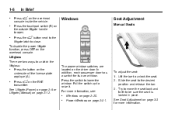
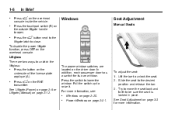
... and forth to close. Power Windows on the underside of the license plate applique (A). 1-6
.
The power window switches are two ways to open. See Seat Adjustment on the driver door. Windows on the outside liftgate handle to unlatch the liftglass:
.
Press the l button next to the liftgate latch to be sure...
Owner's Manual - Page 13


...raise or lower the entire seat by moving the entire control up or down . To adjust the power lumbar support, if equipped: If equipped, increase or decrease manual lumbar support ... hold the front or rear of the control.
.
.
See Lumbar Adjustment on page 3‑4 for more information. See Power Seat Adjustment on page 3‑6 for more information.
.
. On vehicles with ...
Owner's Manual - Page 14


... Push and pull on page 3‑7 for more information. Reclining Seatbacks
Manual Reclining Seatbacks
To adjust a power seatback, if equipped:
. To recline a manual seatback: 1. See Reclining Seatbacks ... then release the lever to the upright position. 2.
Power Reclining Seatbacks
See Lumbar Adjustment on the seatback to recline. Lift the lever fully without applying pressure to the ...
Owner's Manual - Page 15


...This feature can move to save into memory: 1.
The seat, outside mirrors, and the adjustable throttle and brake pedals, if equipped.
B : Press to program and recall memory settings for... "2." To recall, press and release "1" or "2." The vehicle must be in P (Park). Adjust the driver seat and seatback recliner, both outside mirrors, and the throttle and brake pedals, if equipped...
Owner's Manual - Page 17


... not drive until the head restraints for the highest setting. If available, the buttons are installed and adjusted properly. For more information see Head Restraints on page 3‑2 and Seat Adjustment on the front doors.
How to the off setting. With each press of the button, the seat will change the seatback...
Owner's Manual - Page 18


... Mirrors
Vehicles with manual outside mirrors can be adjusted so that the side of the indicators pictured in the following illustrations, then the vehicle...by this. See Trailer-Tow Mirrors on page 2‑17 If the vehicle has towing mirrors, they can be adjusted for better visibility when towing a trailer. The driver airbag, seat‐mounted side impact airbags (if equipped), and ...
Owner's Manual - Page 19
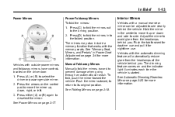
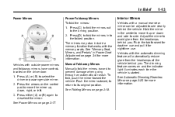
...right, or left. 3. Vehicles with a manual rearview mirror can be adjusted to side. Press (D) to fold the mirrors in Power Seat Adjustment on page 3‑4 for more information. See "Memory Seat, Mirrors,... the control pad to avoid glare from the headlamps of the vehicle behind you . Adjust the mirror to move it for more information. See Folding Mirrors on page 2‑20...
Owner's Manual - Page 20
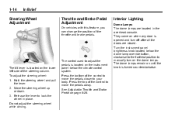
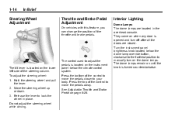
....
Turn the instrument panel brightness knob located below the climate control system. Do not adjust the steering wheel while driving. Release the lever to your body. Interior Lighting
Dome Lamps... The dome lamps are closed. The tilt lever is turned counterclockwise. To adjust the steering wheel: 1.
The control used to manually turn off after all the doors are...
Owner's Manual - Page 143


...5-42 5-43 5-45 5-45 5-45 5-46 5-47 5-48
Instruments and Controls
Controls
Steering Wheel Adjustment ...5-2 Steering Wheel Controls ...5-3 Horn ...5-5 Windshield Wiper/Washer ...5-5 Rear Window Wiper/ Washer ...5-6 Compass ...5-6 ..., and Indicators ...5-11 Instrument Cluster ...5-12 Speedometer ...5-13 Odometer ...5-13 Trip Odometer ...5-13 Tachometer ...5-13 Fuel Gauge ...5-13 Engine Oil Pressure...
Owner's Manual - Page 149


... if the vehicle does not have DIC buttons, press the trip odometer reset stem until the appropriate variance zone is moving. If calibration is... DIC buttons, press and hold the trip odometer reset stem for two seconds to scroll through 15 are available. 3. Compass Calibration The compass can be manually calibrated. Instruments and Controls
To adjust for North, is displayed in P (Park...
Owner's Manual - Page 175


...ODOMETER displays. Output is connected. The Language selection and Engine Hours display can be accessed with electric brakes is displayed in either a trailer connected or disconnected. This setting can also be adjusted... detected by the system while driving, a message advising you to view the odometer and trip odometer. Instruments and Controls
TIRES kPa (PSI) LEFT ## RIGHT ##. See Tire ...
Owner's Manual - Page 178


... and Controls
Compass Zone Setting This display allows for calibrating the compass. Press the trip odometer reset stem until OIL LIFE REMAINING displays. Remember, you to 10.0 with the Integrated ...Trailer Gain and Output On vehicles with either a trailer connected or disconnected. To adjust this manual. Compass Recalibration This display allows for setting the compass zone. See Engine Oil...
Owner's Manual - Page 376


... electric brakes is connected (no DIC message is connected. A trailer with electric trailer brakes
. This setting can be adjusted. Output is based on the DIC).
.
.
. Scrolling through the DIC menu pages using the odometer trip stem or the DIC Vehicle Information button (if equipped). Output to the electric brakes is displayed from...
Owner's Manual - Page 534


...System Messages ...5-42 Object Detection, Side Blind Zone Alert (SBZA) ...9-62 Odometer ...5-13 Trip ...5-13 Off-Road ...9-7 Driving ...9-7 Recovery ...9-6 Oil Engine ......Door Locks ...2-8 Mirrors ...2-17 Outlets ...5-9 Protection, Battery ...6-10 Retained Accessory (RAP) ...9-34 Seat Adjustment ...3-4 Steering Fluid ...10-25 Windows ...2-21 Power Assist Steps ...2-13 Pregnancy, Using Safety Belts ...
Similar Questions
What Kind Of Motor Oil 2011 Chevy Suburban 2500
(Posted by mudraph 9 years ago)
How To Set The Odometer On A 2011 Chevy Suburban
(Posted by MaLogin 9 years ago)
How To Use 2011 Chevy Suburban Trip Odometer
(Posted by gdlMat 10 years ago)
How Do Remove Spare Tire On 2011 Chevy Suburban
(Posted by herje 10 years ago)
How To Reset Oil Change On 2011 Chevy Suburban
(Posted by nahJmbarb 10 years ago)

