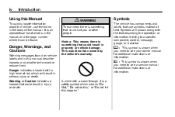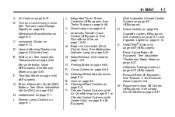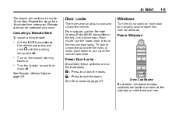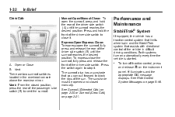2011 Chevrolet Silverado 1500 Crew Cab Support Question
Find answers below for this question about 2011 Chevrolet Silverado 1500 Crew Cab.Need a 2011 Chevrolet Silverado 1500 Crew Cab manual? We have 1 online manual for this item!
Question posted by paeja on June 20th, 2014
How Much Is 2011 Chevy Silverado Users Manual
The person who posted this question about this Chevrolet automobile did not include a detailed explanation. Please use the "Request More Information" button to the right if more details would help you to answer this question.
Current Answers
Related Manual Pages
Similar Questions
How To Unblock Park Assist On 2011 Chevy Silverado
(Posted by Scobgoo 9 years ago)
Can You Put Snow Chains On A 2011 Chevy Silverado 1500 Crew Cab 1500
(Posted by Jovixe 10 years ago)
How To Repair High Beam Indicator Light In A 2011 Chevy Silverado 1500
(Posted by gniksand 10 years ago)
How To Adjust A/c Belt 2011 Chevy Silverado
(Posted by limeychop51 10 years ago)
Purchased A 2011 Chevy Silverado X-m Reception Is Bad My 2004 Was Better. Why?
I suspect that GMC reduced cost by eliminating a separate antena for X-M. My 2004 Silverado had thre...
I suspect that GMC reduced cost by eliminating a separate antena for X-M. My 2004 Silverado had thre...
(Posted by vpiermarchi 12 years ago)