2011 Chevrolet Malibu Support Question
Find answers below for this question about 2011 Chevrolet Malibu.Need a 2011 Chevrolet Malibu manual? We have 1 online manual for this item!
Question posted by jenjermar on October 4th, 2013
What Type Of Radio Stations Comes With The Chevy Malibu 2011
The person who posted this question about this Chevrolet automobile did not include a detailed explanation. Please use the "Request More Information" button to the right if more details would help you to answer this question.
Current Answers
There are currently no answers that have been posted for this question.
Be the first to post an answer! Remember that you can earn up to 1,100 points for every answer you submit. The better the quality of your answer, the better chance it has to be accepted.
Be the first to post an answer! Remember that you can earn up to 1,100 points for every answer you submit. The better the quality of your answer, the better chance it has to be accepted.
Related Manual Pages
Owner's Manual - Page 1


2011 Chevrolet Malibu Owner Manual M
In Brief ...1-1 Instrument Panel ...1-2 Initial Drive Information ...1-4 Vehicle Features ...1-15 ...30 Lighting ...6-1 Exterior Lighting ...6-1 Interior Lighting ...6-5 Lighting Features ...6-5 Infotainment System ...7-1 Introduction ...7-1 Radio ...7-7 Audio Players ...7-15 Phone ...7-25 Climate Controls ...8-1 Climate Control Systems ...8-1 Air Vents ...8-9...
Owner's Manual - Page 21


... USB Port shown 2. Press the + (plus) end of the button to upshift, or push the − (minus) end of the button on and off. f:
Select radio stations. O : Press to turn the system on the side of the shifter to downshift. BAND: Press to increase or decrease the volume.
In Brief
1-15
Transmission...
Owner's Manual - Page 22


... to the current FM-RDS or XM station; 1-16
In Brief
Storing a Favorite Station
Depending on which radio the vehicle has, radio stations are stored as favorites using the six ...No Info" displays. For detailed instructions on page 5‑5. Press the softkey located below the radio station frequency tabs and by turning f clockwise or counterclockwise. Press H and the HR, MIN, MM,
...
Owner's Manual - Page 24


... and navigate folders on .
The cruise control buttons are located on the right side of the steering wheel.
Increases or decreases
w/xc:
Press to change radio stations, select tracks on a CD, or to turn the sound on an iPod® or USB device. SET−: Press to set the speed and activate...
Owner's Manual - Page 42
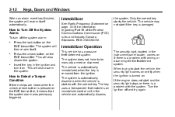
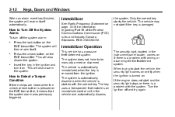
... problem with the correct key. If the engine does not start the vehicle, the security light comes on . The key uses a transponder that matches an immobilizer control unit in the vehicle and...
.
. The system will also disarm the system. This will re-arm itself . Immobilizer
See Radio Frequency Statement on the RKE transmitter. 2-12
Keys, Doors and Windows
When an alarm event has ...
Owner's Manual - Page 92


... will have a label saying that come with special needs.
If it is also better to , any airbag when it is designed to be used in four basic types. Never put a rear-facing child... right front seat. 3-42
Seats and Restraints
{ WARNING
Never do this. For most basic types of restraints available for children with the restraint state the weight and height limitations for a particular...
Owner's Manual - Page 95
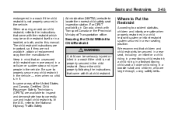
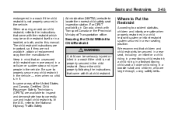
...WARNING
A child can move around in a collision or sudden stop and injure people in mind that child restraint. We recommend that come with the restraint which may be seriously injured or killed in a crash if the child is in a forward-facing child seat...) are large enough, using safety belts. Be sure to locate the nearest child safety seat inspection station. a child riding in it.
Owner's Manual - Page 101
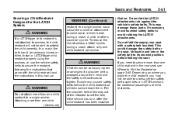
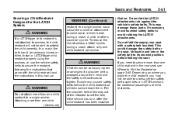
...type child restraint properly using the anchors, or use the vehicle safety belts to secure the restraint, following the instructions that came with a safety belt buckled. This could cause the anchor or attachment to come...Attaching more than one child restraint per anchor.
3-51
{ WARNING
If a LATCH-type child restraint is wrapped around their neck and the safety belt continues to tighten. ...
Owner's Manual - Page 116
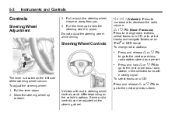
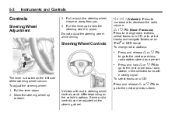
... left side of the steering wheel column. Pull the lever up or down . 2. w / x c (Next / Previous):
Steering Wheel Controls
To change radio stations, select tracks on a CD, or to the next or previous radio station in place. Pull the lever down . 5-2
Instruments and Controls
3. Some audio controls can be adjusted at the steering wheel. Controls...
Owner's Manual - Page 129
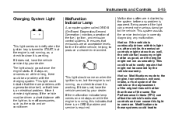
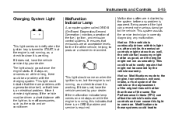
...be as good, and the engine might not run as the radio and air conditioner. If the malfunction indicator lamp comes on and stays on while the engine is running, this indicates ...Performance Criteria (TPC) can affect the vehicle's emission controls and can prevent more serious damage to come on when the ignition is on , turn off accessories, such as smoothly. Notice: Modifications made...
Owner's Manual - Page 151
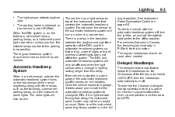
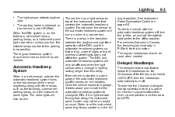
... needed . The DRL and automatic headlamp systems will also be turned on page 6‑5. The radio lights will only be as bright as the taillamps, sidemarker, parking lamps, and the instrument panel...such as usual.
If the vehicle is in a dark garage, the automatic headlamp system comes on and set the exterior light switch to the parking lamp position.
Make sure the ...
Owner's Manual - Page 158
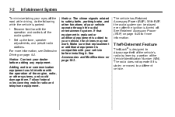
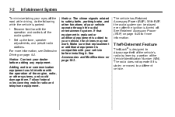
... Set up the tone, speaker adjustments, and preset radio stations.
. The radio does not operate if it . Follow federal rules covering mobile radio and telephone equipment. With RAP, the audio system ...belts, parking brake, and other systems, and could interfere with the operation of the engine, radio, or other functions of your dealer before installing it is stolen or moved to a different...
Owner's Manual - Page 160


... level is off . Speed Compensated Volume (SCV): Radios with the Speed Compensated Volume (SCV) feature automatically adjust the radio volume to display the radio setup menu. 3.
Set the radio volume to increase or decrease the volume. Using the Radio
O (Power/Volume):
Press to switch the display between the radio station frequency and the time. While the ignition...
Owner's Manual - Page 161
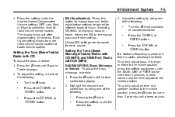
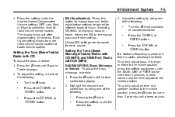
...control tabs display. 2. Press the f knob until Bass or Treble displays. 2. If a station's frequency is weak or if there is static, decrease the treble. To quickly adjust bass...the softkey under the BASS, MID, or TREB tab for more radio volume compensation at faster vehicle speeds. Unique EQ settings can be saved for different types of the following :
. .
To quickly adjust all tone ...
Owner's Manual - Page 162
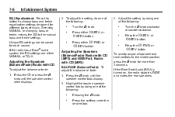
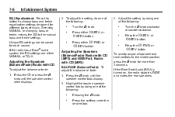
...and tone controls to choose bass and treble equalization settings designed for different types of the following:
. .
If the radio has a Bose audio system, the EQ settings are either \ FWD, ... speaker control tab by doing one of the following :
. .
Adjusting the Speakers (Balance/Fade) Radio with CD (MP3)
BAL/FADE (Balance/Fade): To adjust the balance or fade: 1. Selecting MANUAL...
Owner's Manual - Page 163
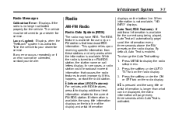
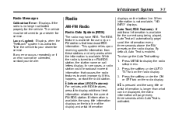
... any error occurs repeatedly or if an error cannot be returned to your dealer.
7-7
Radio
AM-FM Radio
Radio Data System (RDS)
The radio may have RDS. Press the softkey under AUTO TXT tab on the bottom line. In rare cases, a radio station could broadcast incorrect information that broadcast RDS information. Press MENU to display the...
Owner's Manual - Page 164


... and release ¨ SEEK to go to the next stored preset. The radio goes to a station, plays for four seconds until a double beep sounds. 7-8
Infotainment System
. Tune to the next station. Press to select radio stations. © SEEK:
.
¨ SEEK:
. To scan preset stations in the selected band, press and hold ¨ SEEK for a few seconds...
Owner's Manual - Page 165


...pressing the softkey located below the FAV 1-6 tab. 3. Storing a Radio Station as a Favorite Radio that have a FAV button store radio stations as presets. Press the FAV button to a radio station. 2. Select the number of programming favorites. Storing a Radio Station as a Preset Radios that have numbered pushbuttons store radio stations as favorites. Tune to display the page where the...
Owner's Manual - Page 168
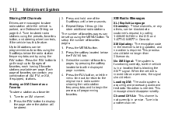
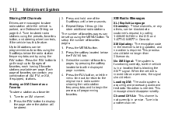
...of the 6 softkeys until a beep sounds. 4.
Tune to store additional radio stations. Storing an XM Channel as a Favorite To store a station as favorites using the 6 softkeys below the FAV 1-6 tab. 3. ...; signal. 7-12
Infotainment System
3. Press the FAV button to go through 3 to stored radio stations using the FAV button. Press and hold one of favorites pages: 1. Press the FAV button...
Owner's Manual - Page 170
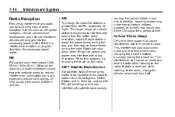
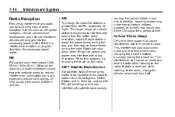
... the night. This interference can cause an increased level of time. 7-14
Infotainment System
AM
The range for most AM radio stations boost the power levels during the day, and then reduce these levels during normal radio reception if items such as with FM, tall buildings or hills can interfere with the vehicle...
Similar Questions
What Kind Of Alarm Does Chevy Malibu 2011 Have
(Posted by dipc33je 10 years ago)
Where Is The Accessory Power Outlet In A Chevy Malibu 2011
(Posted by baljamesw 10 years ago)

